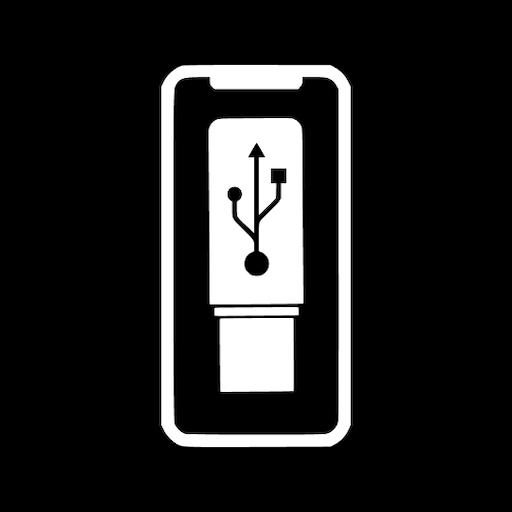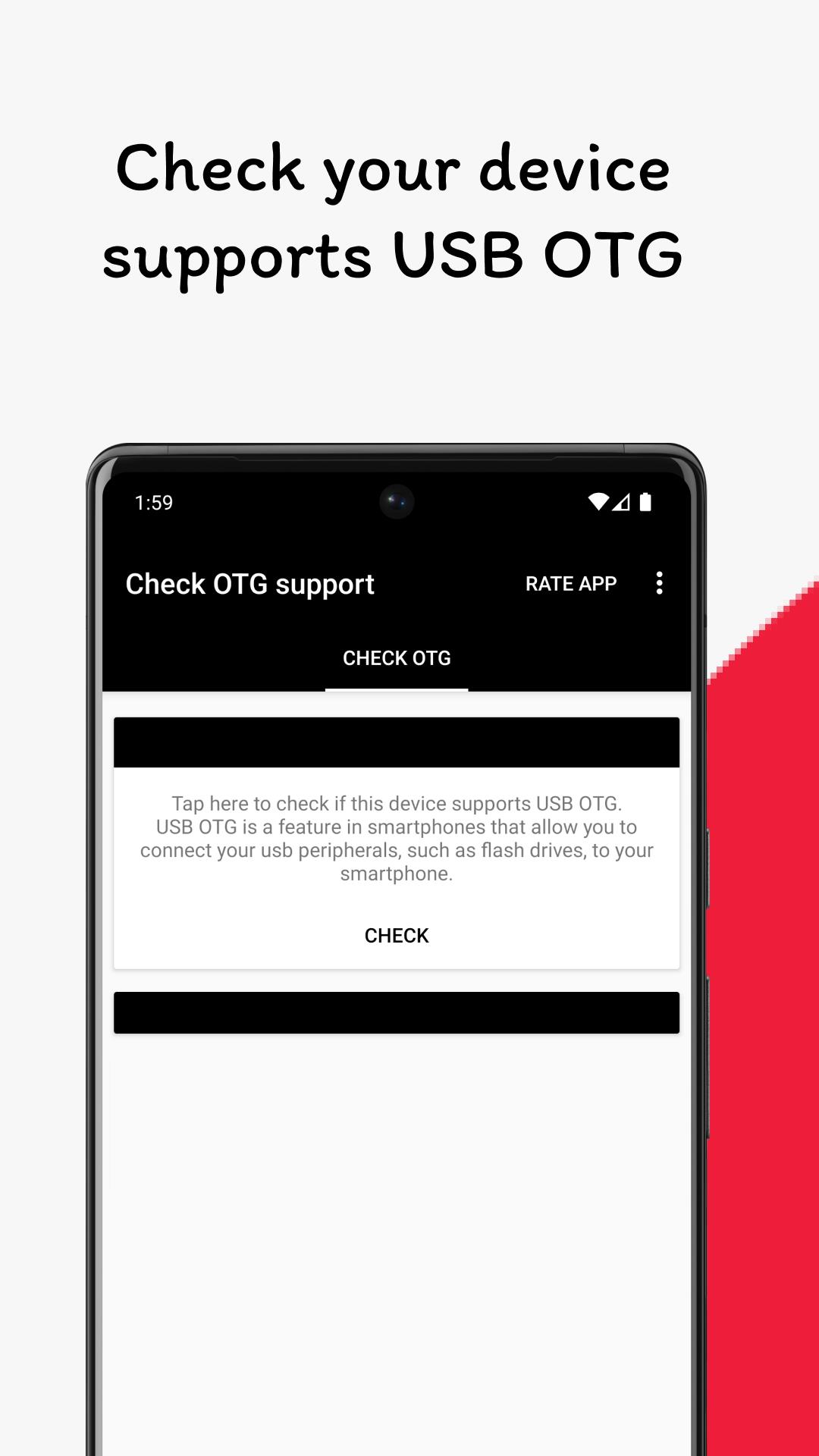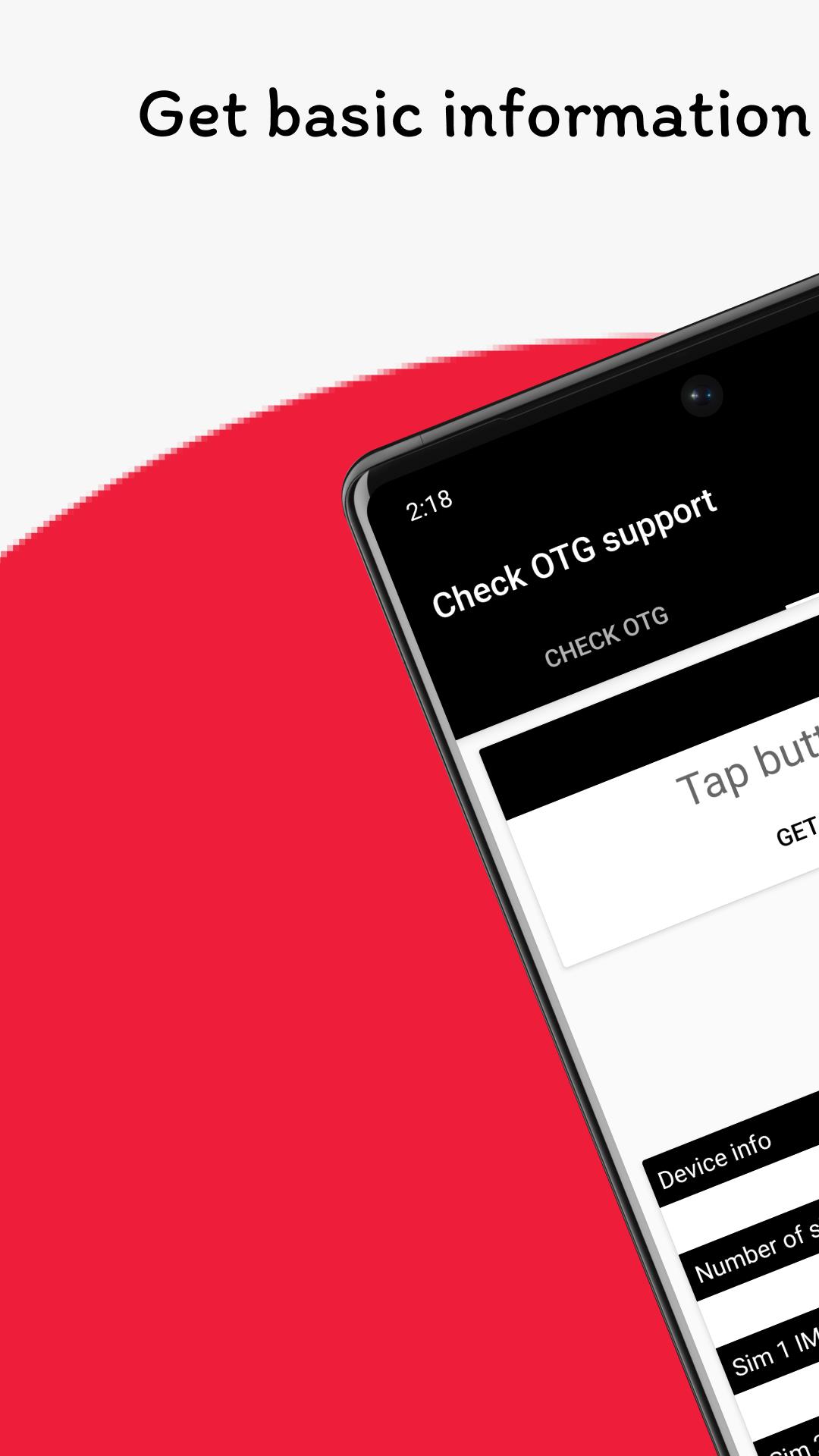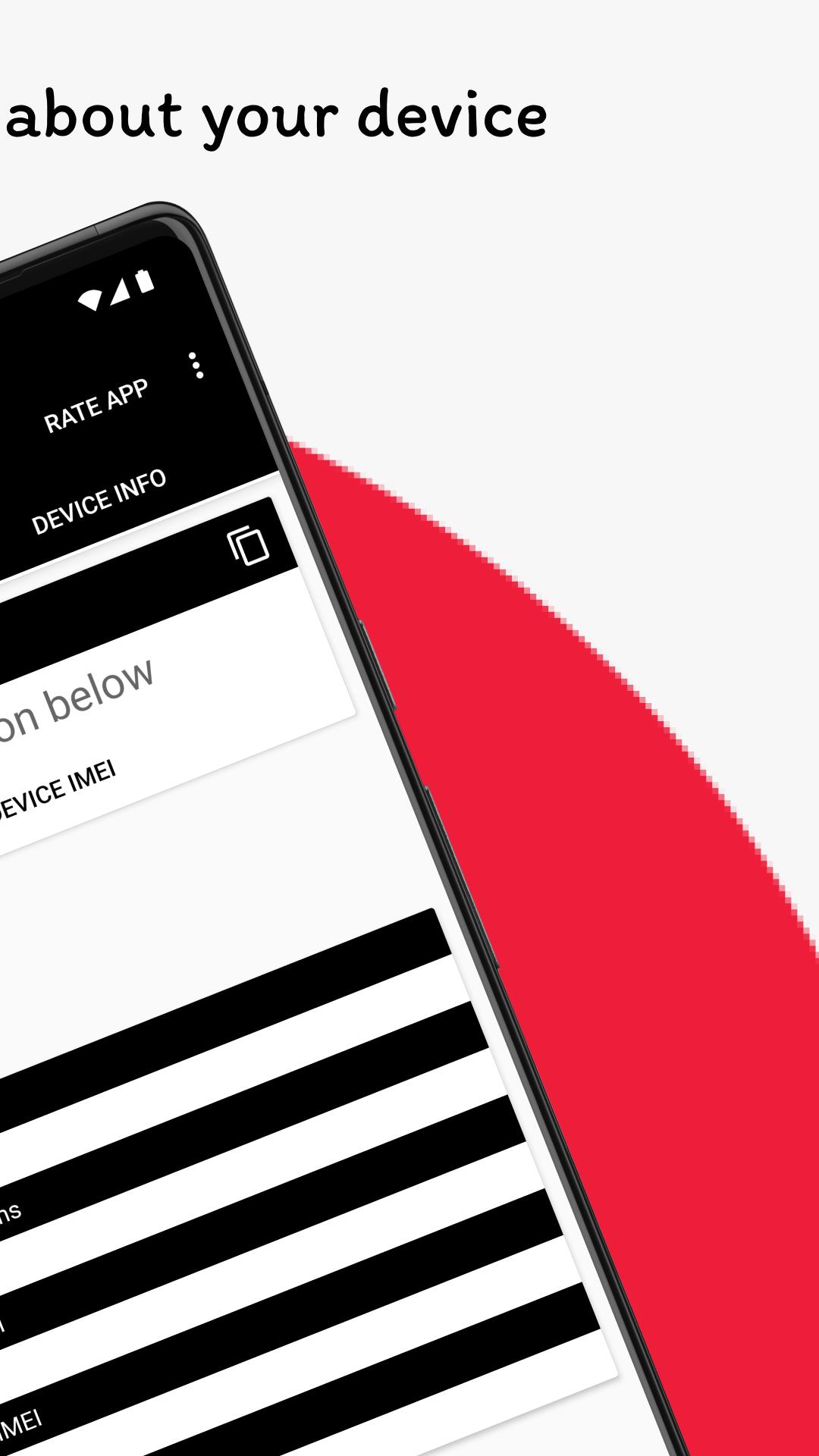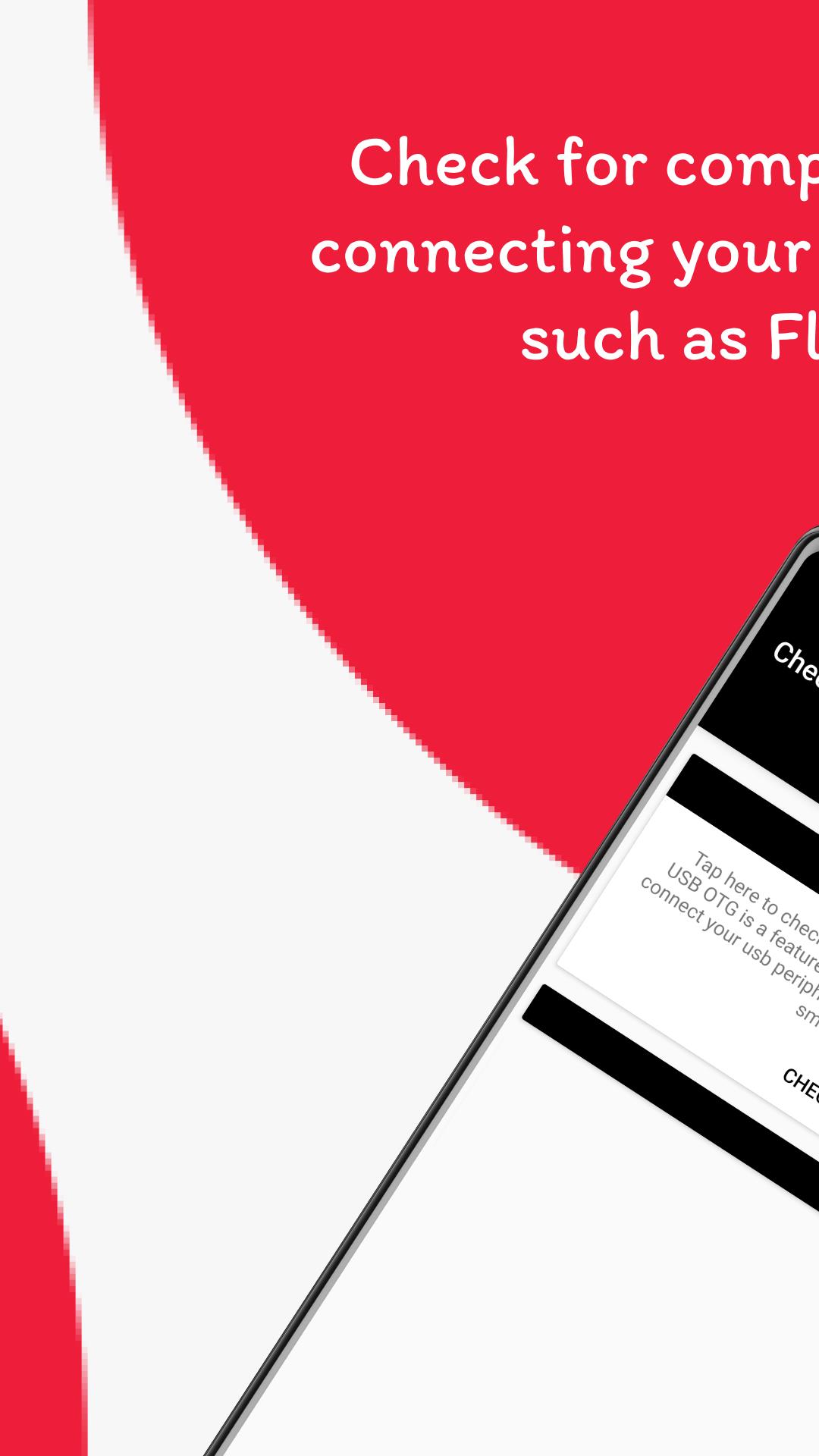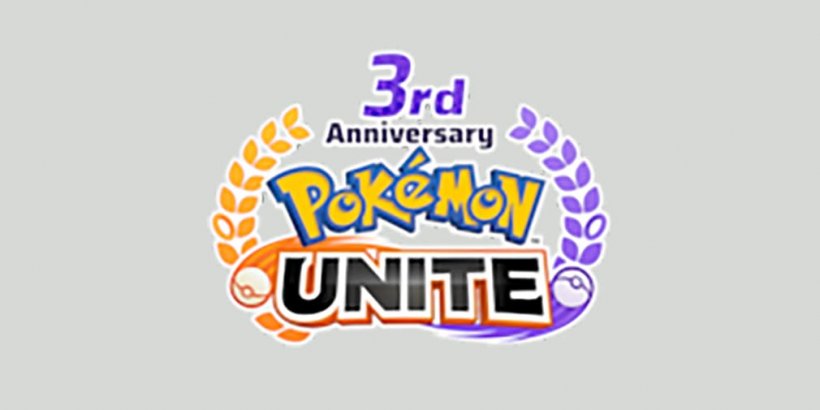Discover "Check OTG Support," the indispensable app for verifying USB On-The-Go (OTG) functionality on your mobile device. This user-friendly application instantly confirms OTG compatibility with a single tap, saving you time and potential purchases of incompatible accessories. Whether you're a media enthusiast transferring large files or simply considering an OTG adapter, this app provides crucial information.
Its comprehensive device support ensures accurate results across a wide range of smartphones and tablets. Before investing in OTG peripherals, use "Check OTG Support" to guarantee compatibility and avoid unnecessary expenses. The app's intuitive design makes it accessible to all users, and regular updates keep the information current. A vibrant community forum allows users to share experiences and troubleshooting tips. While the app strives for accuracy, always consult your device's official specifications for definitive OTG support confirmation.
Key Features of Check OTG Support:
- One-Click OTG Detection: Quickly determine your device's OTG capabilities.
- Pre-Purchase Validation: Verify OTG support before buying adapters or drives.
- Ideal for Media Users: Ensure seamless photo and video transfers.
- Extensive Device Compatibility: Works across a broad spectrum of devices.
- Intuitive User Interface: Simple and easy for everyone to use.
- Enhanced Features: Includes detailed OTG information, regular updates, and a helpful community.
In short, "Check OTG Support" is a must-have app for anyone wanting to effortlessly determine their device's OTG capabilities. Download today and optimize your mobile experience.