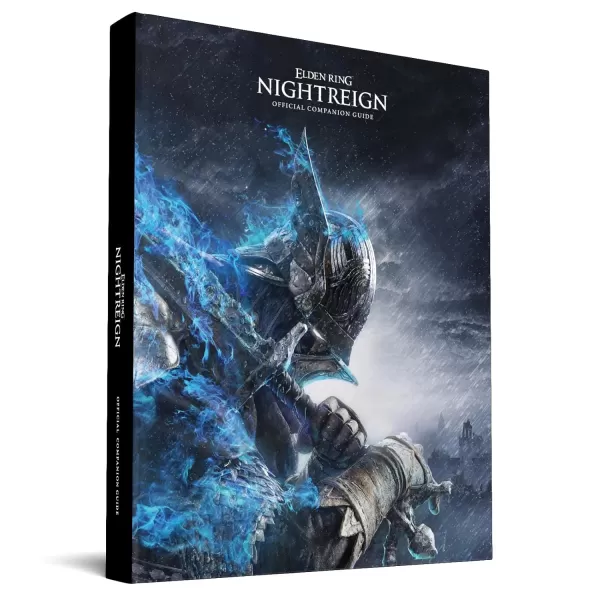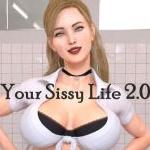Streaming platforms like Netflix and Max have revolutionized how we consume content, bringing everything from reality TV to critically acclaimed movies directly into our living rooms. Gone are the days of braving the elements—and the occasional 'Chicken Jockey' incident—to enjoy a cinematic experience. Instead, you can achieve that theater-quality viewing right from your couch. Our comprehensive guide will walk you through the steps to stream Netflix in 4K, ensuring you get the best possible viewing experience.
How to Stream Netflix in 4K
Before diving into the world of 4K streaming, it's crucial to check your Netflix subscription plan. Not all plans support 4K streaming. The Streaming (with Ads) and Standard plans are limited to 1080p resolution, while the Premium Plan is the only one that offers 4K streaming.
Here are the current Netflix US plans and their prices:
- Standard with ads: $7.99 per month (No 4K)
- Standard: $17.99 per month (No 4K)
- Premium: $24.99 per month (4K streaming)
Do you have the right equipment for 4K?
To embark on your 4K streaming journey, ensure your hardware is up to the task. Your monitor or smart TV must be capable of displaying content at a 4K resolution (3840 x 2160). If you're using an external streaming device like a Fire Stick or an Apple TV, it should also support 4K streaming. Additionally, the cables connecting your device to your TV need to be robust enough to handle the signal. Netflix recommends using a Premium High Speed HDMI or Ultra High Speed HDMI cable for streaming in 4K.
 Amazon Fire TV Stick 4K Max
Amazon Fire TV Stick 4K Max
See it at Amazon
 Belkin HDMI 2.1 Ultra High Speed
Belkin HDMI 2.1 Ultra High Speed
See it at Amazon
 LG 65" Class OLED evo C4
LG 65" Class OLED evo C4
See it at Amazon
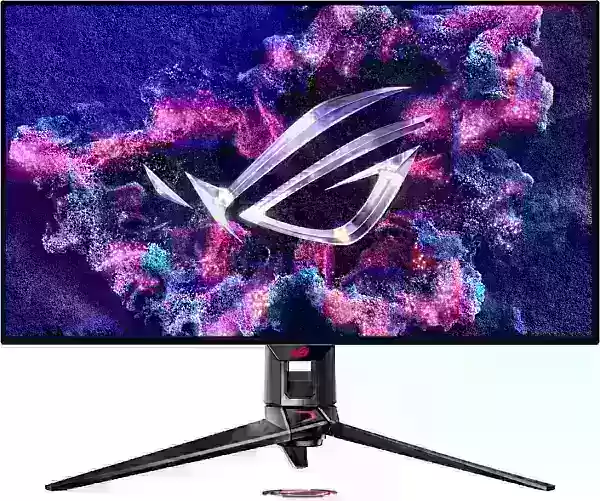 Asus ROG Swift PG32UCDP
Asus ROG Swift PG32UCDP
See it at Best Buy
Check your playback settings
After confirming your subscription and equipment, adjust your playback settings. Log into your Netflix account on your PC, click on your profile icon, and select 'Manage Profiles'. Navigate to the specific account you want to use for 4K streaming, scroll down to 'Playback Settings', and set it to 'High'. This setting will enable 4K streaming for content that supports it.
However, be mindful of a few caveats. Choosing the 'High' setting may lead to more buffering or freezing if your internet connection isn't robust enough. Also, streaming in 4K consumes more data, which could quickly deplete your mobile data allowance if you're not on Wi-Fi.
Are There Other Ways to Watch Netflix Movies and Shows in 4K?
While digital streaming dominates, the resurgence of physical media, particularly Blu-Ray, offers another avenue for enjoying Netflix content in 4K. Shows like Daredevil, Arcane, The Crown, Stranger Things, and Wednesday are available on Blu-Ray, providing a tangible option for fans who want to own their favorite series. In an era where content can vanish from streaming platforms overnight, owning physical copies ensures lasting access to your beloved shows—until disc drives become obsolete, of course.
![Arcane: League of Legends - Season One - Limited Edition Steelbook 4K Ultra HD + Blu-ray [4K UHD]](https://imgs.dgmma.com/uploads/94/680865e754098.webp) Arcane: League of Legends - Season One - Limited Edition Steelbook 4K Ultra HD + Blu-ray [4K UHD]
Arcane: League of Legends - Season One - Limited Edition Steelbook 4K Ultra HD + Blu-ray [4K UHD]
See it at Amazon