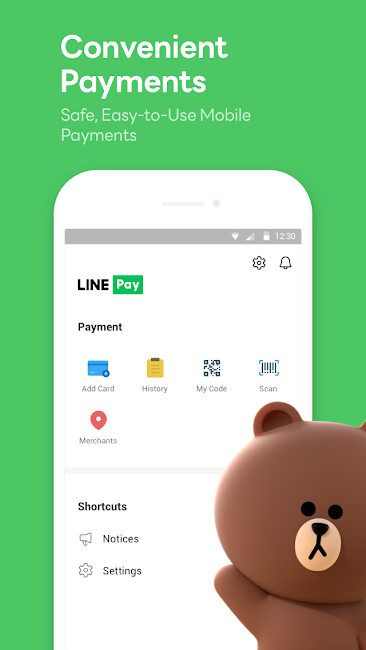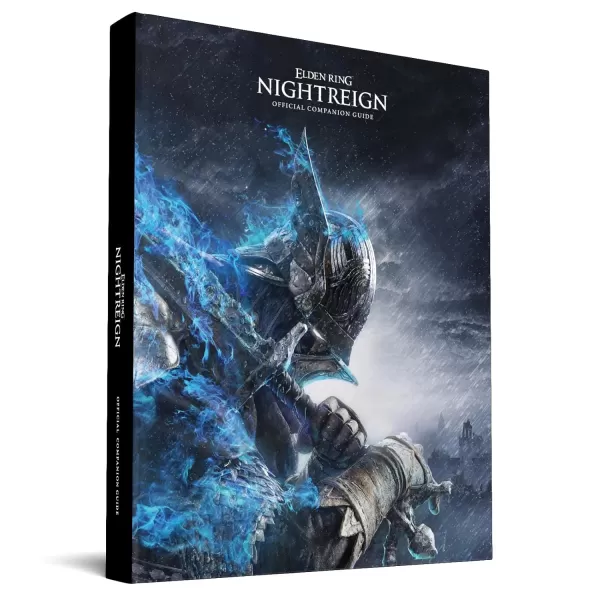LINE is revolutionizing communication, connecting family, friends, and loved ones worldwide—for free. Enjoy voice and video calls, messaging, and a vast library of expressive stickers. Available globally on mobile, desktop, and Wear OS, LINE continually expands, adding features to enhance your daily life.
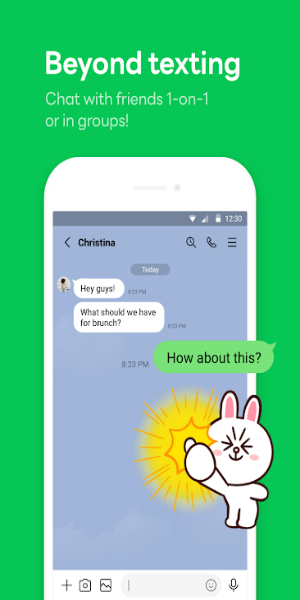
LINE Features:
- Messaging, Voice Calls, Video Calls: Connect with friends through diverse communication options. Enjoy seamless messaging, quick voice calls, and face-to-face video calls for effortless communication across platforms, ideal for casual chats or business meetings.
- LINE Stickers, Emojis, and Themes: Express yourself creatively with a massive collection of stickers and emojis. Add personality to your messages with diverse emoticons and thousands of vibrant stickers. Personalize your app with a wide array of themes to match your style and mood.
- Home: Your central hub for managing friends, tracking birthdays, browsing the sticker shop, and accessing various LINE services. A streamlined interface for easy navigation and access to key features.
- Seamless Cross-Platform Connectivity: Stay connected anytime, anywhere on your smartphone, Wear OS smartwatch, or PC. Enjoy uninterrupted communication across devices.
- Keep Memo: Securely store messages, photos, and videos in your own private chatroom. Organize and access important information shared in chats.
- Letter Sealing: Enhance your privacy with end-to-end encryption for messages, call history, and location information. Enjoy secure communication with enhanced privacy and security.
- Smartwatch Integration: Check messages and respond directly from your Wear OS smartwatch. Add the LINE app complication for quick access and convenient communication on the go.
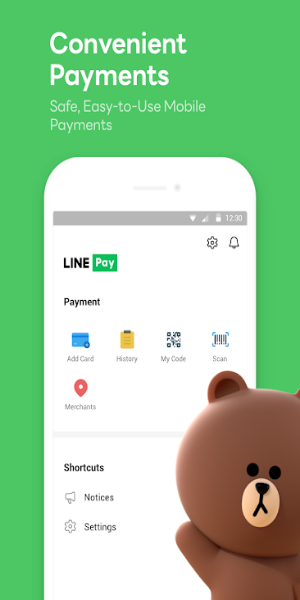
User Tips:
- Installation and Setup: Download LINE from your device's app store (Google Play Store or App Store). Create an account using your phone number or email.
- Adding Friends: Add friends by searching their LINE ID, scanning their QR code, or syncing contacts.
- Messaging: Open a chat window, type your message, and send. Use emojis, stickers, and GIFs for expressive communication.
- Voice and Video Calls: Tap the phone or camera icon in a chat window to initiate calls.
- Exploring Features: Navigate the Home section to manage friends, check birthdays, and access LINE services. Customize your app with themes.
- Privacy and Security: Utilize Letter Sealing for encrypted messaging and manage your notification and privacy settings.
- Cross-Platform Access: Access LINE seamlessly across smartphones, Wear OS smartwatches, and desktops.
These steps provide a general guide to messaging and calling on LINE: Calls & Messages. For detailed information or troubleshooting, consult LINE's official support resources or in-app help.
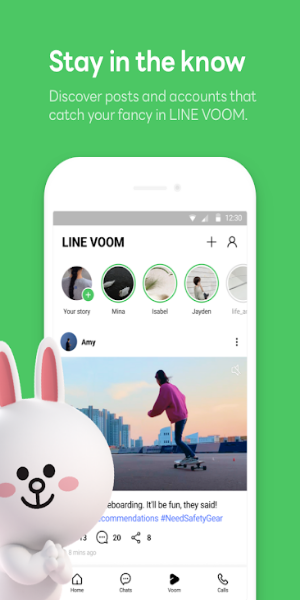
Conclusion:
LINE provides a versatile communication platform, seamlessly blending messaging, voice, and video calls. Its extensive sticker library, customizable themes, and intuitive Home section enhance user experience. Cross-platform compatibility, Keep Memo, and Letter Sealing ensure connectivity, security, and privacy. Experience convenient, private, and expressive communication with LINE—your ultimate connection tool.