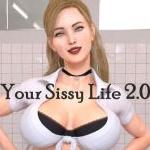One of the standout features of Fortnite is the ability to customize characters, enabling players to express their individuality. In this guide, we'll explore how to change your character's appearance, including selecting skins, changing gender, and utilizing various cosmetic items.
 Image: x.com
Image: x.com
Table of Contents
- Understanding the Character System
- How to Change Your Character in Fortnite
- Changing Gender
- Acquiring New Items
- Footwear
- Using Other Cosmetic Items
Understanding the Character System
Fortnite breaks away from traditional class or role divisions, instead offering a plethora of cosmetic items known as skins. These skins change your character's appearance but do not impact gameplay, allowing players to stand out on the battlefield and showcase their personal style. This feature is particularly highlighted with skins from collaborations with popular franchises like Marvel and Star Wars.
 Image: youtube.com
Image: youtube.com
How to Change Your Character in Fortnite
 Image: youtube.com
Image: youtube.com
To personalize your character's appearance in Fortnite, follow these steps:
- Open the "Locker": Navigate to the "Locker" tab at the top of the screen. This section houses all your purchased cosmetic items, including skins, pickaxes, wraps, and more.
- Select a Skin: In the "Locker" section, click on the first slot on the left, which is designated for skin selection. A list of available skins will appear. Scroll through and choose the one that catches your eye.
- Choose a Style: After selecting a character, you might have the option to pick a style. Many skins offer different style variations, allowing you to change colors or even the character's overall look. Choose the style that resonates with you.
- Apply the Selected Skin: Once you've made your choice, click the "Save and Exit" button or simply close the menu. Your character will now sport the new skin in the game. If you don't own any purchased skins, the game will automatically assign you a random default skin. Thanks to an update in late 2024, Epic Games introduced the ability to select a preferred default skin directly in the "Locker."
Changing Gender
 Image: youtube.com
Image: youtube.com
The gender of your character in Fortnite is tied to the chosen skin. Each skin comes with a predefined gender, which cannot be altered separately unless the skin itself offers style variations that include gender options. To play as a character of a specific gender, you'll need to select an appropriate skin.
Follow the steps above to choose a skin of the desired gender. If you don't have a suitable skin, you can purchase one from the Item Shop using V-Bucks, Fortnite's in-game currency. The Item Shop refreshes daily, offering a variety of skins for both male and female characters.
Acquiring New Items
 Image: youtube.com
Image: youtube.com
To expand your wardrobe in Fortnite, consider these methods:
- Item Shop: Check the daily-updated shop for a variety of skins and other cosmetic items. Purchases are made with V-Bucks.
- Battle Pass: Purchasing a Battle Pass grants access to exclusive skins and other rewards that unlock as you progress through the season.
- Events and Promotions: Epic Games often hosts special events and promotions where you can earn unique skins by completing challenges or participating in competitions.
Footwear
 Image: youtube.com
Image: youtube.com
In November 2024, Fortnite introduced "Kicks," a new type of cosmetic item allowing players to equip their characters with stylish footwear. Choose from real-world brands like Nike or unique Fortnite designs.
To change your character's footwear, go to the "Locker" and select an appropriate pair of shoes for compatible outfits. Not all outfits support shoe customization, but Epic Games is continuously expanding the list of compatible skins. Before purchasing footwear from the Item Shop, use the "Shoe Preview" function to ensure compatibility with your outfits.
Using Other Cosmetic Items
 Image: fortnitenews.com
Image: fortnitenews.com
Beyond outfits, Fortnite offers various other items to personalize your gaming experience:
- Pickaxes: These tools are used for resource gathering and melee combat, available in various designs and effects.
- Back Blings: Decorative accessories that attach to your character's back, adding both style and functionality.
- Contrails: These are effects that appear when you glide down from the Battle Bus.
All these items can be customized in the "Locker" section, following similar steps to skin selection.
Customization is a core aspect of Fortnite, allowing every player to craft a unique in-game persona. By following the steps and tips provided, you can easily change your character's appearance and leverage all available features to enhance your gaming experience.