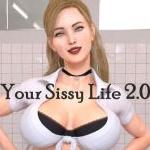When a thrilling new game like *FragPunk* hits the market, players are eager to jump in and experience the action. Yet, sometimes technical hiccups can get in the way. If you're facing the frustrating issue of audio not working in this hero shooter, don't worry—we've got the solutions for you.
What To Do If There Is No Sound in FragPunk
 While console players eagerly await the delayed PlayStation and Xbox versions of Bad Guitar Studio’s latest multiplayer title, PC gamers are already diving into the game, getting to know the diverse roster of Lancers. However, a common issue has emerged: some players are experiencing a complete lack of audio during matches. Given the importance of sound cues in *FragPunk*, this can significantly hinder gameplay. Fortunately, the community has stepped up to find fixes.
While console players eagerly await the delayed PlayStation and Xbox versions of Bad Guitar Studio’s latest multiplayer title, PC gamers are already diving into the game, getting to know the diverse roster of Lancers. However, a common issue has emerged: some players are experiencing a complete lack of audio during matches. Given the importance of sound cues in *FragPunk*, this can significantly hinder gameplay. Fortunately, the community has stepped up to find fixes.
On Reddit, user Even_Significance581 shared two effective solutions to resolve the audio problem, both requiring adjustments in your PC's settings. Let's walk through these steps:
How To Disable Exclusive Mode for FragPunk
- Right-click the speaker icon on your PC.
- Click on "Sound Settings."
- Navigate to the "Advanced" section and click "More sound settings."
- Right-click on either your speaker or headphones.
- Click "Properties" and navigate to the "Advanced" section.
- Untoggle the "Allow applications to take exclusive control of this device" setting, then click "Apply" and "OK."
After completing these steps, relaunch *FragPunk* to check if the audio issue has been resolved. If the problem persists, try the next solution:
How To Run FragPunk as Administrator
- Right-click on the *FragPunk* shortcut.
- Click on "Properties" and navigate to the "Compatibility" section.
- Select "Run as Administrator."
This method grants *FragPunk* full system access, which can enhance performance. However, if audio issues continue, ensure the game's audio settings are at their default values. This helps determine if the issue stems from the game itself rather than your PC's configuration. If that's the case, it's up to Bad Guitar Studio to address the problem.
That's how you can tackle the *FragPunk* audio not working issue. For an optimized gaming experience, check out The Escapist's guide to the best settings and crosshair codes. And for those interested in the voices behind the characters, here's a list of all the *FragPunk* voice actors and where you've heard them before.
*FragPunk is currently available on PC, with PlayStation and Xbox versions coming soon.*