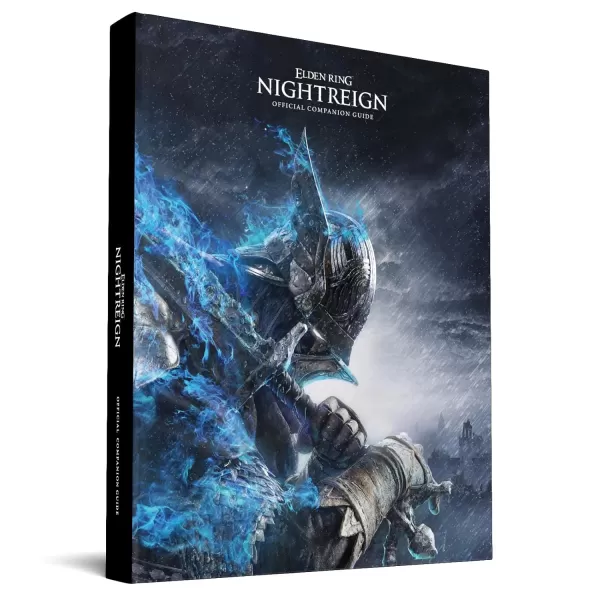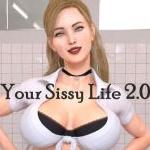Dive into the epic world of Lords Mobile, where you're not just playing a game—you're building an empire! From constructing a majestic castle to commanding an army of quirky monsters and valiant soldiers, every decision you make shapes your kingdom. Engage in thrilling battles against other players or perhaps some friendly foes. As you explore new territories, gather essential resources like wood and iron, and dive into research to unlock powerful upgrades that will fortify your realm. In Lords Mobile, you wear many hats: you're a builder, a warrior, and a leader, all rolled into one!
Installing Lords Mobile on PC
Ready to conquer on a bigger screen? Here’s how to get Lords Mobile running on your PC:- Head over to the game’s official page and click on the “Play Lords Mobile on PC” button.
- Download and install BlueStacks if you haven't already.
- Launch BlueStacks and sign into the Google Play Store.
- Search for Lords Mobile, install it, and dive into the action.
How to Install Lords Mobile on Mac with BlueStacks Air
Mac users, fear not! Here’s how you can get in on the action with BlueStacks Air:- Download BlueStacks Air: Visit the BlueStacks official website and click on the “Download BlueStacks Air” button to snag the installer.
- Install BlueStacks Air: Open the .dmg file you downloaded. Drag the BlueStacks icon into your Applications folder.
- Launch and Sign-In: Open BlueStacks Air from your Launchpad or Applications folder. Sign in with your Google account to access the Play Store.
- Install Lords Mobile: Search for Lords Mobile in the Play Store, hit install, and you're ready to roll.
- Enjoy Playing!: Launch the game and begin your epic journey as a collector and conqueror!
For Those Who Already Have BlueStacks Installed
Already a BlueStacks user? Great! Here’s how you can jump into Lords Mobile:- Launch BlueStacks on your PC or Mac.
- Use the homescreen search bar to find Lords Mobile.
- Click on the game in the search results, install it, and start playing.
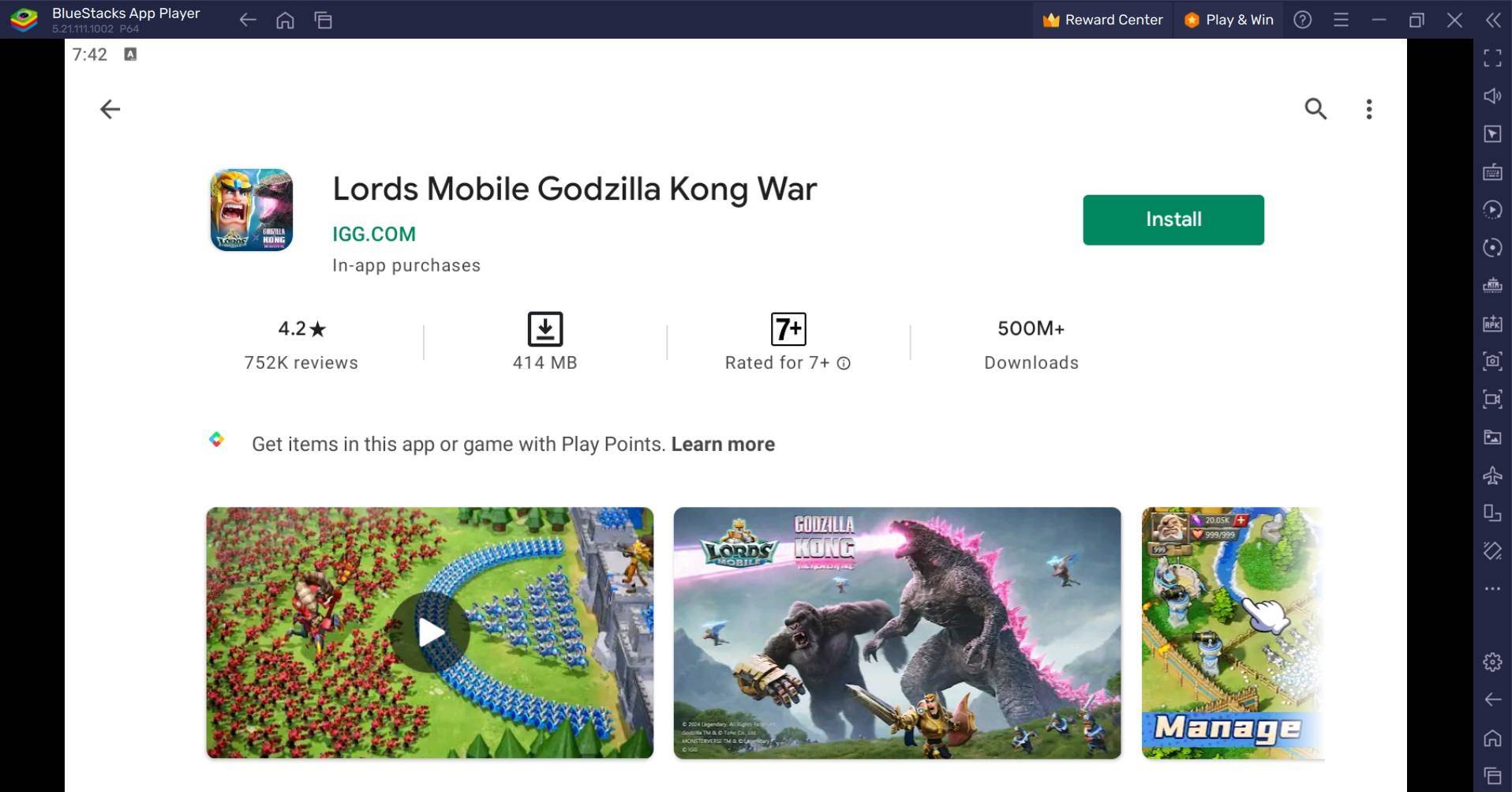
Minimum System Requirements
BlueStacks is designed to run smoothly on virtually any system, provided you meet these minimum requirements:- OS: Microsoft Windows 7 and above, macOS 11 (Big Sur) or above.
- Processor: Intel, AMD Processor or Apple Silicon Processor.
- RAM: At least 4GB of RAM.
- Storage: 10GB Free Disk Space.
- Permissions: Administrator access on your PC or Mac.
- Graphics drivers: Ensure they're up-to-date, provided by Microsoft or your chipset vendor.
For more detailed information, you can visit the Lords Mobile page on the Google Play Store. To dive deeper into strategies and maximize your gameplay, don't forget to check out our extensive BlueStacks Blogs dedicated to the game. Experience Lords Mobile like never before on a larger screen, using your keyboard and mouse with BlueStacks!