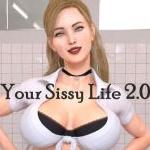MU Immortal breathes new life into the iconic MU franchise, transforming it into a sleek mobile MMORPG with modernized combat, auto-farming systems, and stunning character progression. Whether you're a veteran of the series or a newcomer, you'll find that progression in MU Immortal transcends mere monster grinding. The game's depth comes from its multifaceted systems, including class builds, skill rotations, stat enhancements, gear upgrades, and guild-based PvP, which all reward strategic planning and efficiency.
This guide is meticulously designed for both beginners and mid-game players aiming to accelerate their progression, enhance survivability, and boost damage output. These 10 expert tips are tailored for those who play MU Immortal on PC using BlueStacks, focusing on long-term growth strategies rather than general advice.
1. Understand Class Dynamics Before Committing
MU Immortal boasts four core classes: Dark Knight, Dark Wizard, Fairy Elf, and Magic Gladiator. Your chosen class not only dictates your combat role but also influences your farming methods, survivability, and PvP contributions. It's crucial to consider more than just the visual appeal when making your selection.
- Dark Knight: A sturdy melee tank with high physical damage output, perfect for tackling early solo content.
- Dark Wizard: A high DPS area-of-effect caster, yet fragile, requiring careful positioning and mana management.
- Fairy Elf: A versatile hybrid archer/support class, excelling in buffs and mobility, particularly effective in guild wars.
- Magic Gladiator: Unlocked later in the game, this versatile hybrid class scales well into the late game.
Before you start leveling up, thoroughly examine their skill trees and stat scaling. Remember, your initial attribute distribution is permanent without reset scrolls.

10. Play on BlueStacks for Long-Term Advantage
MU Immortal requires extended play sessions and multi-window capabilities—BlueStacks provides the optimal platform for this:
- Eco Mode: Minimize system load during offline grinding.
- Keymapping Tool: Customize hotkeys for skills, potions, and menus to streamline your gameplay.
- Macro Recorder: Automate farming or repeat daily tasks effortlessly.
- Multi-Instance Manager: Simultaneously level alternate characters or participate in events with secondary accounts.
For a smoother and more efficient gaming experience, playing MU Immortal on BlueStacks is highly recommended.
MU Immortal celebrates players who adeptly navigate its complex systems—from attributes and class builds to auto-combat behavior and enhancement priorities. By implementing the strategies outlined in this guide, you can save time, minimize errors, and significantly enhance your power rating with less effort.
From optimizing your stat builds to refining your offline grind, success in MU Immortal hinges on making intelligent choices, maintaining consistent routines, and leveraging tools like BlueStacks. Build strategically, farm efficiently, and ascend to the top ranks.














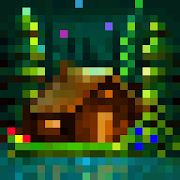



![[18+] Starlewd Valley:Re!](https://imgs.dgmma.com/uploads/37/173149215167347937c925c.jpg)