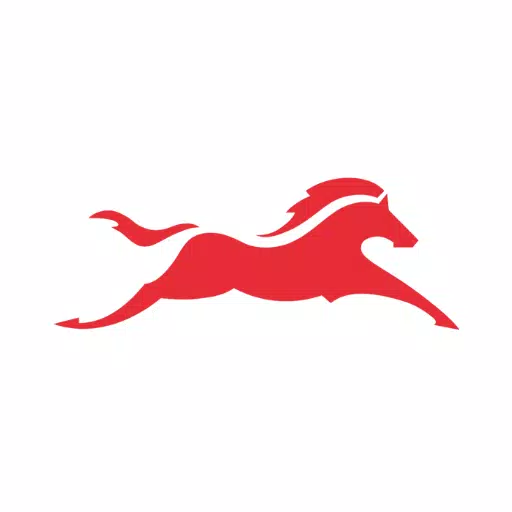Introducing the Proximity Sensor Screen On Off App! Effortlessly control your screen's on/off function using your device's proximity sensor. Simply cover the sensor to toggle the display – it's that easy! Enjoy convenient features like a persistent background service, auto-start on boot, and no root access required. Remember to avoid covering the sensor during the initial 5-second test. The app won't interfere with proximity sensor functionality during calls, but please don't use it if your sensor is malfunctioning. Take control of your screen with the Proximity Sensor Screen On Off App!
Features of Proximity Sensor Screen On Off:
- Sensor Test: Quickly test your proximity sensor's functionality with a single button click.
- Uninstall Process: Easily disable device administration before uninstalling the app via a simple in-app option.
- Proximity Sensor Control: Conveniently turn your screen on or off by covering the proximity sensor.
- Persistent Background Service: The app runs persistently, automatically starting on boot and after updates for uninterrupted use.
- No Root Access Needed: Enjoy all features without requiring root access, ensuring device security.
- User-Friendly Interface: Navigate easily with a clear and intuitive interface featuring screen on/off and lock options.
Conclusion:
The Proximity Sensor Screen On Off app offers a convenient and hassle-free way to control your screen using your proximity sensor. Its simple test feature, user-friendly design, and lack of root access requirements make it a valuable tool. However, remember to avoid using the app if your proximity sensor is faulty. The persistent background service ensures consistent functionality, providing reliable screen control.