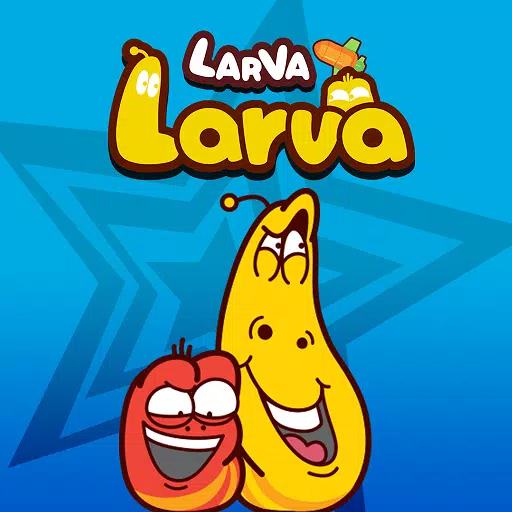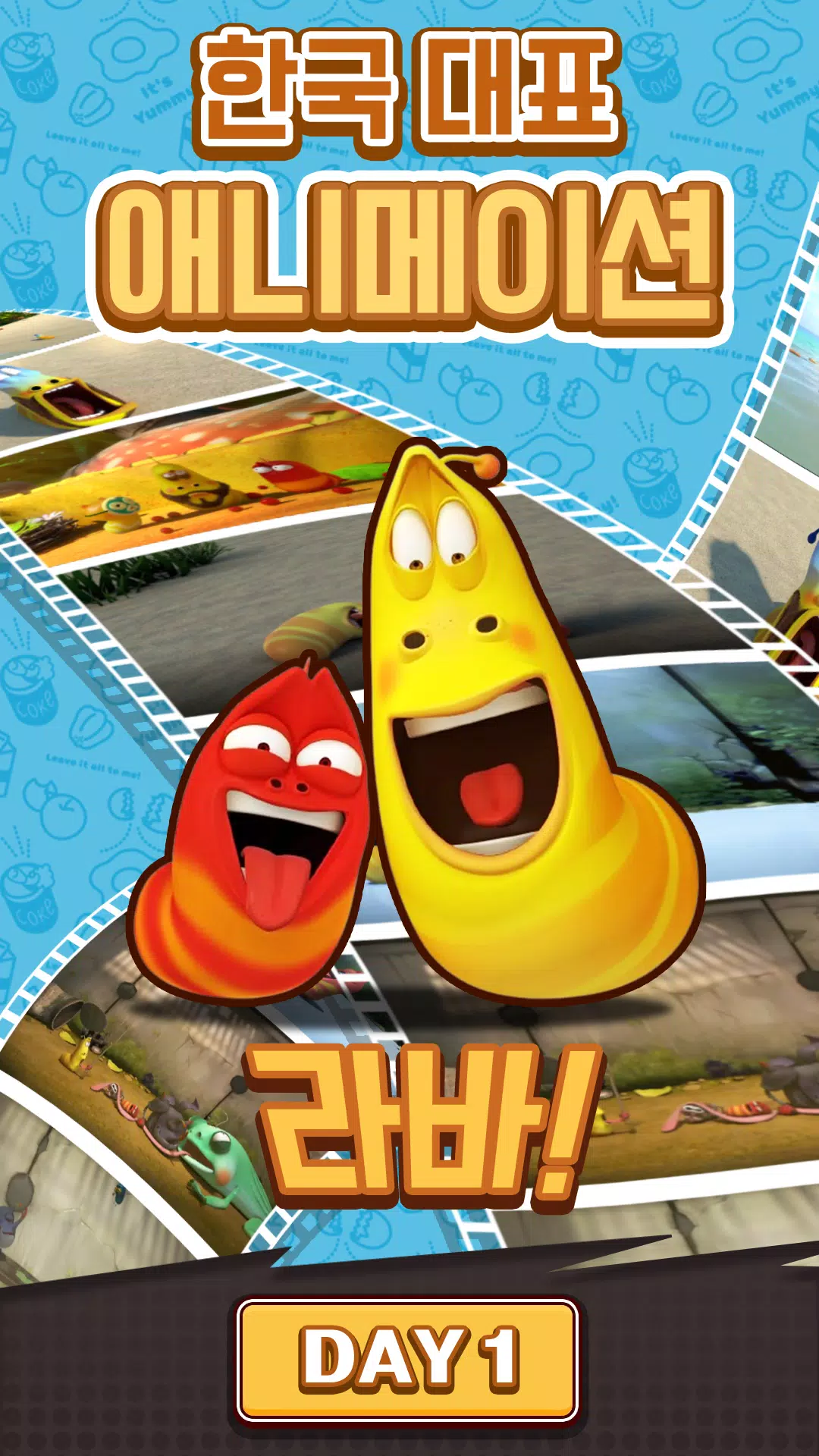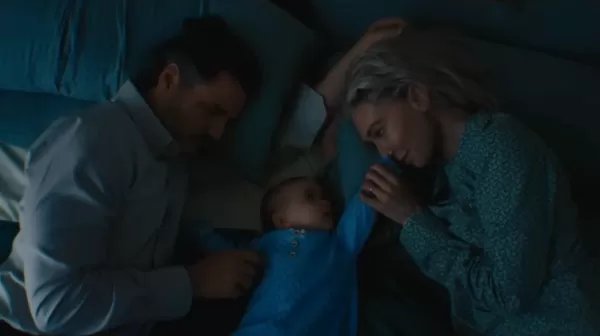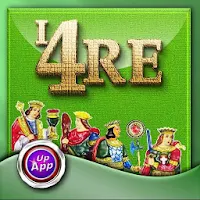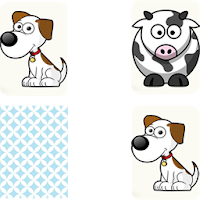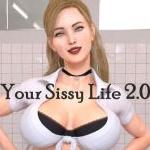Wow! Larva pops up! Go defeat the boss! The CBT Schedule is set from December 19, 2024, at 11:00 to January 1, 2025, at 24:00. Don't forget to use these CBT gift codes: LARVACBT, VIP777, and LARVA888. Larva is back, and it's time for an exciting adventure with characters we've only seen in animations so far! Are you ready? Let's memorize the spell together: Labarabahya~ Labarabahya~ An event is taking place at the Lava Lava Official Lounge. Join the fun through the link below:
Go to the official lounge: https://game.naver.com/lounge/LarvaLarva/home
Game Introduction
▶ Just like the original!!! Larva's unique humor and unique situations are reflected in the game's story. You can enjoy the game very casually!
▶ Dopamine rush~ Wave battle party! Recruit and strengthen your colleagues to clear the waves! Wow~ Even the super villain helps Larva, so shout out in times of crisis~~ Help Me Villain!
▶ Various game modes and content assorted restaurants! A feast of chapter mode, challenge mode, idle mode, and various events! I didn’t know what you would like, so I put everything in it~ Cheers!
▶ Easy operation! Great fun! Auto-battle is a bonus~ You can easily manage and grow your character. Anyone can enjoy it with simple controls!
▶ Feel a strong community by collecting characters! Collect various characters such as red, yellow, and brown. Upgrade and have fun building a team!
Official Webpage and Channel
Official Lounge: https://game.naver.com/lounge/LarvaLarva/home
Customer Service: [email protected]
Permissions Required for Smooth Gameplay
[Access Permission Information]
-[Optional] Photo/media/file storage: Permission to download resources, save game data, and save customer center and play screenshots
-[Optional] Notification: Permission to receive informational notifications and advertising push notifications sent from the game app
[How to Set Access Permissions]
* Android 6.0 or higher version:
- How to revoke access permissions: Device Settings > App > More (Settings and Control) > App Settings > App Permissions > Select the relevant access permission > Select to agree or withdraw access permission
- How to withdraw by app: Terminal Settings > Apps > Select the app > Select permissions > Select to agree or withdraw access permissions
* Under Android 6.0:
Due to the nature of the operating system, it is not possible to revoke each access right, so it can only be revoked by deleting the app. We recommend that you upgrade your Android version to 6.0 or higher.
What's New in the Latest Version 1.0.1
Last updated on Dec 19, 2024. Minor bug fixes and improvements. Install or update to the newest version to check it out!