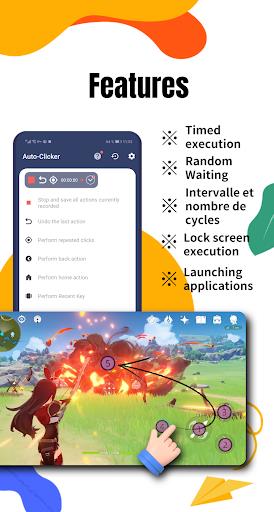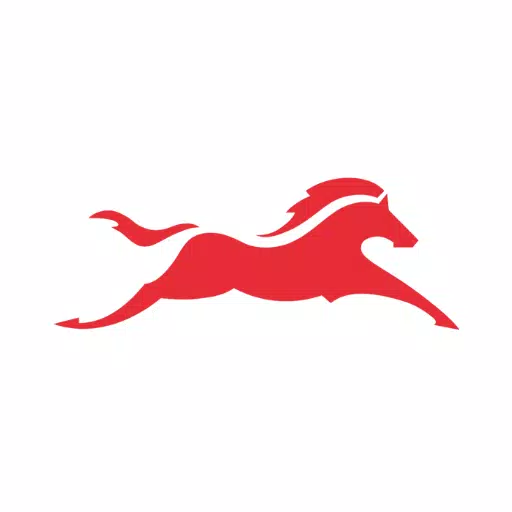Auto Clicker: Revolutionize Your Mobile Workflow with Effortless Automation
Tired of repetitive tasks on your Android device? Auto Clicker is the solution. This free, powerful app automates repetitive taps, swipes, and more, dramatically boosting your productivity without requiring root access. Compatible with Android 7.0 and above, Auto Clicker simplifies complex actions, freeing you to focus on what matters.
Key features include a user-friendly button wizard—no scripting knowledge needed—allowing you to easily set up automated clicks at precise intervals. Beyond basic clicking, Auto Clicker provides advanced capabilities such as timers, swipe gestures, recording functionality, and even automatic sliding for seamless navigation. Its image detection and text recognition features further enhance its versatility, enabling automation of tasks involving visual or textual cues.
The app leverages the Accessibility Service for auto-clicking, requiring authorization for optimal functionality. This ensures smooth and reliable performance across a range of tasks, from simple repetitive taps to more complex automated workflows.
Key Benefits:
- Intuitive Button Wizard: Effortlessly create automated clicks without coding.
- Comprehensive Functionality: Timers, swipes, recording, holding, and automatic sliding for diverse automation needs.
- Advanced Capabilities: Image detection and text recognition for sophisticated task automation.
- Time-Saving Efficiency: Streamline repetitive tasks, freeing up your time.
- Wide Compatibility: Supports Android 7.0 and later versions.
Conclusion:
Download Auto Clicker today and experience the transformative power of effortless automation. Its intuitive design, comprehensive features, and free access make it an indispensable tool for any Android user looking to optimize their mobile workflow. Say goodbye to tedious manual clicking and hello to increased efficiency!