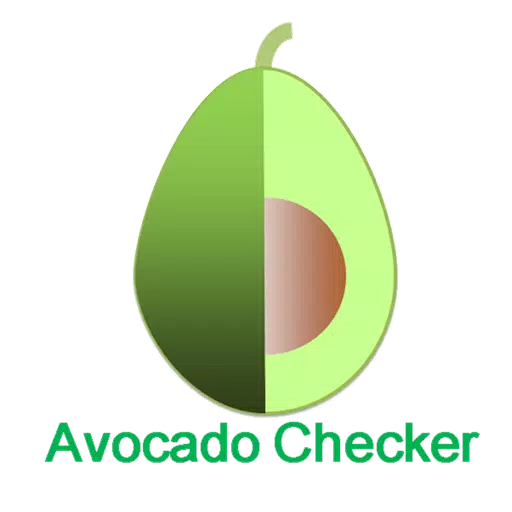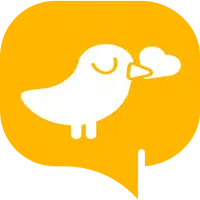Introducing aWallet: Your Secure Password Manager
aWallet is a secure and user-friendly password manager app designed to safeguard your sensitive information. Keep your passwords, credit card details, online banking credentials, web account logins, and other personal data organized and protected in one convenient location.

Key Features:
- Secure Storage: Protects passwords, credit card information, banking details, web account access, and custom data using robust AES and Blowfish encryption.
- Customizable Organization: Easily create and modify data categories with personalized icons using the built-in editor.
- Effortless Search: Quickly locate specific information using the convenient in-field search function.
- Ad-Free Experience: Enjoy an uninterrupted and distraction-free user experience.
- Backup and Restore: Securely back up and restore your encrypted data to your Android USB device.
- Data Export: Export unencrypted data in CSV format to your USB device.
- Pro Features (Upgrade Required): Unlock with fingerprint or face recognition, utilize a password generator, and import data via CSV.
Conclusion:
aWallet offers a comprehensive and secure solution for managing your sensitive information. Its robust encryption, customizable categories, convenient backup options, and ad-free interface provide peace of mind. The optional biometric unlock (Pro version) adds an extra layer of security and ease of access. Download aWallet today and experience the convenience and security of having all your passwords in one safe place. Learn more at http://www.awallet.org/ and share your feedback on the Google Play Store.