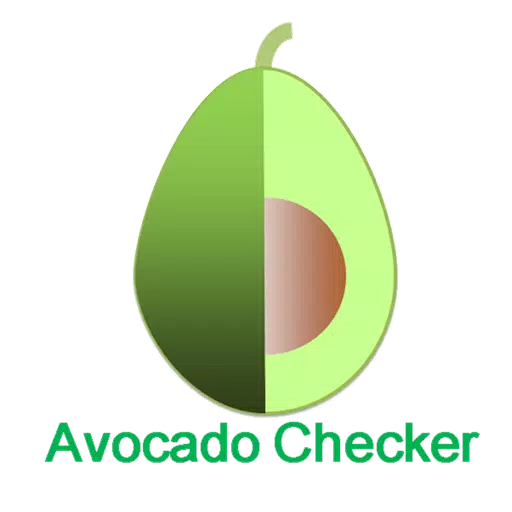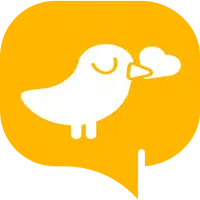Effortlessly manage all your Bluetooth devices with the Bluetooth File Transfer app! This application provides seamless browsing, exploration, and management of files across any Bluetooth-enabled device. Leveraging File Transfer Profile (FTP) and Object Push Profile (OPP), you can easily send and receive files, including contacts. Robust security features ensure only authorized devices can connect, safeguarding your privacy and data. The app also boasts a lightning-fast file browser, a customizable interface, and support for encryption, compression, and file extraction. Simplify your file transfers with Bluetooth File Transfer!
Key Features of Bluetooth File Transfer:
- FTP and OPP Support: Browse, explore, and manage files on any Bluetooth-enabled device using your smartphone. Effortlessly transfer files and share contacts.
- Customizable Security: Only authorized devices gain access, protecting your personal data from unauthorized access.
- Enhanced Encryption: Secure your private documents with legacy 2.0 and AES encryption, including Zip file encryption.
- High-Speed File Browser: Experience remarkably fast file browsing with a clean, customizable interface.
- Thumbnail Previews: View thumbnails for various file types, including APK, audio, video, image, and even those within archives (Zip, GZip, TAR).
- Comprehensive File Management: Cut, copy, move, paste, select multiple files, hide/unhide media, compress/decompress/extract files, and calculate MD5 and CRC32 checksums.
In Conclusion:
Bluetooth File Transfer is the ideal solution for managing and transferring files between Bluetooth devices. Its robust security, file encryption, and intuitive interface guarantee data safety and streamlined file access. With convenient features like thumbnail previews, advanced file management tools, and multilingual support, downloading this app offers a seamless file transfer and management experience.