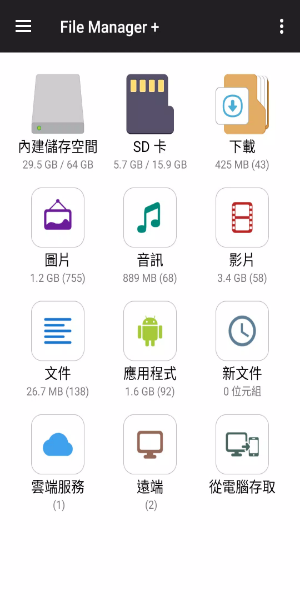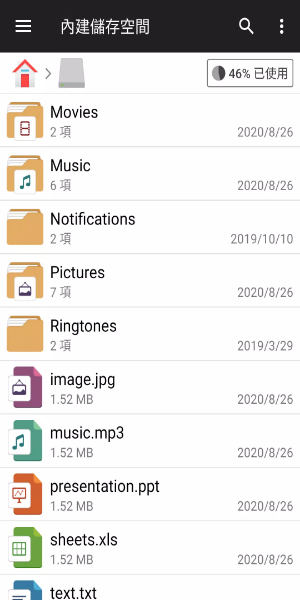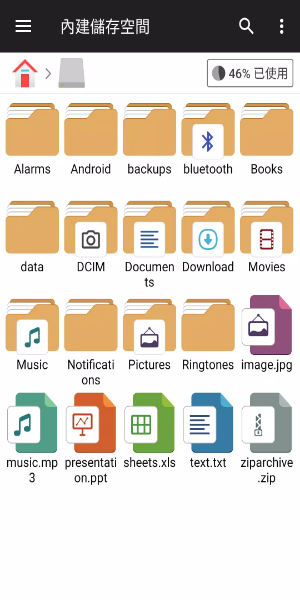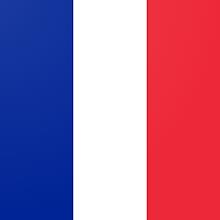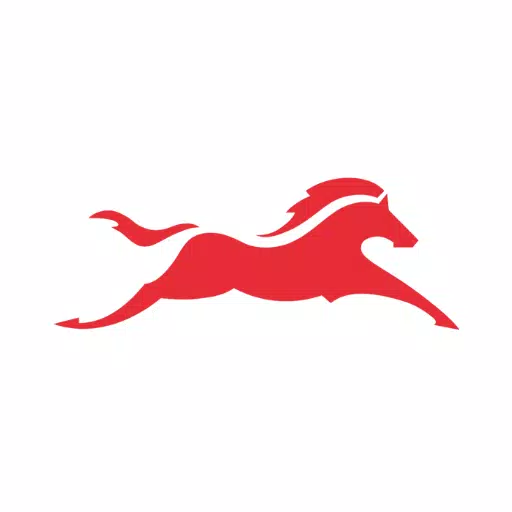Special Features of File Manager Plus
An All-in-One File Management Solution:
File Manager Plus is the ultimate tool for navigating through files and folders on your Android device. It offers a comprehensive suite of actions including opening, searching, navigating directories, copying, pasting, cutting, deleting, renaming, compressing, decompressing, transferring, downloading, bookmarking, and organizing files across various formats—from media to APKs.
Comprehensive Storage Management:
Effortlessly manage files across Main Storage, SD card, and USB OTG. Whether you're organizing Downloads, New files, Images, Audio, Videos, or Documents, everything is neatly categorized for easy access. You can also view and manage all installed applications directly from the app.
Cloud and Remote Access:
Seamlessly access your cloud storage services such as Google Drive™, OneDrive, Dropbox, Box, and Yandex, as well as remote or shared storage like NAS and FTP servers. File Manager Plus also enables you to connect to your Android device's storage from your PC using FTP for efficient file transfer.
Storage Analysis and Cleanup:
Analyze your local storage to identify and remove unnecessary files, optimizing your storage space. Easily pinpoint which files and apps are consuming the most space and manage them to free up storage.
Utilities and Built-in Tools
Enhanced Media Handling:
Enjoy built-in image viewing, music playback, and text editing directly within File Manager Plus. These utilities offer quick access and seamless performance for handling media and text files on the go.
Archive Management:
Effortlessly compress and decompress archive files. File Manager Plus supports popular compression formats like zip for archiving and zip, gz, xz, and tar for extracting files from archives.
Multi-Device Compatibility:
Designed for Android TV, phones, and tablets, File Manager Plus delivers consistent performance across different devices, ensuring a unified file management experience tailored to your specific device.
User Experience and Accessibility
User-Friendly Interface:
With its simple yet powerful interface, File Manager Plus provides an intuitive user experience, making it easy for both novice and advanced users to manage their files efficiently. The app's layout and navigation are designed to prioritize ease of use and quick access to essential file management functions.
Free and Full-Featured:
File Manager Plus is completely free to use with no hidden costs or in-app purchases. It offers full features and functionalities from the moment you download it, ensuring a robust file management experience without any limitations.
Stay Organized and Secure:
Organize your files and folders securely with File Manager Plus. It provides a secure environment for managing sensitive data while ensuring all file operations are performed safely and efficiently.
Download File Manager Plus today and take control of your files like never before. Experience seamless file management across all your devices with ease and efficiency.