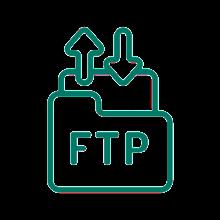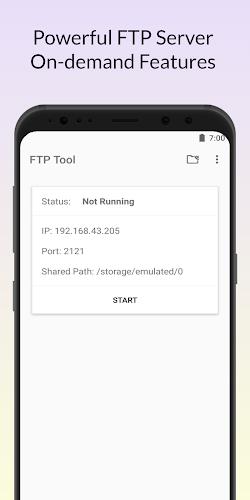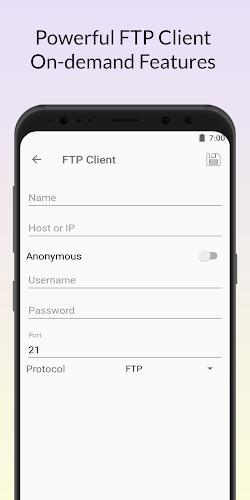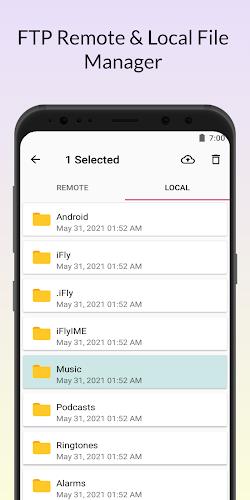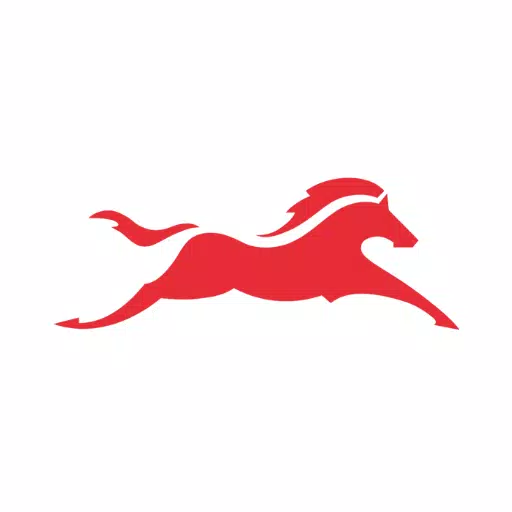Looking for a top-tier FTP client and server app for Android? FTP Tool – FTP Server & Client is your solution. This app simplifies connecting to FTP servers, enabling effortless file transfers between your Android device and remote servers. Manage multiple FTP server connections, upload and download files with ease, and enjoy the peace of mind of a resume feature that prevents interrupted transfers.
Transform your Android phone into a fully functional FTP server, facilitating secure and convenient data movement. Download this free app and unlock key features: a customizable FTP server with adjustable port numbers, support for secure FTPS (FTP over SSL/TLS), configurable anonymous access, customizable home directories, and much more. Say goodbye to cumbersome USB cables and embrace the speed and convenience of WiFi file transfer. Share your feedback after downloading!
Key App Features:
- FTP Client & Server Functionality: Seamlessly connect to and manage both FTP clients and servers for optimal file organization and security.
- Effortless File Transfers: Intuitive uploading and downloading between your Android device and FTP servers.
- Multi-Server Support: Manage numerous FTP server connections simultaneously.
- Transfer Resumption: Never worry about losing progress; the app automatically resumes interrupted transfers.
- Wireless File Transfer via WiFi: Eliminate the need for USB cables with convenient wireless file management.
- Extensive Customization: Configure port numbers, anonymous access, home directories, and user credentials to match your specific needs.
In Conclusion:
FTP Tool offers a comprehensive and user-friendly approach to FTP management. Its intuitive interface, robust features (including resume capabilities and WiFi transfer), and customizable options make it an ideal solution for efficient and secure file handling on Android. Download today and experience the difference!