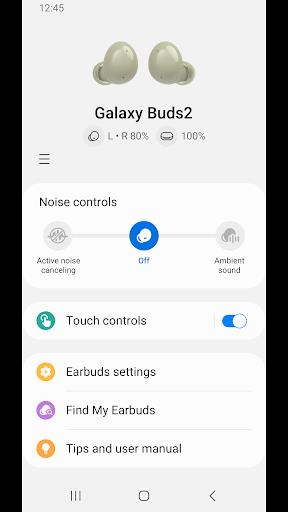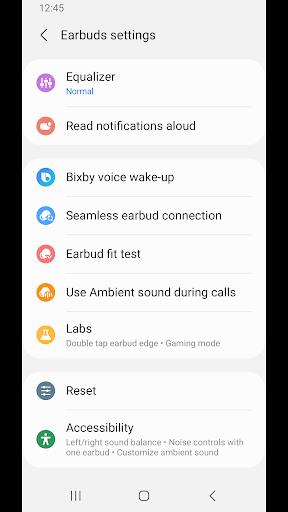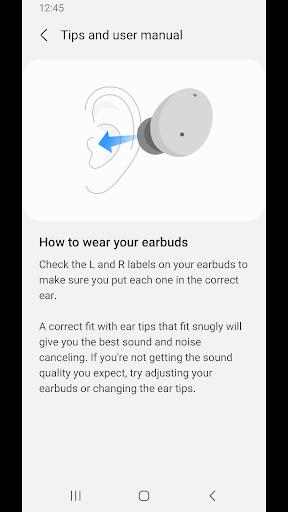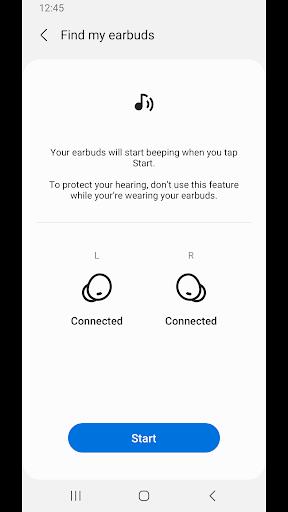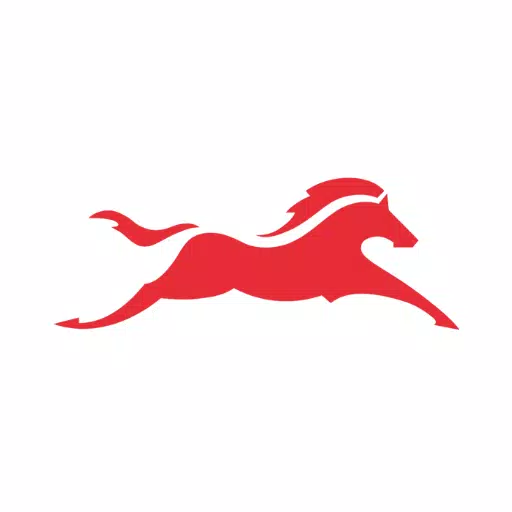The Galaxy Buds2 Manager app is your essential companion for managing your Galaxy Buds2. This app provides a streamlined and user-friendly interface for accessing settings and monitoring your earbuds' status. However, it requires the Galaxy Wearable app to function fully; please ensure this is installed and active before using the Galaxy Buds2 Manager app. For Android devices running version 7.0 or later, granting the necessary permissions within your Android Settings is crucial to unlock all features. From checking for firmware updates and managing stored music to enabling voice notifications and SMS readouts, the Galaxy Buds2 Manager app offers comprehensive control. Maximize your Galaxy Buds2 experience with this all-in-one management tool.
Features of Galaxy Buds2 Manager:
- Device Settings: Adjust various Galaxy Buds2 settings, including audio preferences, notification settings, and customizable touch controls.
- Status View: Monitor your Galaxy Buds2's battery level, connection status, and firmware version.
- Seamless Integration: Works seamlessly with the Galaxy Wearable app; installation of the Galaxy Wearable app is a prerequisite.
- Android Compatibility: Full functionality requires granting necessary permissions in Android Settings (Android 7.0 and above).
- Permission Details: Permissions are required for features such as checking for updates (phone information access), storing music (storage access), voice notifications (calendar access), and SMS readouts during calls (contact and SMS access).
- User Control: Users can manage granted permissions via device settings after software updates.
Conclusion:
The Galaxy Buds2 Manager app provides comprehensive management and customization options for your Galaxy Buds2. Its seamless integration with the Galaxy Wearable app and broad Android compatibility ensure easy access to device settings, status information, and advanced features like voice notifications. Granting the necessary permissions unlocks the full potential of the app, enhancing your overall user experience. Download now for effortless Galaxy Buds2 management.