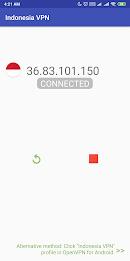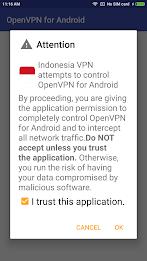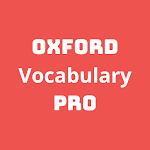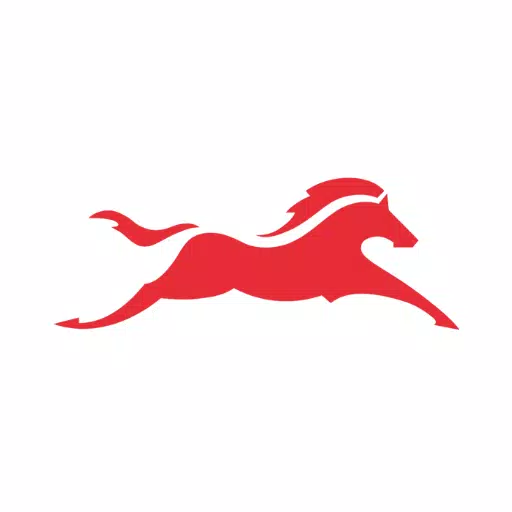Introducing the app: This app serves as a plugin that necessitates the installation of the OpenVPN For Android app, developed by OpenVPN Technologies, Inc. It's highly recommended to use the official OpenVPN client for optimal functionality. This plugin facilitates the import of VPN profiles and the establishment of secure connections by transmitting commands to the OpenVPN For Android app. To get started, simply install both applications, launch this app, refresh the server list, and click the "Play" button to initiate a connection. If the server is available, your device will seamlessly connect to the VPN.
This app boasts the following features:
Compatibility with OpenVPN: This app functions as a plug-in specifically designed for OpenVPN and requires the official "OpenVPN For Android" client to be installed.
Seamless Integration: It effortlessly transmits "import VPN profile" and "connect" commands to the "OpenVPN For Android" app, simplifying the process of connecting to VPN servers.
Easy Setup: Users can easily install this app alongside the "OpenVPN For Android" app, then use the refresh button to access a list of available VPN server IPs.
One-Click Connection: A single click on the "Play" button allows users to save the IP address of the OpenVPN profile and import it directly into the "OpenVPN For Android" app to establish a VPN connection.
Efficient Server Selection: The app automatically presents the IP address of the new VPN server, enabling users to choose the most suitable option for their needs.
Successful Connection Indicator: If the free VPN server is accessible, users' devices will successfully connect to the VPN server, indicated within the app.
In conclusion, this app offers a user-friendly interface and seamless integration with the OpenVPN client, making it easy for users to set up and connect to VPN servers. With its efficient server selection and clear connection indicators, this app is a dependable choice for those seeking to enhance their online privacy and security.