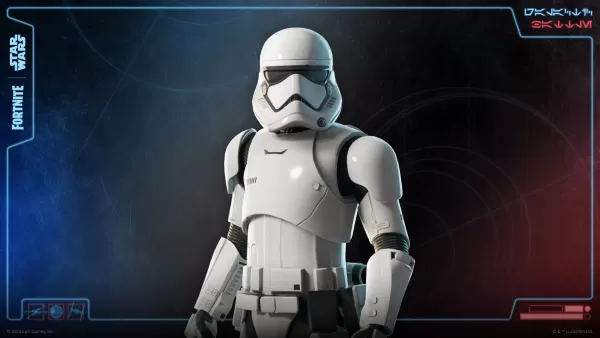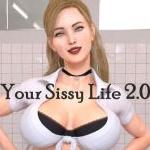Mastering the Art of Mob Elimination in Minecraft
There are many reasons why you might want to eliminate mobs in Minecraft. The most straightforward method involves using commands, specifically the /kill command. However, even this simple command requires some understanding of its nuances. This guide explains how to target and eliminate mobs effectively.
Using the /kill Command
Before using any commands, ensure your world has cheats enabled. (Instructions on enabling cheats are provided below.)
The basic /kill command, simply typing /kill in the chat, will unfortunately kill your player character. To target specific entities, you need to add syntax.
To kill all mobs (excluding the player):
/kill @e[type=!minecraft:player]
Here, @e selects all entities, and [type=!minecraft:player] specifies that players should be excluded.
To kill specific mob types (e.g., all chickens):
/kill @e[type=minecraft:chicken]
Targeting mobs within a specific radius:
- Java Edition:
/kill @e[distance=..15](kills mobs within 15 blocks) - Bedrock Edition:
/kill @e[r=10](kills mobs within 10 blocks)
To kill a specific mob type within a radius:
- Java Edition:
/kill @e[distance=..15,type=minecraft:sheep](kills sheep within 15 blocks) - Bedrock Edition:
/kill @e[r=10,type=minecraft:sheep](kills sheep within 10 blocks)
The game will autocomplete commands, so memorizing the exact syntax isn't strictly necessary. Experimentation will quickly familiarize you with the command's functionality.
Important Entity Selectors:
@p: Nearest player@r: Random player@a: All players@e: All entities@s: Yourself
Enabling Cheats/Commands
Commands won't function unless cheats are enabled in your Minecraft world. Here's how to do it for both Java and Bedrock editions:
Java Edition:

- Enter your world.
- Press Esc.
- Select "Open to LAN."
- Toggle "Allow Commands" to "On."
Commands will work for this session. To permanently enable cheats, create a new world with cheats enabled from the main menu's "Singleplayer" option.
Bedrock Edition:
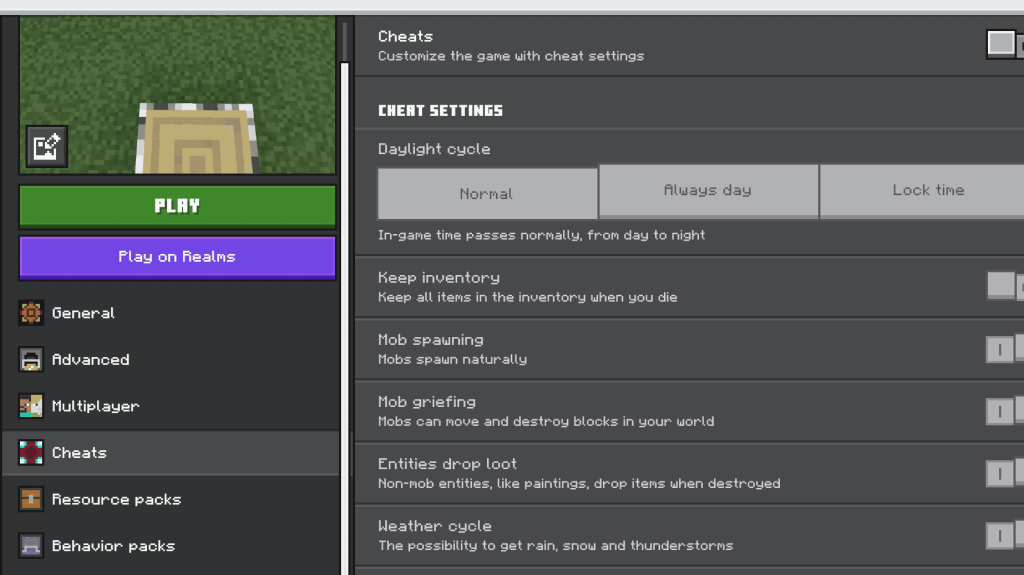
- Navigate to your worlds.
- Click the pencil icon next to the desired world.
- In the settings menu, toggle "Cheats" to "On."
Minecraft is available on PlayStation, Xbox, Nintendo Switch, PC, and mobile devices.