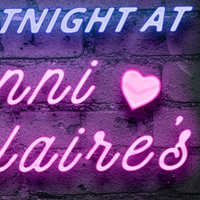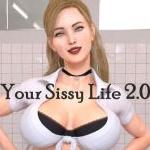Tracking Your Fortnite Spending: A Comprehensive Guide
Fortnite is free, but its tempting skins can lead to significant V-Buck purchases. This guide outlines two methods for checking your total spending, ensuring you stay aware of your in-game expenditures.
Method 1: Reviewing Your Epic Games Store Account
All V-Buck transactions, regardless of platform or payment method, are recorded in your Epic Games Store account. Follow these steps:
- Access your account: Visit the Epic Games Store website and log in.
- Navigate to transactions: Click your username (top right), then "Account," and finally "Transactions."
- Review purchases: On the "Purchase" tab, scroll through your transaction history, clicking "Show More" as needed. Identify entries showing "5,000 V-Bucks" (or similar amounts) and note the associated currency value.
- Calculate total spending: Sum the V-Bucks and their corresponding currency values separately using a calculator to determine your overall expenditure.
Important Considerations:
- Free Epic Games Store games will appear in your transaction history; scroll past these.
- V-Buck card redemptions may not display a dollar amount.
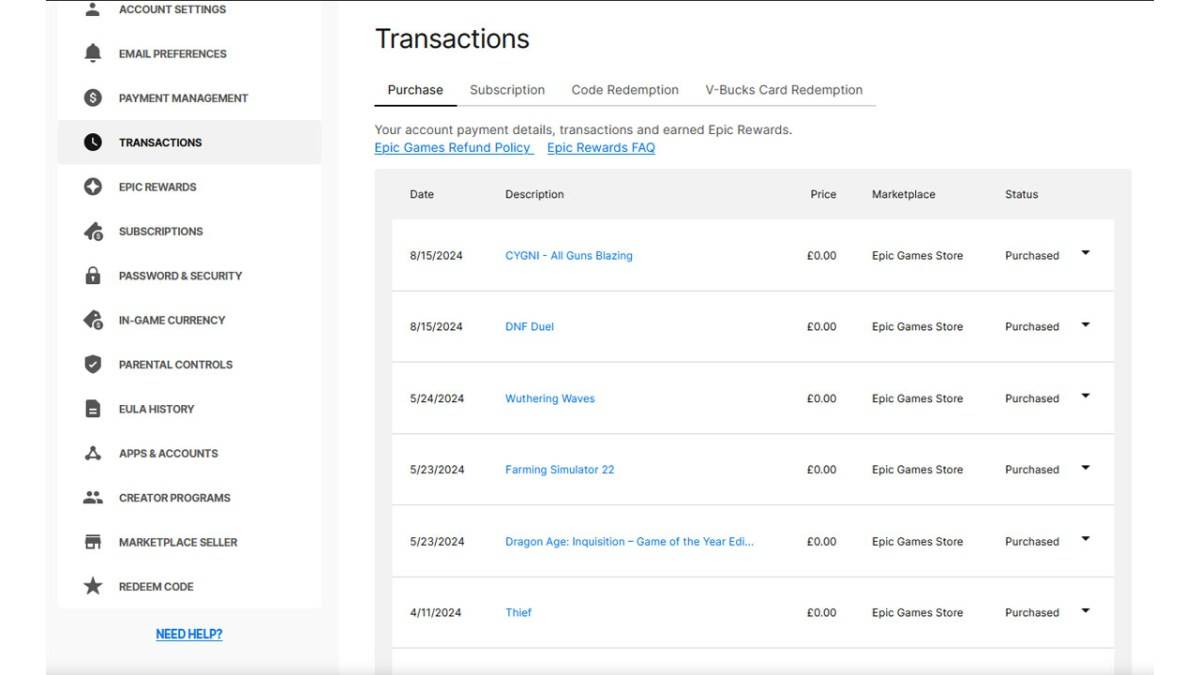
Method 2: Utilizing Fortnite.gg
While not automated, Fortnite.gg allows manual tracking of your purchased items.
- Account creation/login: Go to Fortnite.gg and sign in or create an account.
- Populate your locker: Navigate to "My Locker" and manually add each outfit and cosmetic item. Use the "+" Locker button for each item or utilize the search function.
- View total value: Once all items are added, your locker will display the total V-Buck value of your purchases.
- Convert to currency: Use a V-Buck to dollar converter (many are readily available online) to estimate your total spending.
Neither method is perfectly precise, but they offer effective ways to track your Fortnite spending.
Fortnite is available on multiple platforms, including Meta Quest 2 and 3.





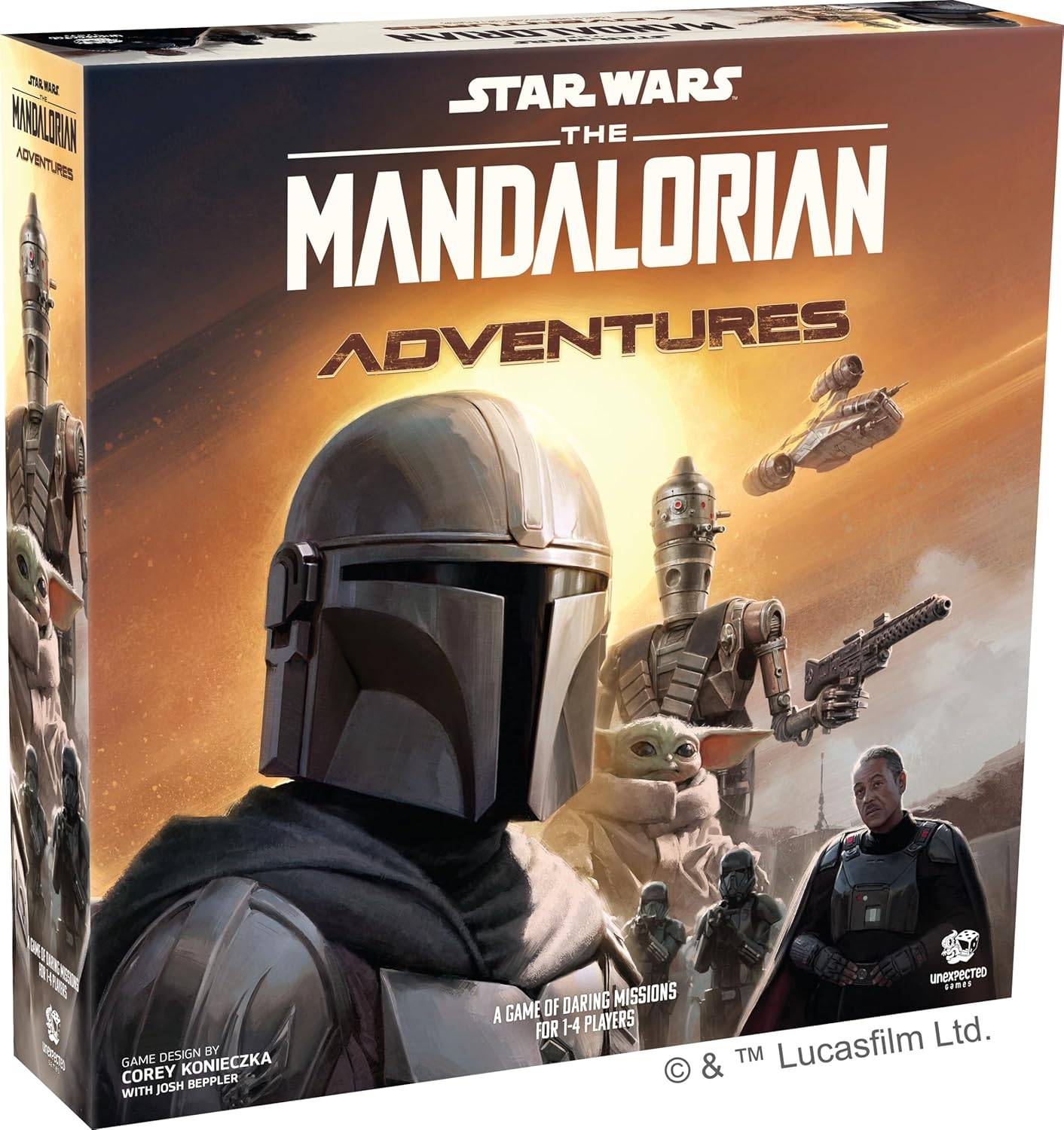




![[18+] Starlewd Valley:Re!](https://imgs.dgmma.com/uploads/37/173149215167347937c925c.jpg)