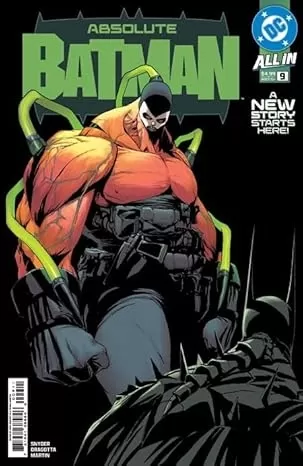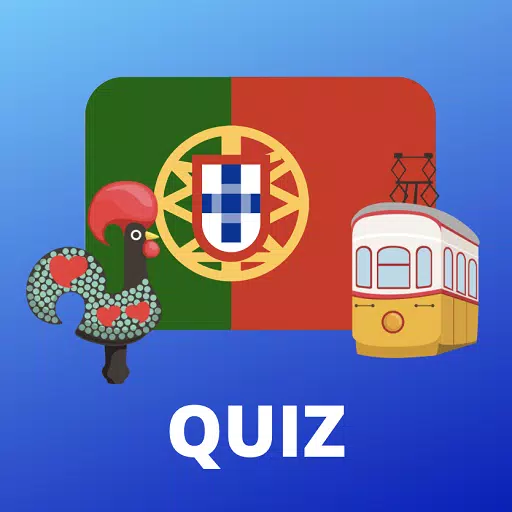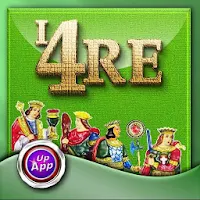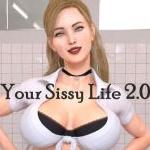Getting Started with Facebook Games
Since its launch in 2004, Facebook has evolved beyond social networking into a thriving gaming platform. Discover countless browser-based and cloud-powered games ranging from casual puzzles to competitive multiplayer titles – all accessible directly through Facebook on your computer or mobile device.
STEP 1: Install and Launch BlueStacks
After installing BlueStacks, open your preferred web browser within the emulator. Navigate to Facebook's official site and log in using your credentials.
STEP 2: Access Gaming Features
From your Facebook homepage, locate the left sidebar menu. Scroll to find and select "Gaming" – you may need to click "See more" to reveal this option.
STEP 3: Discover Gaming Content
The Gaming section offers multiple ways to engage:
- Play instant browser-based games
- Watch live streams from creators
- Participate in gaming communities
- Search for specific titles
STEP 4: Launch Your Game
Select any game to begin playing immediately in your browser. Some titles may request basic profile access permissions.
Playing Facebook Games via Mobile App
BlueStacks offers superior performance for mobile games, especially beneficial for users with older devices. Follow these steps:
STEP 1: Configure BlueStacks
After installing BlueStacks, access Google Play Store to download Facebook. Complete the Google account login process either during or after installation.
STEP 2: Navigate Facebook Gaming
Launch Facebook and tap the menu icon (≡). Scroll to select "Gaming" where you can browse available titles or use search functionality.
With BlueStacks, enjoy seamless Facebook gaming on your computer with keyboard/mouse controls for enhanced gameplay precision.