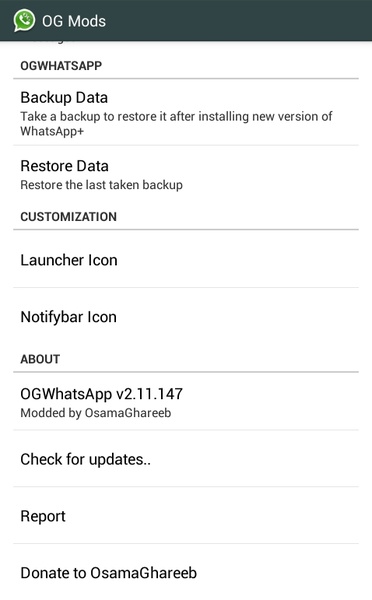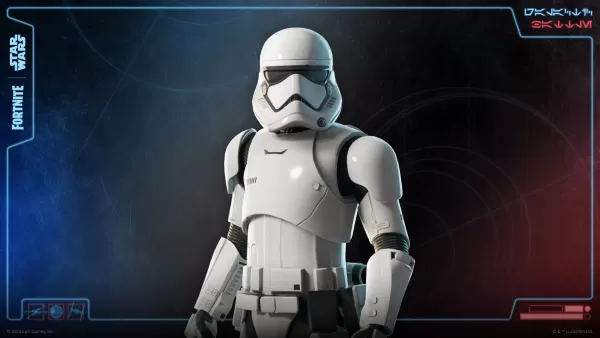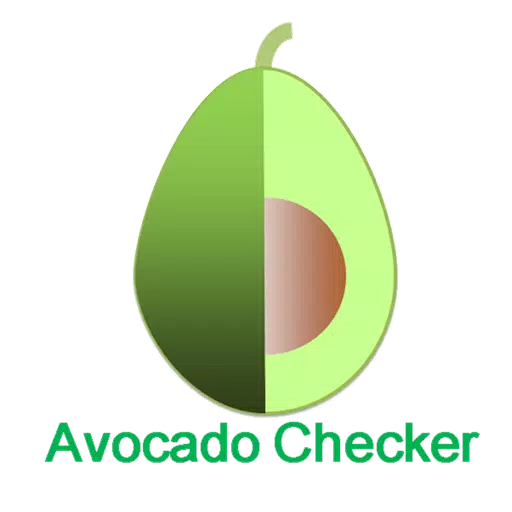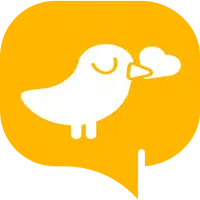Once you install OGWhatsApp on your Android device, you can use two WhatsApp numbers from a single smartphone. Installing OGWhatsApp is simpler than you might think. Just follow these three easy steps:
Step 1: Back up your WhatsApp messages (optional) and then clear the app's user data (or reinstall the app).
Step 2: Rename the /sdcard/WhatsApp directory to /sdcard/OGWhatsApp. You can use any Android file manager, though a Windows PC makes this easier.
Step 3: Verify your old number in the original WhatsApp app, then verify your new number in a separate WhatsApp installation. That's all there is to it! OGWhatsApp is a valuable tool for managing two WhatsApp numbers on your Android device.
Requirements (Latest Version):
Android 2.1.x or higher.