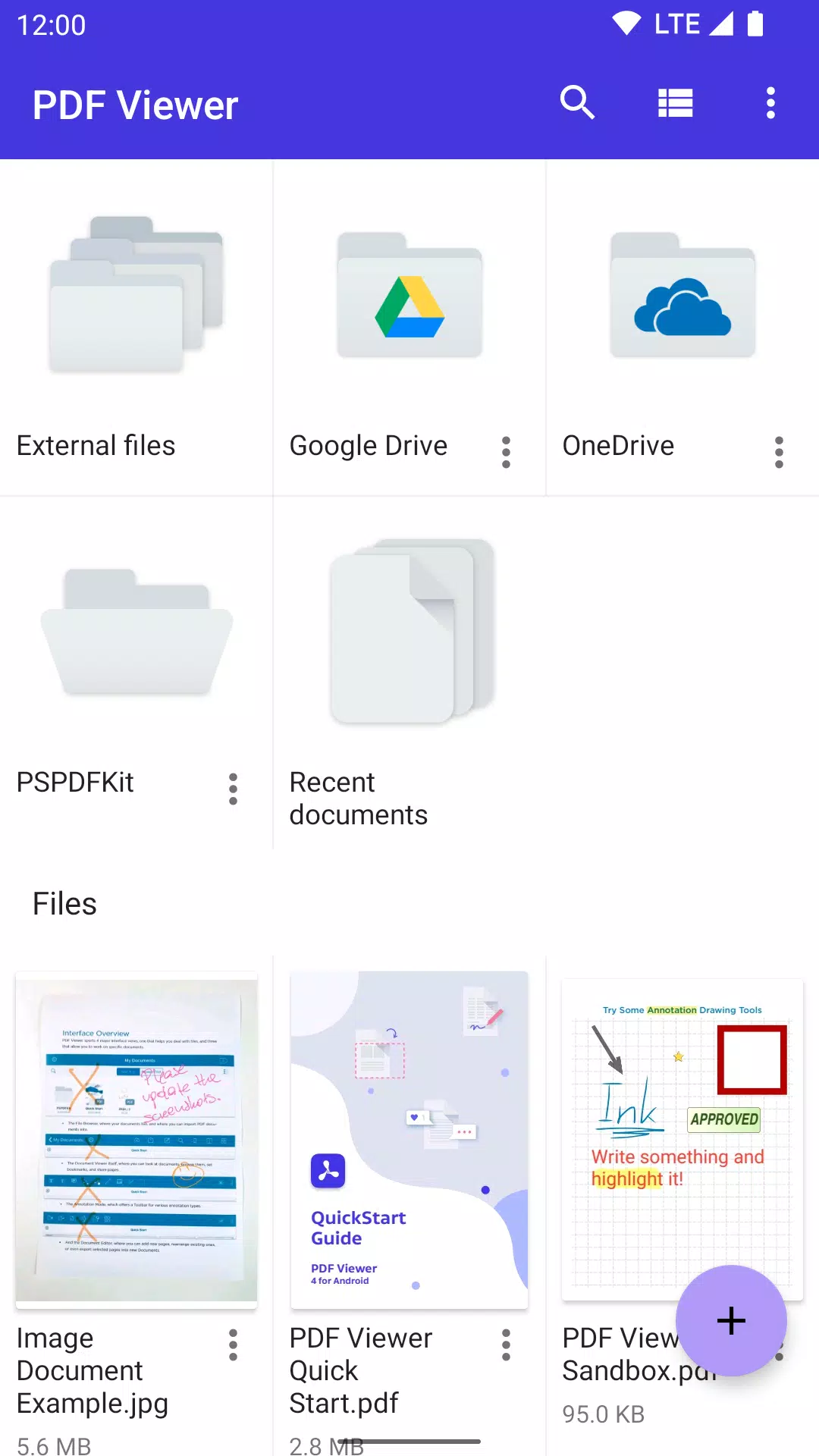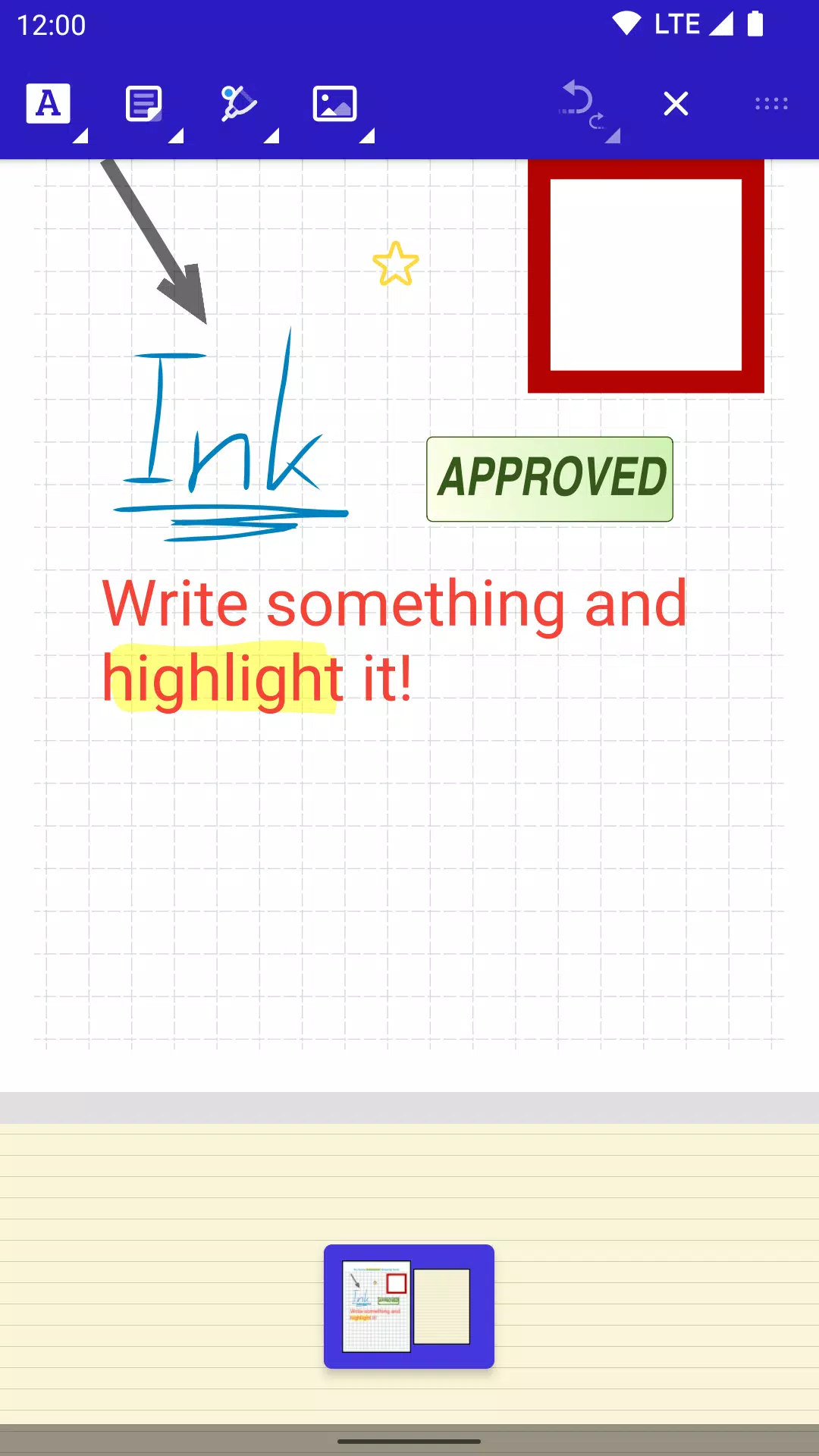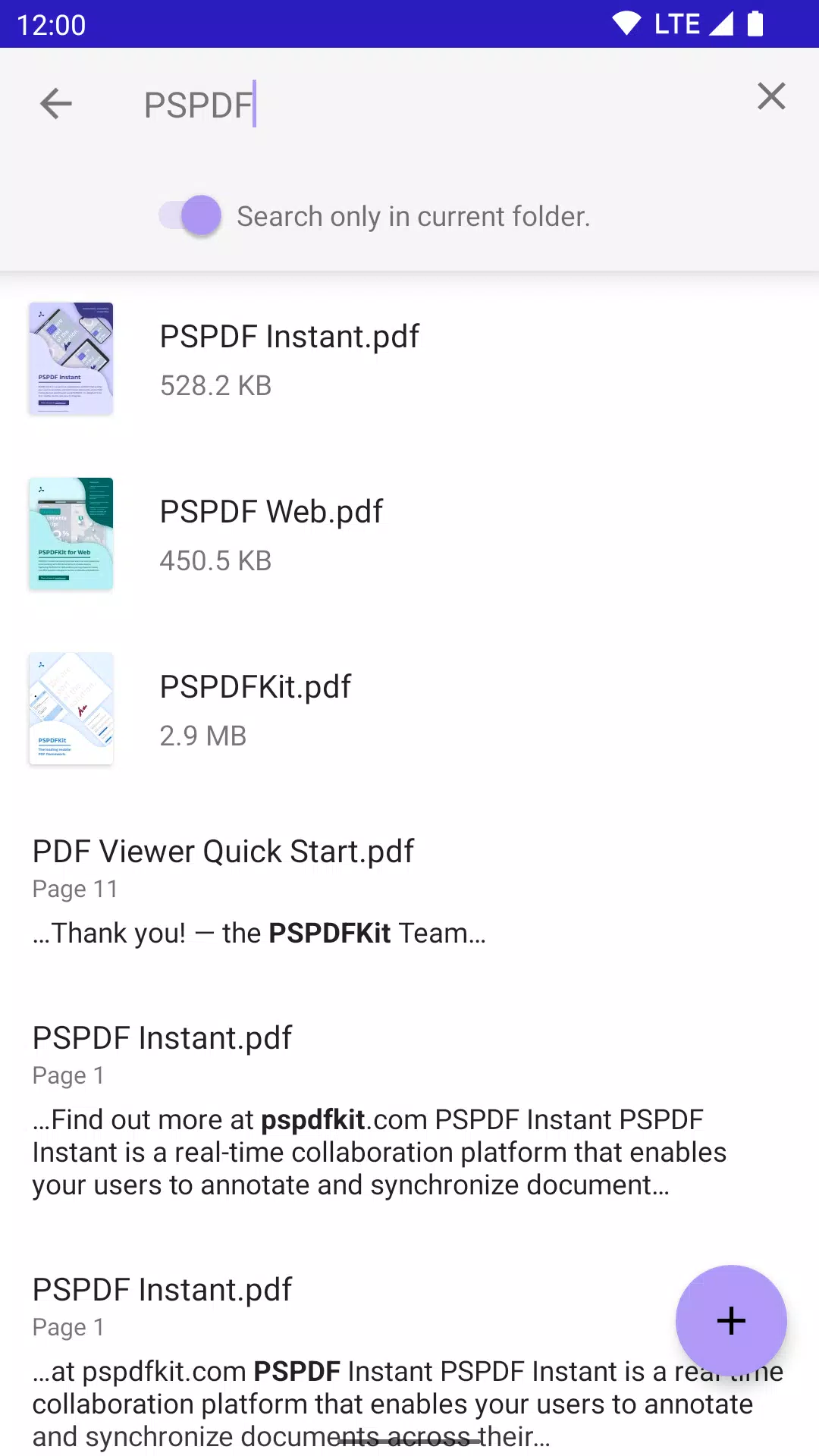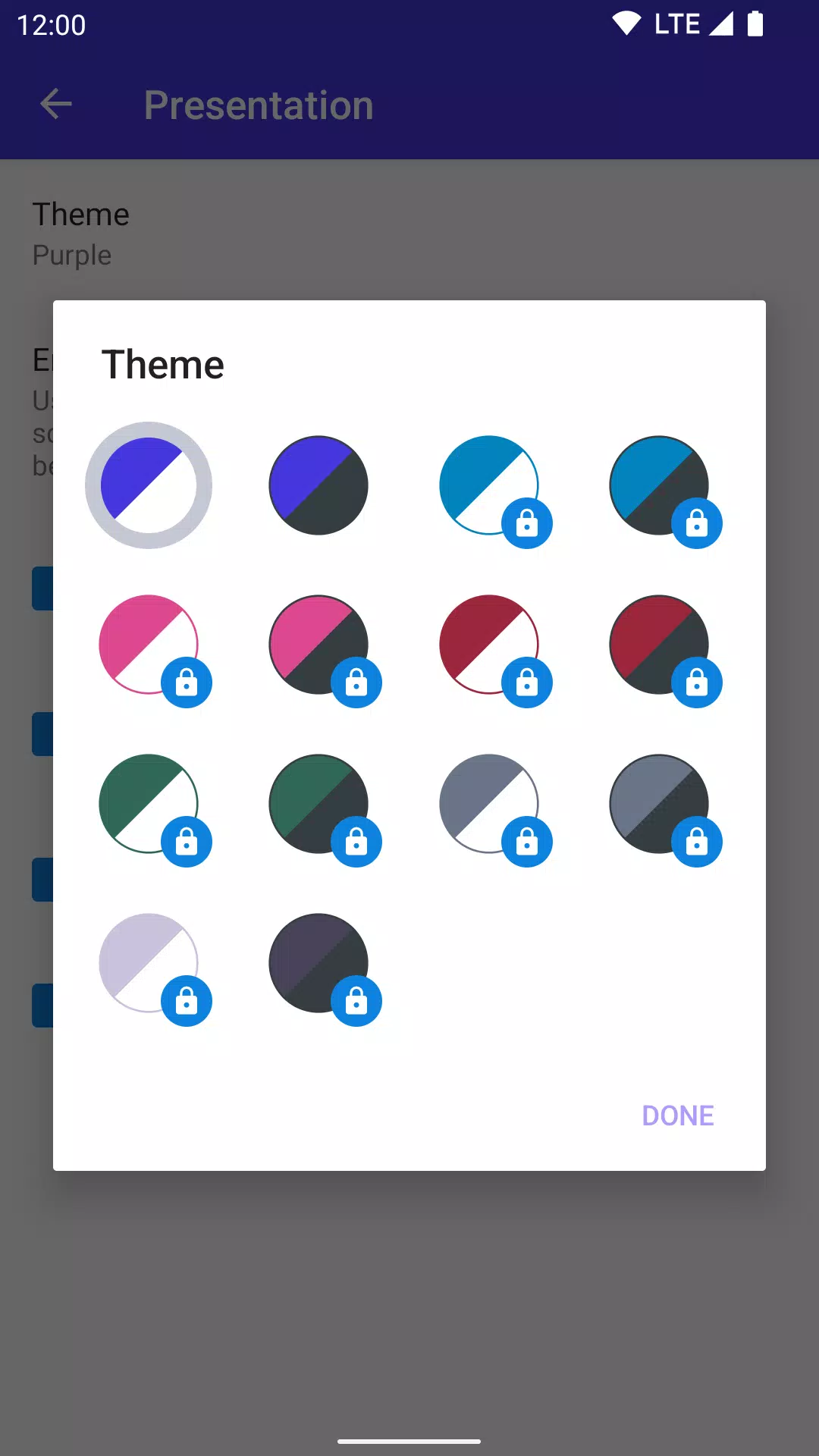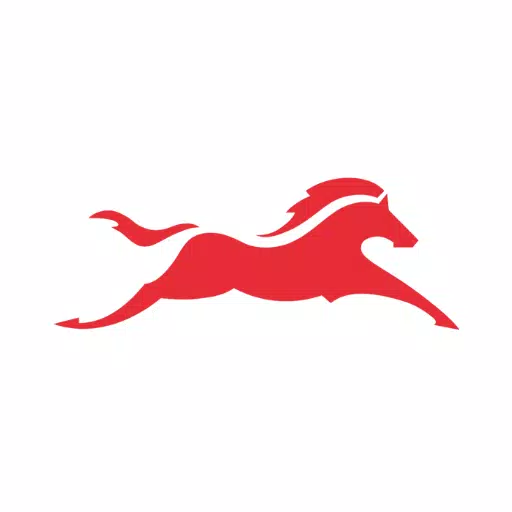PDF Viewer: Your All-in-One PDF Solution for Android, Tablets, and Chromebooks
Boost your productivity, whether solo or collaborating, with PDF Viewer's comprehensive suite of features for viewing, editing, and sharing PDFs on your mobile devices. This app seamlessly integrates with your workflow, letting you access and manage documents with effortless ease.
Effortless Document Access and Navigation:
- Open PDFs from various sources: cloud services, emails, and directly from websites.
- Employ precise text search to quickly locate specific information.
- Utilize Smart Zoom for immediate access to desired text via double-tap.
- Personalize your viewing experience with 12 customizable themes (PRO).
- Fine-tune the app's settings for optimal performance (PRO).
Intuitive Annotation and Editing:
- Highlight and markup text using your finger or stylus.
- Add notes, text, or freehand drawings directly onto the PDF.
- Easily undo changes for error-free editing.
- Rotate stamps and text annotations for polished reviews (PRO).
- Annotate JPEGs and PNGs and share editable images (PRO).
Powerful PDF Creation and Management:
- Create new documents by manipulating existing ones: move, rotate, delete, or add pages.
- Organize documents with bookmarks.
- Merge multiple PDFs into a single file (PRO).
Seamless Sharing and Storage:
- Access documents from your device, browser, or other apps.
- Share documents via printing, email, or saving to cloud services (Google Drive, Dropbox, Box, OneDrive, etc.).
- Review and edit document metadata (PRO).
Industry-Leading Technology:
- Powered by PSPDFKit, a leading PDF engine trusted by countless businesses and developers globally.
Pricing:
PDF Viewer offers core functionality for free. Unlock the complete feature set by subscribing to PDF Viewer Pro (yearly or three-monthly options).
Connect with the PDF Viewer Community:
Website: http://PDFViewer.io Facebook: https://www.facebook.com/PDFViewer Twitter: https://twitter.com/pdfviewerapp