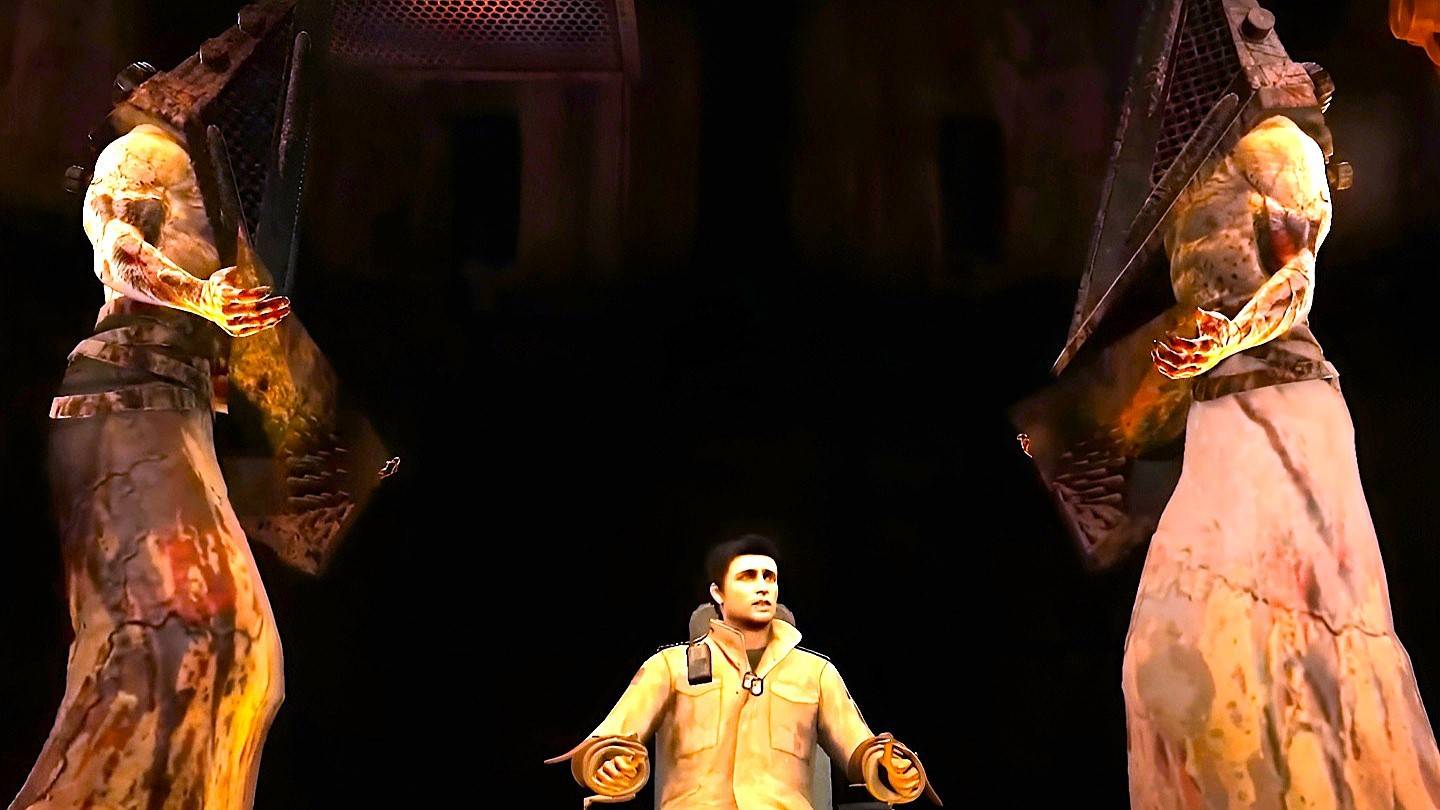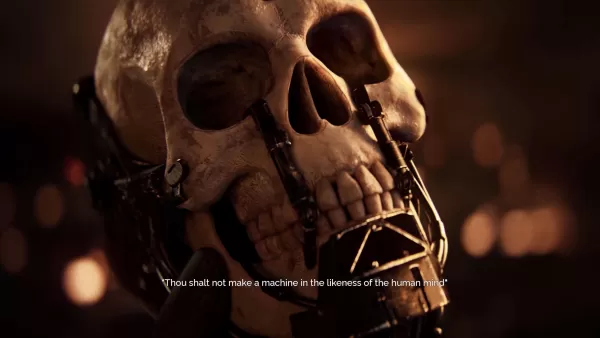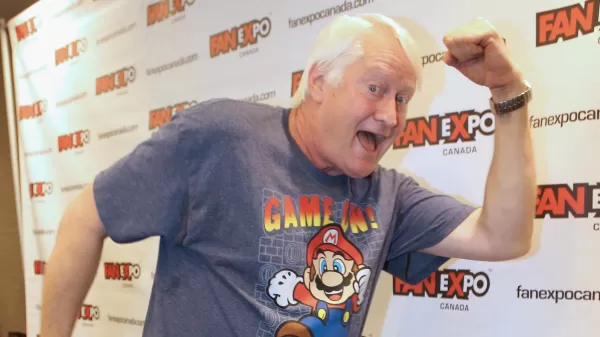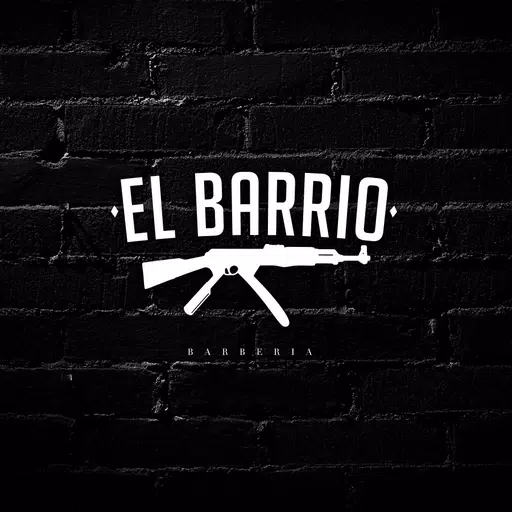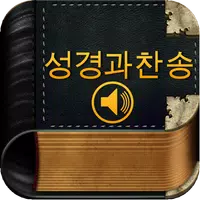Unlock the Power of Mobile Photography with PicWish APK!
PicWish APK, a cutting-edge photo editing app from WangxuTech, revolutionizes how you interact with images on your Android device. Downloadable from Google Play, it seamlessly blends advanced technology with user-friendly features, catering to both photography enthusiasts and professionals. PicWish empowers you to enhance, modify, and completely transform your photos with ease. Its intuitive design sets it apart, offering simple solutions for today's mobile users.
Why Choose PicWish?
PicWish's popularity stems from its ease of use and time-saving features. The intuitive interface allows even beginners to quickly master its tools and achieve impressive results. Automated features like background removal and photo enhancement free up your time for creative exploration. This blend of accessibility and efficiency makes PicWish a favorite.

Beyond ease of use, PicWish delivers superior quality enhancements, resulting in crisp, clear images perfect for professional use. Its ability to professionally enhance product photos is a huge boon for online businesses. The app also provides creative freedom and cost-effectiveness, offering a wide array of effects and backgrounds without the need for expensive software.
Getting Started with PicWish
Using PicWish is incredibly simple:
- Download and install PicWish from the Google Play Store.
- Open the app and grant the necessary permissions.
- Select a photo from your gallery or capture a new one.
- Explore the editing tools (background remover, enhancer, retouch, face swap, etc.).
- Save or share your masterpiece!

PicWish's Key Features
PicWish boasts a comprehensive suite of features:
- Background Remover & Eraser: Effortlessly remove or modify photo backgrounds automatically or manually.
- Photo Enhancer: Enhance clarity and quality, sharpening and refining image details.

- Photo Retouch: Remove blemishes and unwanted objects.
- AI Face Swap (New!): Swap faces in photos with ease.
- AI Background: Automatically remove and replace backgrounds.
- ID Photos: Create compliant ID photos.
- Add Logo: Brand your images with custom logos.
- Batch Mode: Edit up to 30 images simultaneously.

Tips for Optimal PicWish Usage
To maximize your PicWish experience:
- Utilize Batch Editing: Process multiple images at once.
- Experiment with Features: Explore all the tools and effects.
- Use High-Quality Images: Start with the best possible source material.
- Leverage the ID Photo Tool: Create perfect ID photos.
- Brand with Add Logo: Add professional logos to your images.

Conclusion
PicWish transcends typical photo editing, offering a powerful and accessible tool for everyone. Whether enhancing personal memories or creating professional-grade images, PicWish delivers. Download PicWish MOD APK today and unleash your creative potential! Transform your mobile photography and join a thriving community of creative users.