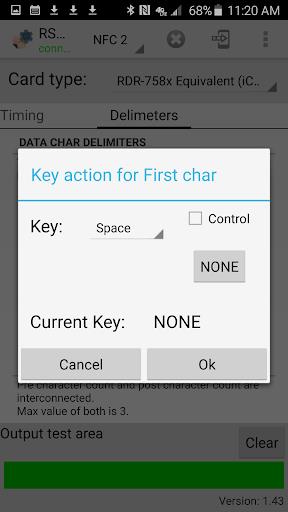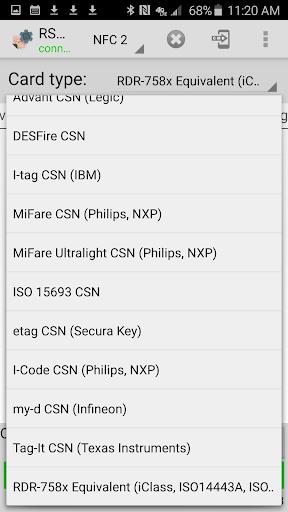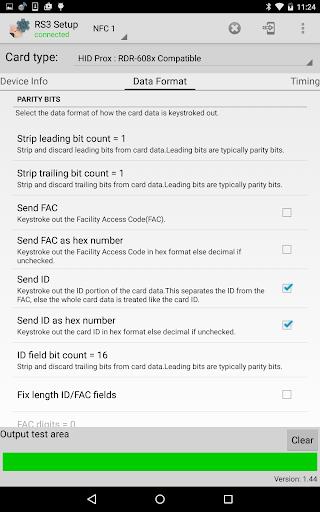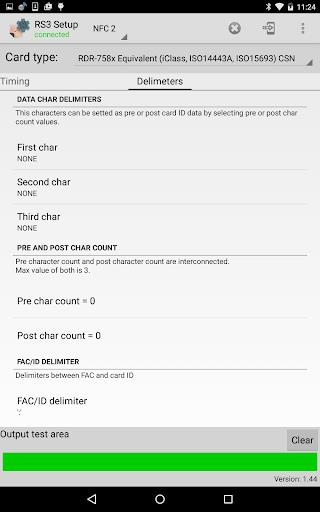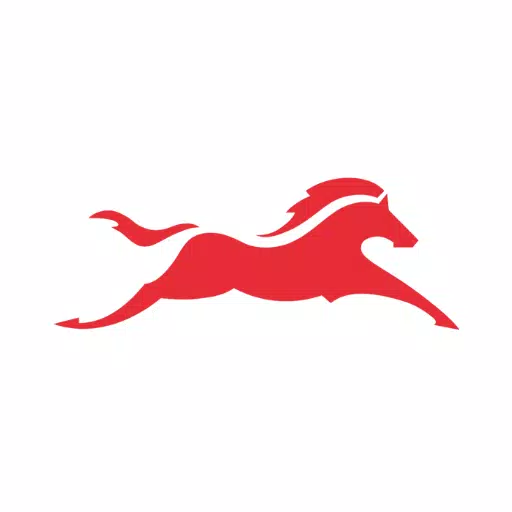Introducing the NFC Setup App, a must-have companion for your idChamp Bluetooth Smart NFC reader/scanner. This app revolutionizes NFC management, offering streamlined customization for various card types. Whether you're working with iClass, PROX, ICODE, MiFare, AWID, or other cards, effortlessly adjust settings with intuitive taps. Configure card types, output formats, and delimiters – all within a user-friendly interface. Settings are persistently stored in the RS3 unit's flash memory, ensuring consistent availability. Take complete control of your NFC experience.
Features of RS3 NFC Setup:
- Broad Compatibility: Requires the idChamp Bluetooth Smart (BLE) NFC reader/scanner with firmware 2.0 or later on Android 4.4+. Verify device compatibility before downloading.
- Extensive Card Support: Configure NFC settings for a wide array of card types, including iClass, PROX, ICODE, MiFare, AWID, and more. Maximize your NFC capabilities.
- Effortless Configuration: Modify settings with simple taps. No complex procedures or technical expertise needed.
- Versatile Card Type Selection: Select card types for ISO15693 & ISO14444A CSN, iClass CSN, Tag-It CSN, my-d CSN (Infineon), I-Code CSN (Philips, NXP), and more. Personalize your NFC interactions.
- Advanced Customization Options: Adjust card hold time, select decimal or HEX output formats, manage Wiegand bits output, enable/disable FAC (Facility Access Code), reverse/invert Wiegand bits, and more. Tailor settings to your precise requirements.
- Persistent Storage: Configured settings are saved to the RS3 unit's flash memory, ensuring your preferences are retained.
Conclusion:
The NFC Setup App offers comprehensive and user-friendly control over NFC settings for diverse card types. Its intuitive interface and advanced customization options allow for quick and efficient configuration. Download now to fully leverage the potential of your idChamp Bluetooth Smart (BLE) NFC reader/scanner.