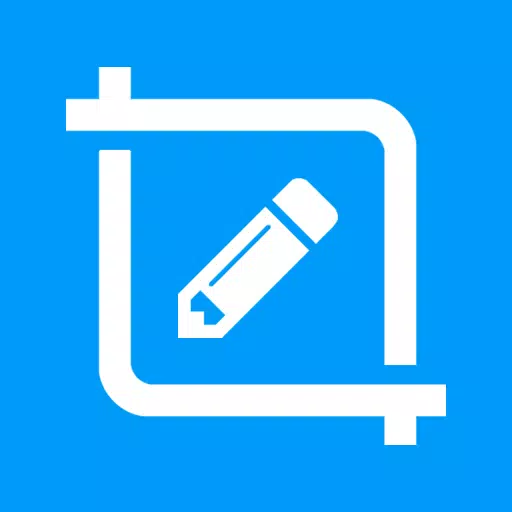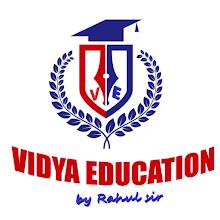Screen Master: Your Powerful Screenshot and Annotation Tool
Screen Master is a free, root-free Android app offering effortless screenshot capture and comprehensive image editing capabilities. Capture screenshots with a simple tap of the floating button or a shake of your device – it's that easy!
Beyond basic capture, Screen Master boasts a robust suite of annotation tools. Easily crop, add text, blur sensitive information, draw arrows, circles, rectangles, and more. Enhance your screenshots for sharing with friends and colleagues in seconds.
Key Advantages:
- Root-Free & Unrestricted: Enjoy full functionality without needing root access.
- High-Quality Screenshots: Preserve image quality with lossless PNG format saving.
- Versatile Annotation Features: A wide array of tools for precise and creative editing.
- Full Web Page Capture: Effortlessly capture entire web pages as images.
- External SD Card Support: Save screenshots directly to your external storage.
- Android 7.0+ Compatibility: Leverages Android 7.0 Shortcuts and QuickTile features.
- Long Screenshot & Photo Stitching: Capture and seamlessly stitch together long screenshots and multiple photos.
Key Features:
Screenshot Capture:
- Floating Button: One-click screenshot capture via a convenient on-screen button.
- Shake to Capture: Take screenshots with a simple shake of your device.
- Web Capture: Quickly capture entire web pages by sharing the URL with Screen Master.
- Long Screenshot: Effortlessly capture scrolling content.
Image Editing & Annotation:
- Cropping & Rotation: Precise cropping with various shapes (rectangular, round, star, triangle).
- Highlighting: Emphasize key information using the spotlight tool.
- Blurring: Pixelate sensitive areas to protect privacy.
- Magnification: Zoom in on specific sections with the loupe tool.
- Emoji Stickers: Add fun and expressive emoji to your images.
- Text Annotation: Customize text color, background, shadow, stroke, style, and size.
- Drawing Tools: Utilize arrows, rectangles, circles, and a pen for detailed annotations.
- Direct Annotation: Annotate large images without prior cropping.
- Import & Share: Import photos from your gallery, save in high definition, and easily share with others.
Photo Stitching:
Automatically stitch multiple photos together (horizontally or vertically) to create panoramic images.
Accessibility Service Note:
Screen Master utilizes Android's accessibility service for long screenshot functionality. No user data is collected or shared, and no unauthorized actions are performed.
Limitations:
Screen Master cannot capture secure content, such as protected YouTube videos or pages requiring password entry within banking apps.
For feedback or support, contact [email protected].