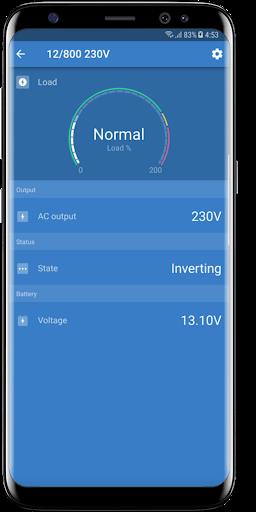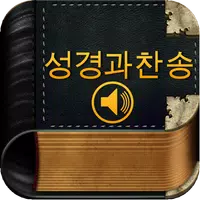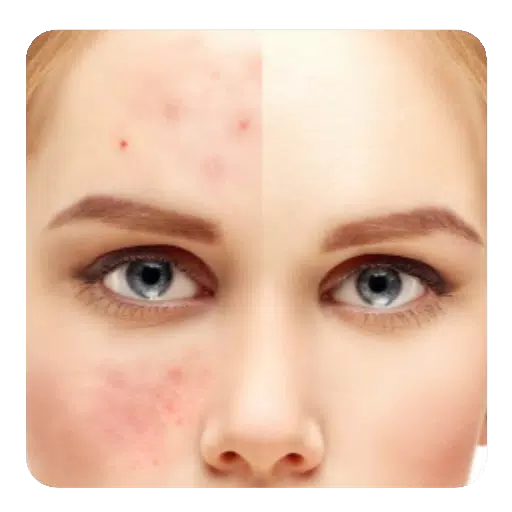Effortlessly monitor, configure, and update your Victron products with the VictronConnect app. Access real-time data from your solar charger or battery monitor, analyze historical performance trends, and keep your firmware up-to-date. A built-in demo mode lets you explore all features before you begin. This app supports a wide range of Victron devices, including battery monitors, MPPT chargers, inverters, and smart chargers, making it ideal for both beginners and experienced users.
Key Features of VictronConnect:
- Real-time Data: Get instant data on energy consumption and storage, enabling real-time system performance monitoring and optimization.
- Historical Data Analysis: Access up to thirty days of historical records to diagnose problems and track energy usage patterns over time. This facilitates informed energy management decisions and troubleshooting.
- Firmware Updates: VictronConnect automatically prompts you to update your Victron product firmware, ensuring optimal system performance and efficiency.
- Demo Mode: Explore the features of various Victron products using the built-in demo library before purchasing.
User Tips:
- Regular Live Data Checks: Monitor your energy consumption and storage levels in real-time to identify and address inefficiencies.
- Leverage Historical Records: Analyze historical data to track energy usage changes and diagnose potential issues, improving your energy management strategies.
- Prompt Firmware Updates: Update your firmware promptly to maintain optimal system performance and prevent issues associated with outdated software.
Conclusion:
VictronConnect is a comprehensive tool for managing and optimizing your Victron products, providing real-time data, historical analysis, firmware updates, and a demo mode. By utilizing these features and following the provided tips, you can effectively monitor your energy system, troubleshoot problems, and maximize the performance of your Victron equipment. Download VictronConnect today for streamlined energy management.