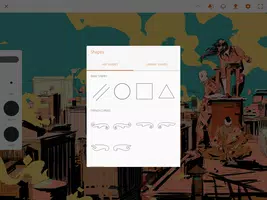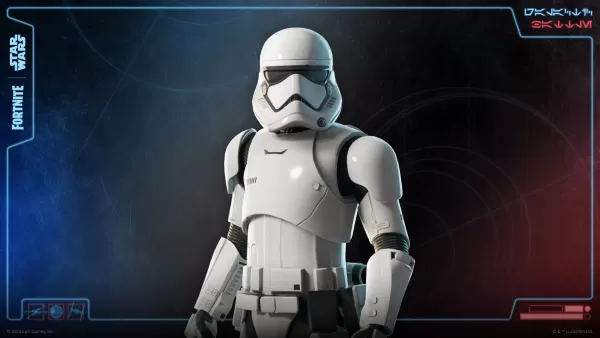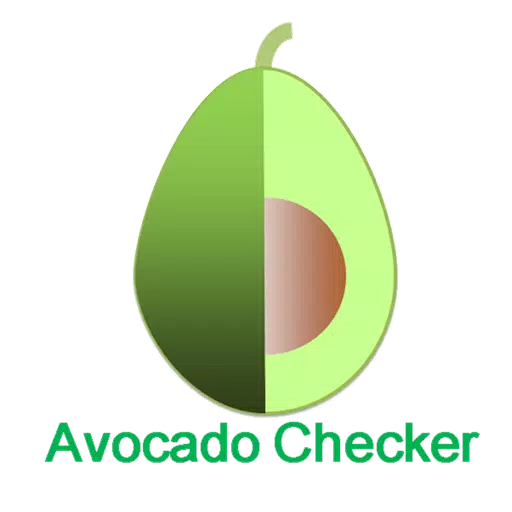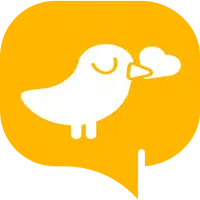Adobe Draw is a professional-grade vector illustration app designed for crafting high-quality graphics. It provides artists and designers with versatile tools like customizable brushes, precision pencils, and shape tools, along with advanced layer and mask controls. The software streamlines your workflow with ready-to-use templates and seamless integration across Adobe Creative Cloud apps, making it ideal for creating polished illustrations.
Key Features of Adobe Draw:
* Award-Winning Platform: Recognized with the Tabby Award for Creation/Design and named a PlayStore Editor’s Choice.
* Industry-Standard Tools: Produce vector graphics with multi-layered artwork transferable to Adobe Illustrator or Photoshop.
* Tailored Functionality: Achieve 64x zoom precision, choose from five specialized pen tips, manage unlimited layers, and integrate shape stencils.
* Cloud Connectivity: Directly import assets from Adobe Stock and Creative Cloud Libraries within the app.
Pro Tips for Users:
* Test various pen tip combinations and layer configurations to develop distinctive styles.
* Utilize maximum zoom capabilities for intricate detailing in your artwork.
* Enhance designs with preset stencils or imported vector shapes from Adobe Capture.
* Showcase creations on Behance for professional peer review and community engagement.
Recognized Excellence in Digital Art Creation
Adobe Draw stands out as a Tabby Award-winning solution acclaimed for its superior design capabilities. Illustrators and graphic artists globally trust its robust toolset for producing exceptional vector illustrations.
Advanced Creative Possibilities
Craft multi-layered vector projects with pixel-perfect precision using 64x magnification for meticulous refinement.
Precision Drawing Tools
Select from five specialized pen tips featuring fully customizable opacity, stroke weight, and color profiles for diverse artistic effects.
Intuitive Layer Management
Maintain complete organizational control through comprehensive layer options including renaming, duplication, merging, and individual adjustments.
Dynamic Shape Integration
Elevate compositions using built-in stencil tools or import custom vector shapes captured via Adobe Capture.
Fluid Creative Cloud Transition
Export projects as editable Illustrator files or layered PSD documents that launch directly in their respective desktop applications.
Cloud-Powered Asset Access
Browse Adobe Stock's royalty-free collection and access your Creative Cloud Libraries containing Lightroom photos, Capture vector assets, and more.
Universal Workflow Synchronization
CreativeSync technology automatically surfaces your preferred fonts, assets, and settings across all devices for uninterrupted productivity.
Community Engagement Features
Publish directly to Behance for critique or share via social platforms while maintaining full creative control.
Transparent Policy Compliance
Adobe maintains clear Terms of Use and Privacy Policy guidelines, accessible via footer links, ensuring responsible data handling practices.
Version 3.6.7 Updates
Release Date: July 26, 2019
- ENHANCED PHOTOSHOP COMPATIBILITY
Maintain layer structure integrity when transferring projects to Photoshop.
- PROJECT RESTORATION
Retrieve accidentally deleted work through Creative Cloud's online interface.
- PERFORMANCE OPTIMIZATIONS
Implemented system stability improvements and bug resolutions.