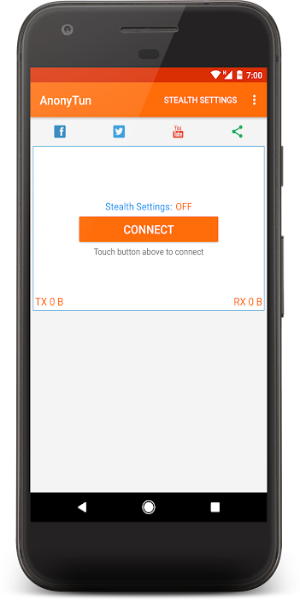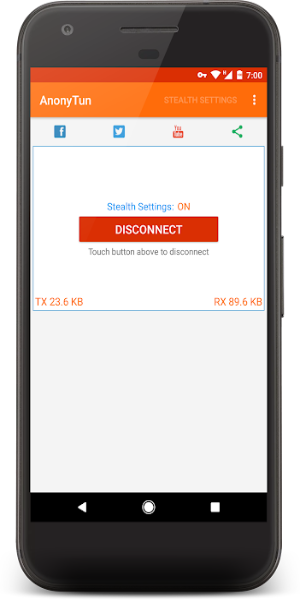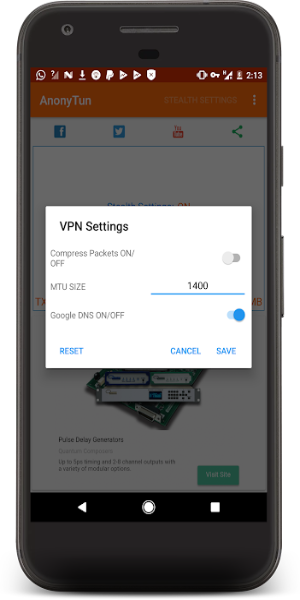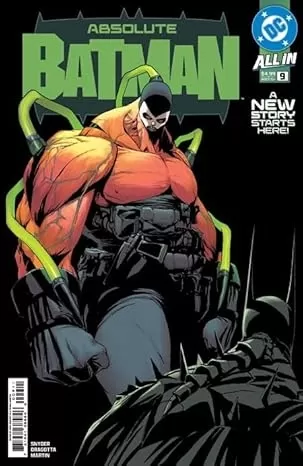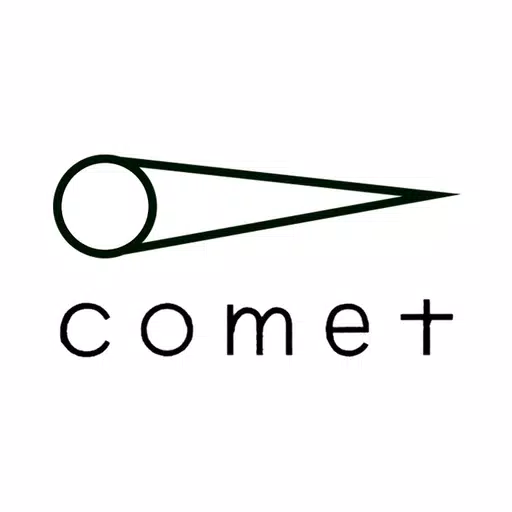AnonyTun: A Comprehensive Guide to Secure and Anonymous Browsing
AnonyTun excels as a leading VPN application, providing users with a secure and private online experience. Its speed and user-friendly design make it accessible to both tech-proficient and casual users seeking enhanced internet security.
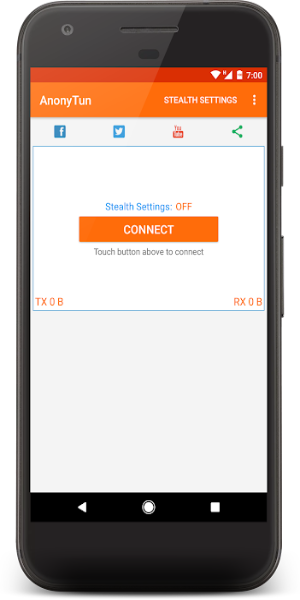
Who Benefits from AnonyTun?
-
Privacy-Conscious Individuals: AnonyTun masks IP addresses, protecting online activity from unauthorized monitoring and tracking. Ideal for digital rights activists and those prioritizing online anonymity.
-
International Travelers: Bypass geo-restrictions and access websites and services unavailable in certain regions, ensuring consistent access to preferred online platforms.
-
Students and Remote Workers: Circumvent network limitations often imposed on institutional networks, granting access to educational or work resources that might otherwise be blocked.
-
Streaming Users: Unlock geographically restricted content libraries on platforms like Netflix, Hulu, and Amazon Prime, expanding entertainment options.
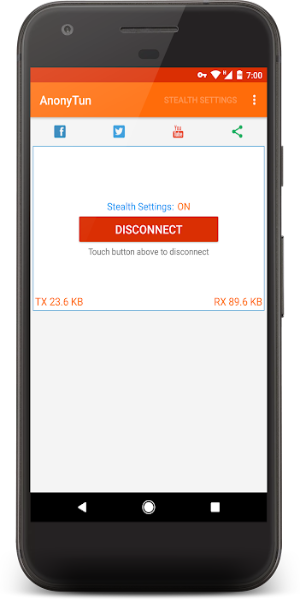
Advantages and Disadvantages:
Pros:
- Intuitive Interface: Easy navigation for all users, regardless of technical skill.
- Fast and Reliable Connections: High-speed servers ensure smooth browsing, streaming, and downloading.
- Quick Setup: No registration required, prioritizing simplicity and user privacy.
- Multiple Protocol Support: Compatibility with TCP, HTTP, and SSL protocols allows users to optimize their connection.
- Free of Charge: A cost-effective solution for users needing reliable VPN functionality.
Cons:
- Advertisements: The free version contains ads that may interrupt the user experience.
- Limited Server Selection: Fewer servers compared to some competitors, potentially leading to slower speeds during peak times.
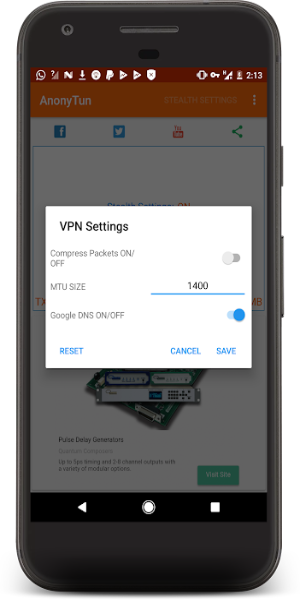
Tips for Optimal AnonyTun Usage:
- Regular Updates: Install the latest version for optimal security and performance.
- Protocol Selection: Choose the appropriate protocol (HTTP/SSL for firewalls, TCP for reliability).
- MTU Optimization: Experiment with MTU settings to improve connection speed and stability.
- Cache Clearing: Regularly clear the app's cache to maintain performance.
- Off-Peak Usage: Use AnonyTun during less busy times for faster speeds.