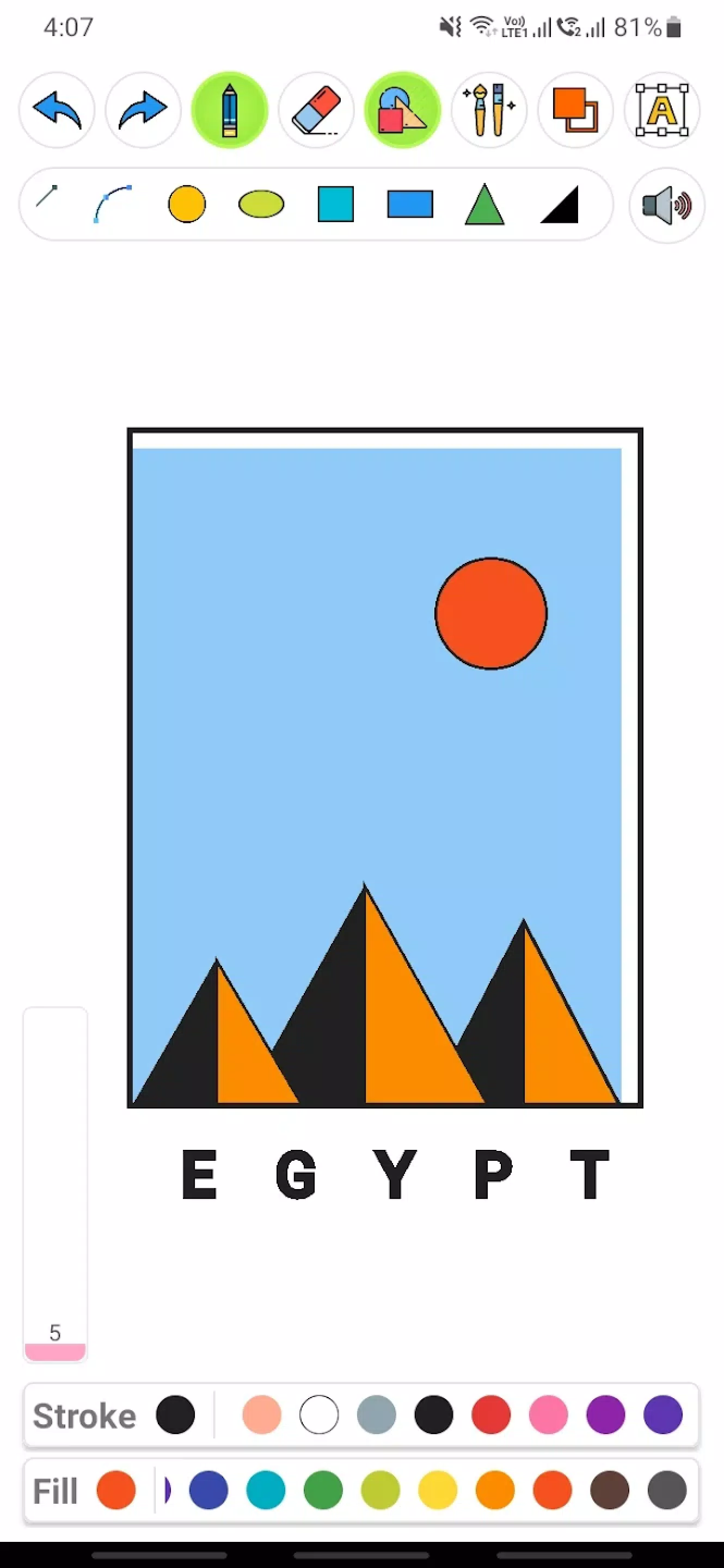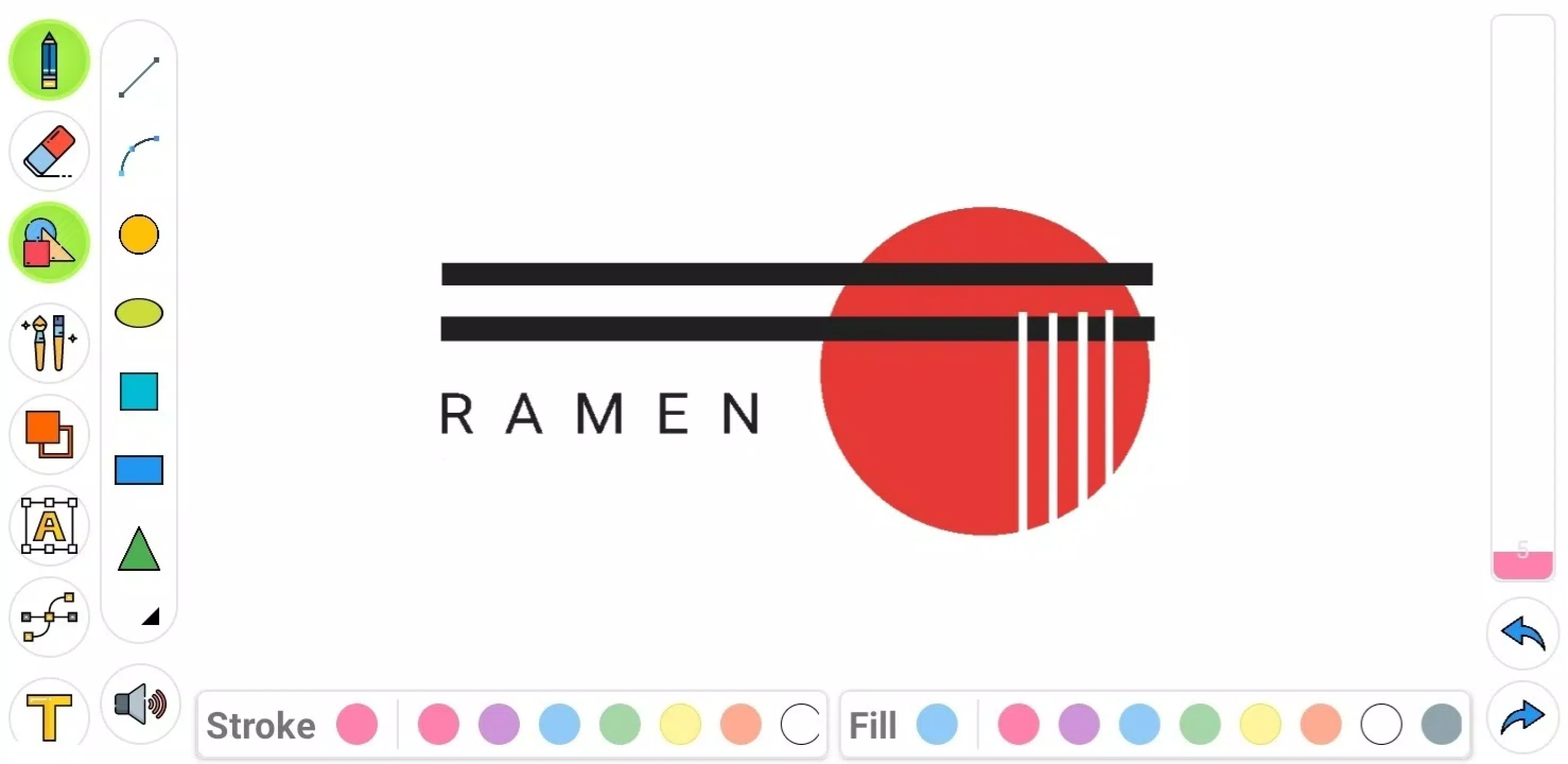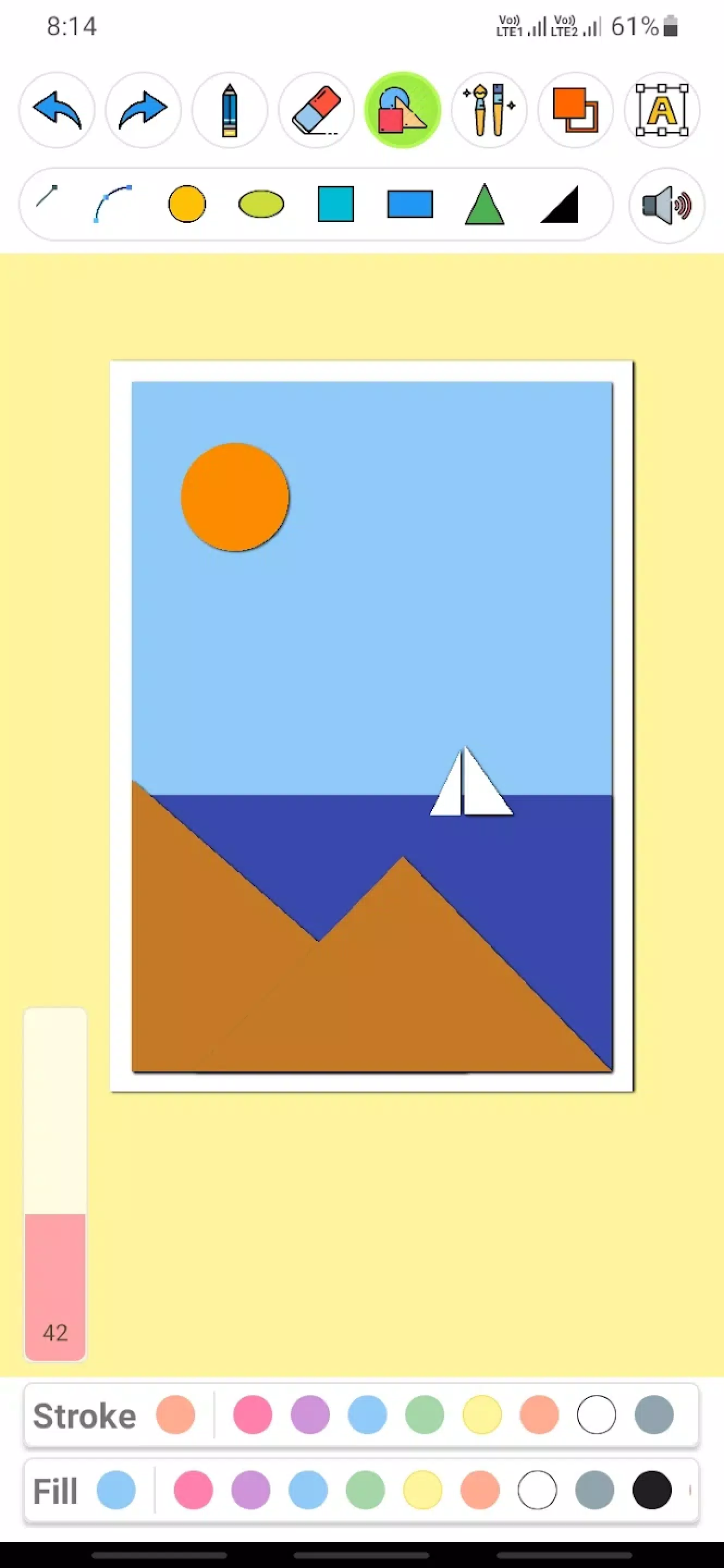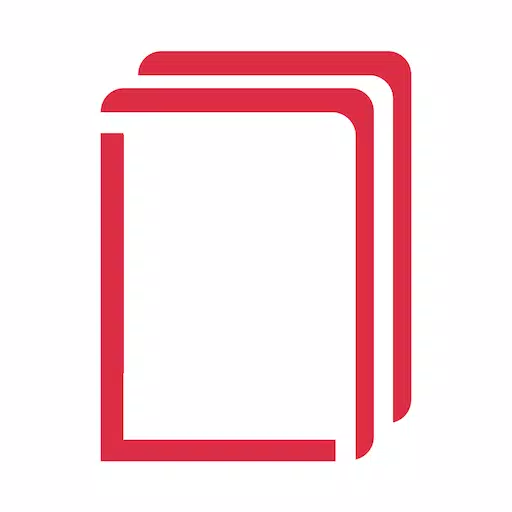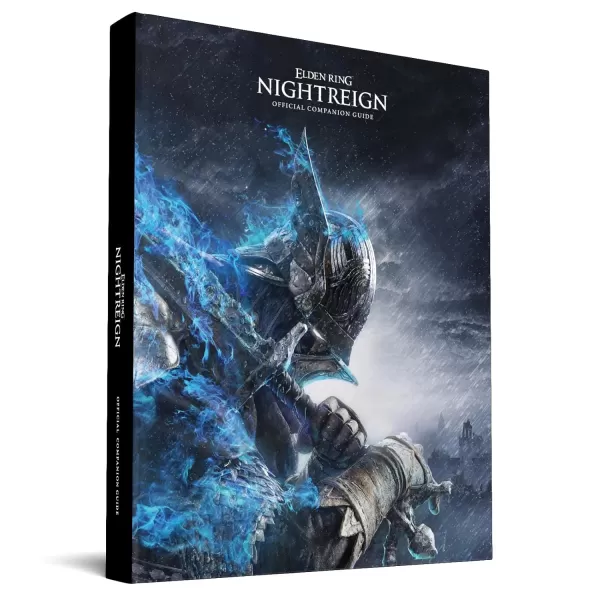Drawing Pad Pro is one of the best drawing apps on the market, perfect for all age groups! Whether you're a seasoned artist or just looking for a fun doodle pad for kids, this app has you covered. Enjoy creating beautiful drawings and sketches with Drawing Pad Pro, a sketchbook software featuring a wide collection of brushes, pens, and shapes. Experience an incredible drawing journey with the Drawing Desk app, designed to cater to everyone's creative needs.
Drawing Pad Pro is more than just a drawing app; it's your personal draw pad where you can paint, draw, or even type text and create shapes. Unlock the unique features of drawing apps and showcase your sketchpad art to the world! Here are some amazing features of Drawing Desk:
- Drawing Pad: Suitable for both kids and adults, ensuring everyone can enjoy the fun of drawing!
- Kid-Friendly: A perfect doodle pad for children, fostering creativity from a young age.
- Brushes: The sketchbook comes with various types of brushes to help you achieve the perfect stroke.
- Shapes: Drawing Pad Pro includes an array of geometrical shapes and vectors, allowing for intricate designs.
- Colors: Choose any color for your sketchpad work, letting your creativity shine in every shade.
- Easy Sharing: Save your sketchbook art and share it effortlessly on social media or with friends.
This drawing pad is user-friendly and colorful, making it an excellent doodle pad for kids. Use the doodle pad app to teach your children about different shapes and colors, helping them create their first masterpieces. Let your kids unlock their creative minds with this engaging tool!
Transform your device into a personal sketchbook with the features of drawing apps. Select the color and size of the pen on your sketchpad and create stunning art. Say goodbye to traditional paper because this sketchpad app offers everything you need for a digital sketchbook replacement!
Experience the power of creative drawing desk apps! Drawing Pad lets you use your sketchpad in either portrait or landscape mode, giving you the freedom to create unique art. Explore the vast collection of brushes on the drawing pad, from simple designs to detailed shaded or blurred effects. Play around with different colors and use the rotate and scale options to compose the perfect picture. The drawing desk app allows you to be creative and have fun!
Dive into the world of geometry with the shape features of drawing apps. Use shapes like squares, circles, and triangles to create unique geometric art! With Drawing Pad Pro, you can paint straight and curved lines, choosing whether to draw the shape's stroke, fill, or both. Customize the colors of the stroke and fill differently for an even more dynamic effect. That's just one of the many ways you can utilize the features of drawing apps!
Drawing Pad Pro also includes text features that allow you to create fantastic word art. Choose the color of your text, and after you write your words, the sketchpad will let you resize, scale, or even rotate them. If you're not satisfied with your creation, the drawing desk app comes with an eraser function, so you can easily clear your drawing pad's canvas.
Download the Drawing Pad Pro app today and feel your creative juices start to flow. Take advantage of its many features and impress your friends with your sketchpad artwork. Start your creative journey now!