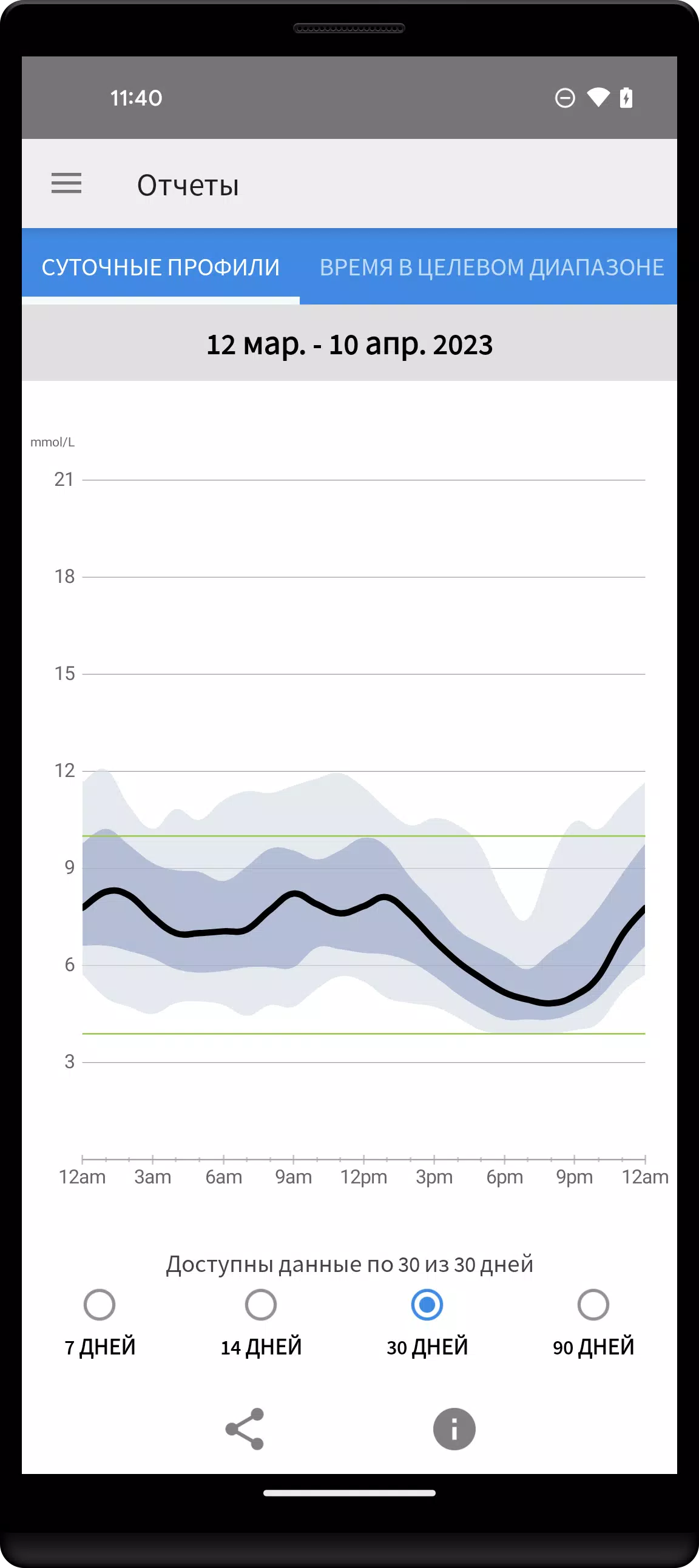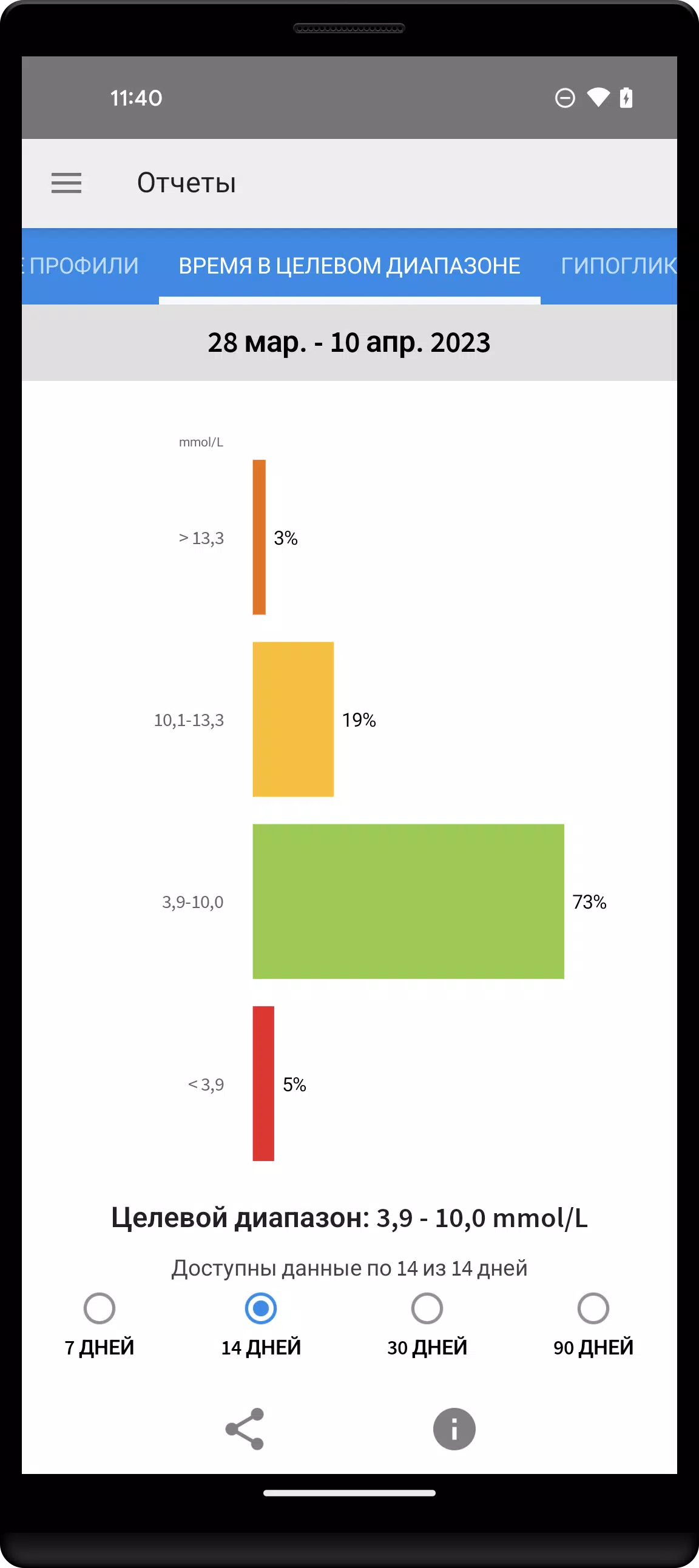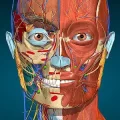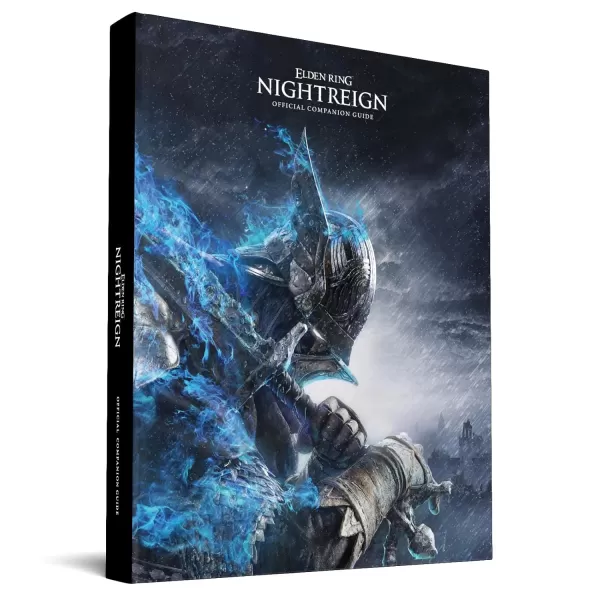FreeStyle LibreLink App: Your Mobile Glucose Monitoring Solution
The FreeStyle LibreLink app, approved for use with FreeStyle Libre sensors, lets you conveniently monitor your glucose levels using your smartphone. Simply scan your sensor with your phone to get readings.
Key Features:
- Real-time glucose readings, trends, and historical data.
- Access to reports like Time in Target Range and Daily Profiles.
- Share your data securely with your doctor and loved ones.
Smartphone Compatibility:
Compatibility varies depending on your phone and operating system. Check FreeStyleLibre.com for details.
Using the App with the Sensor Scanner:
Both the FreeStyle LibreLink app and the scanner can be used with a single sensor. Start by activating the sensor with the scanner, then use your phone app for subsequent scans. Note: The app and scanner don't communicate directly. For complete data in your reports, scan the sensor with the scanner every 8 hours. LibreView.com allows you to access data from all your devices.
Important Information:
The FreeStyle LibreLink app is designed for glucose monitoring in diabetes patients when used with a sensor. Consult the app's instruction manual for detailed usage information. A printed manual is available from Abbott Diabetes Care Customer Service.
Consult your healthcare professional before using this product, especially if you have questions about using the data for treatment decisions.
More information is available at FreeStyleLibre.com.
Important Notes:
- You'll need a separate blood glucose monitoring system alongside the FreeStyle LibreLink app.
- LibreView registration is required for both FreeStyle LibreLink and LibreLinkUp.
FreeStyle, Libre, and related marks are trademarks of Abbott. Other trademarks belong to their respective owners. For legal information and terms of use, visit FreeStyleLibre.com.
Technical Support:
Contact FreeStyle Libre Customer Service for technical assistance or customer service issues.