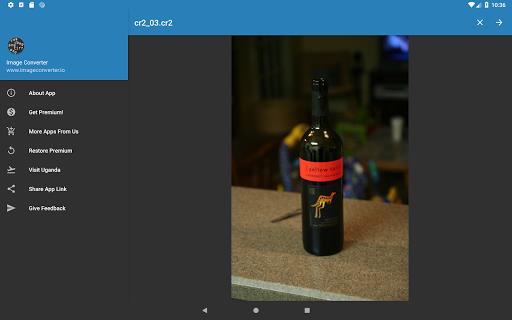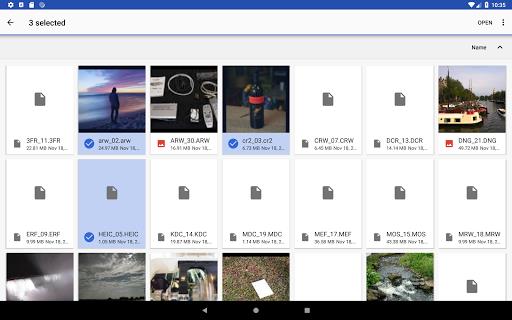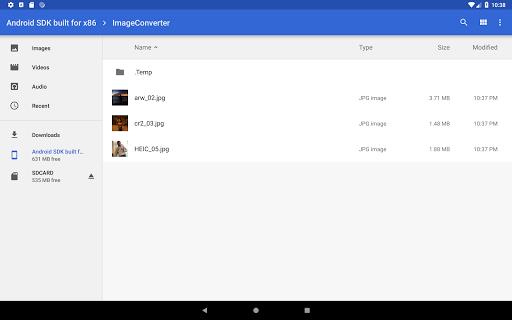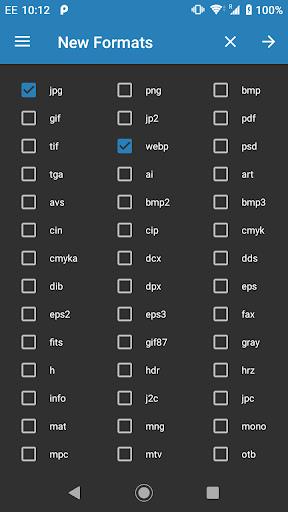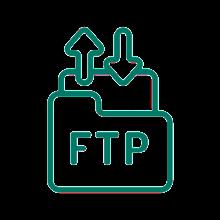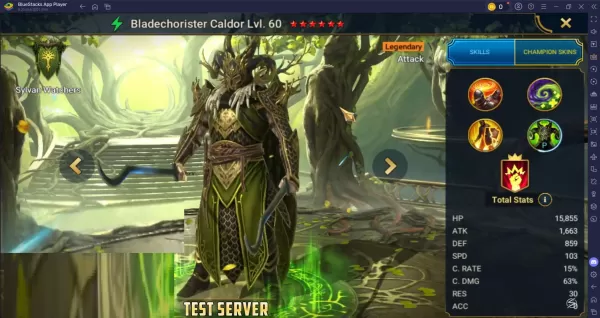Image Converter is a versatile image conversion app supporting over 200 file formats. Need to convert JPG to PNG, GIF to BMP, or even CR2 to SVG? Image Converter handles it. The free version allows single file conversions, while the Premium version unlocks batch processing, multiple output formats, and an ad-free experience. Transform your images effortlessly with Image Converter!
Features of Image Converter:
- Extensive Format Support: Convert between over 200 image formats, including popular choices like JPEG, PNG, GIF, and BMP, and less common formats such as NEF, CR2, and PSD.
- Free Conversion: Enjoy free image conversion services. Simply select your input and output formats and convert your images with ease.
- Premium Upgrade: Unlock enhanced features with the Premium upgrade. Convert multiple files simultaneously, choose multiple output formats, and enjoy an uninterrupted ad-free experience.
- Intuitive Interface: The app features a user-friendly interface, making image conversion simple and straightforward for users of all skill levels.
Tips for Users:
- Batch Conversion (Premium): Maximize efficiency by converting multiple files at once using the Premium version. Select your images and desired output formats for streamlined processing.
- Multiple Output Formats (Premium): The Premium version lets you select multiple output formats for a single image, saving time and effort.
- Ad-Free Experience (Premium): Upgrade to Premium to enjoy an uninterrupted, ad-free conversion experience.
Conclusion:
Image Converter provides a comprehensive and user-friendly solution for all your image conversion needs. Its extensive format support and free conversion service are complemented by the Premium version's powerful batch processing and multiple output options. Whether you're a professional or casual user, Image Converter offers a seamless and efficient way to manage your image files. Upgrade to Premium for an enhanced and optimized experience.