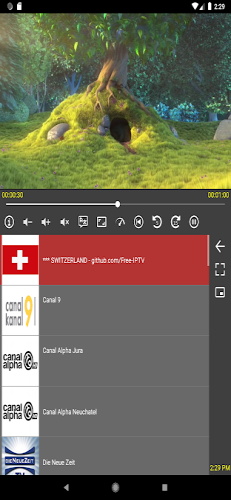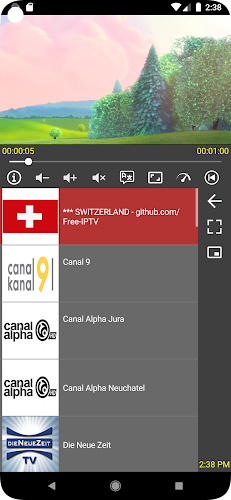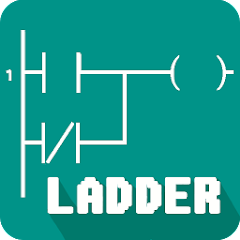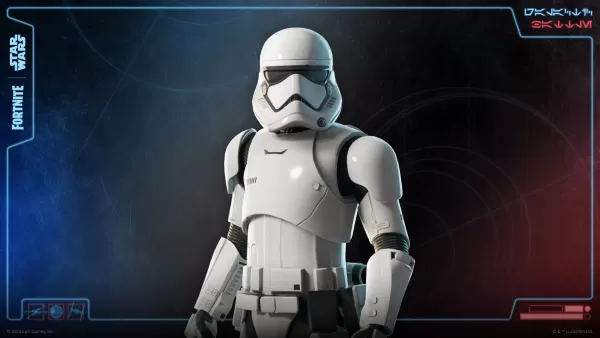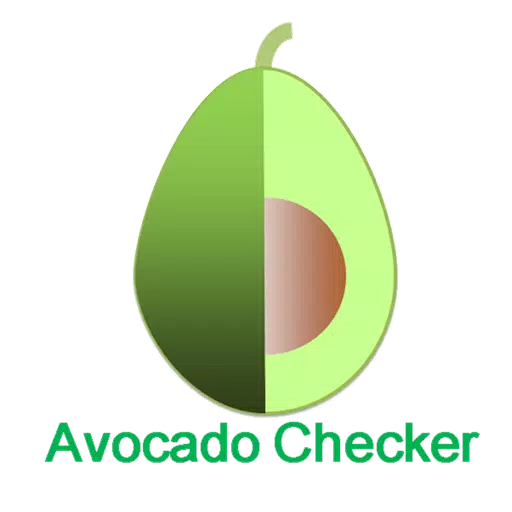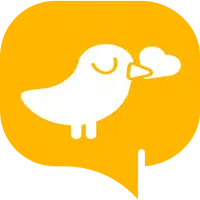The IPTV Proxy - Player & Cast app stands out due to its integrated local proxy for MPEG-TS and HLS protocols. This ensures smooth, uninterrupted live channel streaming on Android devices, eliminating buffering, freezing, or lag. Its robust video player boasts full hardware acceleration, supporting native 4K and 8K resolution on Android TV, and enhancing video quality with HDR and motion interpolation. Beyond live TV, the app plays VOD, series, replays, and various video/audio files, all castable to Chromecast. A user-friendly interface, an electronic program guide (EPG), and broad protocol support make it ideal for IPTV users. Note: The app doesn't include channels; users need their own playlists and provider accounts.
Key Features of IPTV Proxy - Player & Cast:
-
Reliable Playback via Built-in Proxy: A local proxy for MPEG-TS and HLS protocols guarantees seamless live TV streaming.
-
High-Performance Video Player: Supports full hardware acceleration, native 4K/8K on Android TV, and video enhancements like HDR and motion interpolation.
-
Extensive Content Support: Plays live IPTV (MPEG-TS/HLS), VOD, series, replays, and various video/audio files, with Chromecast casting capabilities.
-
Integrated Electronic Program Guide (EPG): Provides convenient access to TV schedules for easy channel navigation.
-
Advanced Playback Controls: Offers features such as replay (when supported), picture-in-picture (PiP), advanced search filtering, resizable grids, and a sortable launch list.
-
Versatile Protocol Compatibility: Supports HTTP, HTTPS, FTP, SFTP, and SMB protocols, allowing playlist access from PCs or NAS devices.
In Summary:
IPTV Proxy delivers superior IPTV streaming with its integrated proxy, powerful video player, and advanced features. The seamless streaming experience, broad content compatibility, EPG, and multiple protocol support make it a highly versatile and user-friendly Android application. Download it now for an enhanced IPTV viewing experience.