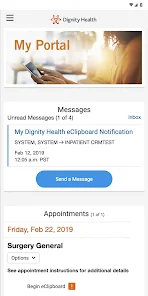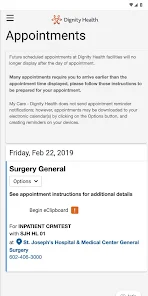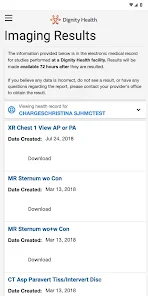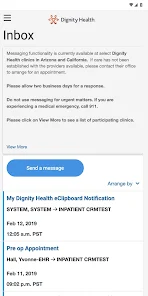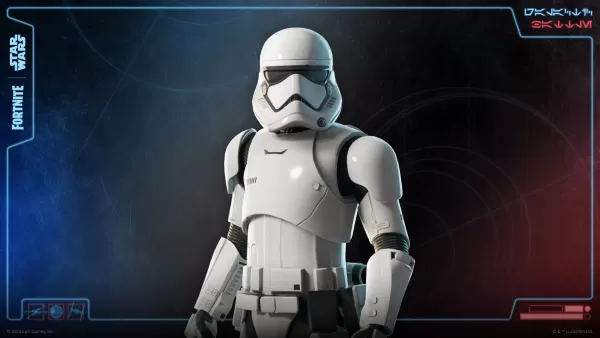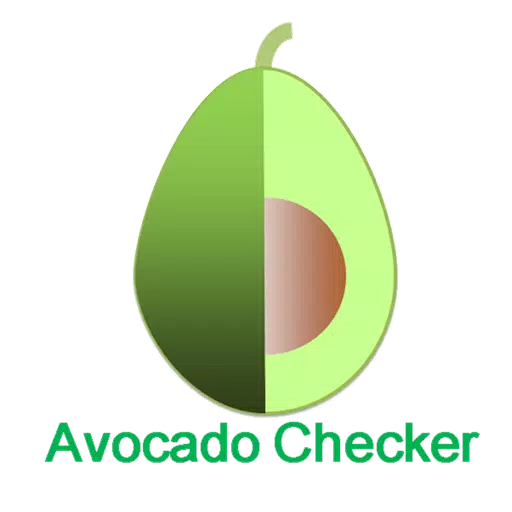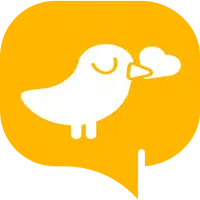Dignity Health's My Portal: Streamline Your Healthcare Management
My Portal, a convenient online platform from Dignity Health, empowers patients to effortlessly manage their healthcare. Key features include secure access to medical records, appointment scheduling, private messaging with healthcare providers, and streamlined billing. This user-friendly portal promotes active patient engagement, simplifying health information tracking and communication with healthcare professionals for proactive care.
My Portal Features:
- View Health Records: Easily access and review your complete health records within the My Portal app.
- Secure Messaging: Communicate confidentially with your doctor through the app, eliminating the need for phone calls or emails.
- Personalized Health Information: Conveniently track medications, immunizations, and test results directly on your device.
User Tips:
- Account Creation: Begin by creating your Dignity Health "my care" account. Visit http://login.dignityhealth.org#/ to get started.
- App Download: Download the My Portal app from your app store and log in using your Dignity Health email and password.
- Region Selection: Ensure you select the correct care region based on your healthcare provider's location. If you encounter a 400 error, refer to the troubleshooting steps provided.
Conclusion:
Proactive health management is simplified with My Portal by Dignity Health. Access your records, message your doctor, and track vital information—all in one convenient location. Download the app today for streamlined care management.
What's New:
Bug fixes.