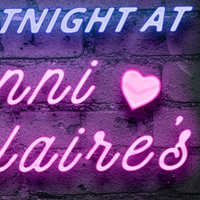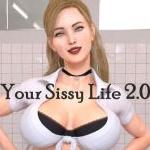Celebrate your 2024 gaming achievements with Steam Replay! This guide shows you how to access your personalized gaming recap, highlighting your top games, playtime, and more.
Table of Contents
- Accessing Your Steam Replay 2024
- Your Steam Replay 2024 Stats
Accessing Your Steam Replay 2024
There are two convenient ways to view your Steam Replay 2024: directly within the Steam app or via the Steam website.

Steam App: Upon launching the Steam client, a banner announcing Steam Replay 2024 should appear. Click the banner to instantly view your stats. If you miss the banner, navigate to the Store page and select "New & Noteworthy" from the drop-down menu.
Web Browser: Alternatively, access your Steam Replay 2024 from any web browser:
- Visit the official Steam Replay 2024 website.
- Log in using your Steam account credentials.
Your Steam Replay 2024 Stats
Once logged in, explore a comprehensive overview of your 2024 gaming activity, including:
- Total games played
- Achievements unlocked
- Longest gaming streak
- Top three most-played games (with session details)
- Playtime breakdown (new, recent, and classic games)
- Genre playtime visualization (spider graph)
- New friends added
- Badges earned
- Detailed analysis of your top three games (including monthly playtime)
- Monthly playtime summary
- Overview of other games played
This year's Steam Replay offers a detailed look at your gaming habits. Want more year-end recaps? Learn how to access your Snapchat recap!





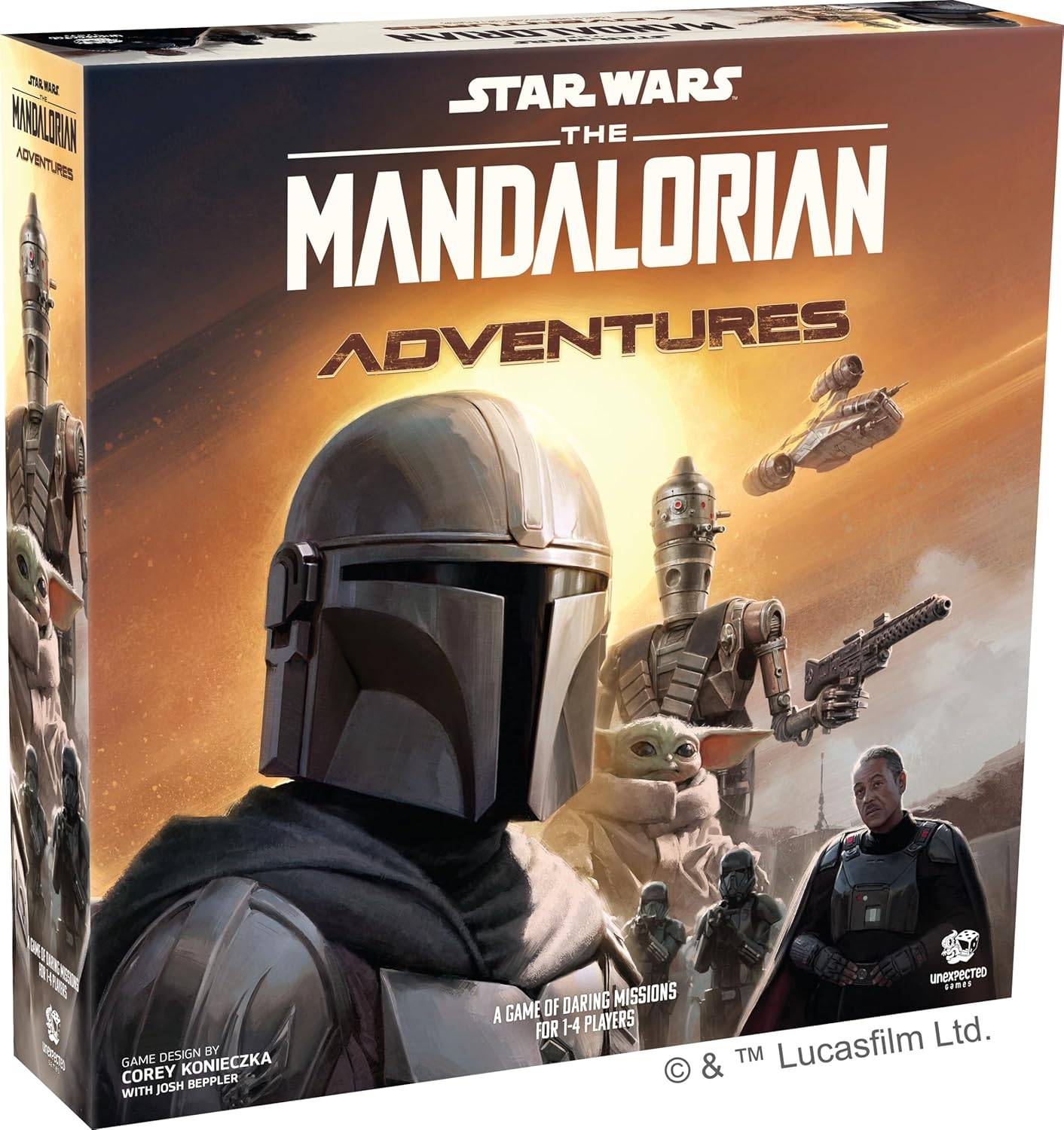




![[18+] Starlewd Valley:Re!](https://imgs.dgmma.com/uploads/37/173149215167347937c925c.jpg)