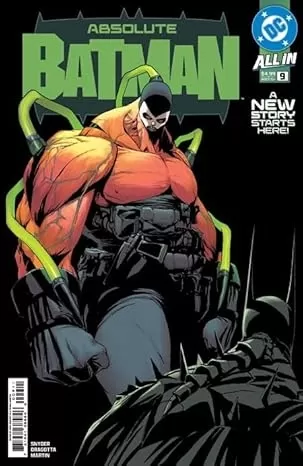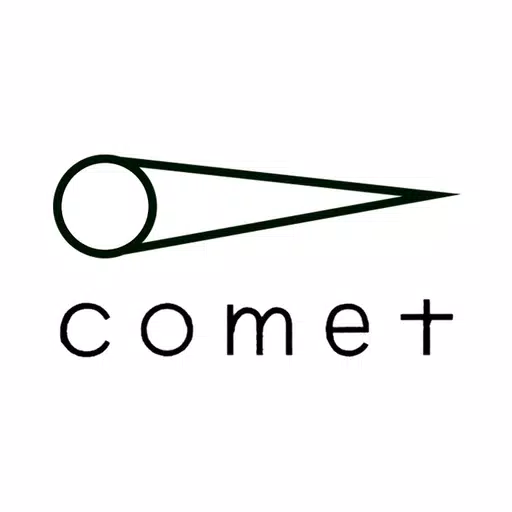ConverAPP's PDF to Word Converter offers a seamless solution for editing PDF files by converting them into easily editable Microsoft Word documents. Unlike many converters that compromise image quality, font consistency, or formatting, ConverAPP meticulously preserves original fonts, images, and formatting throughout the conversion process. Convert entire PDF collections into editable Microsoft Office documents in a single, streamlined step, retaining all original formatting. Enjoy high-quality, accurate conversions, including precise rendering of bullets and tables. Best of all, immediate conversion is available without registration. While paid PDF to Word converters exist, ConverAPP provides a free and efficient alternative.
ConverAPP's PDF to Word Converter boasts several key advantages:
- Effortless PDF Editing: Converted PDFs become readily editable in Microsoft Word, just like any standard document.
- Comprehensive Conversion: Unlike limited converters, this software extracts both text and images, preserving special fonts and formatting.
- Free and Convenient: Enjoy a free, quick, and efficient method to convert PDFs into editable Microsoft Office documents, unlike many paid alternatives.
- Consistent Formatting: Original fonts, images, and formatting remain intact after conversion. Convert entire PDF collections simultaneously.
- High-Quality Conversion: Experience superior, accurate PDF to DOC/DOCX conversion, preserving layout elements such as bullets and tables.
- No Registration Needed: Convert your PDFs to DOC/DOCX instantly and effortlessly, without any registration requirements.