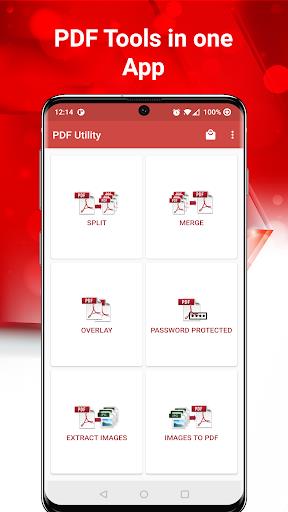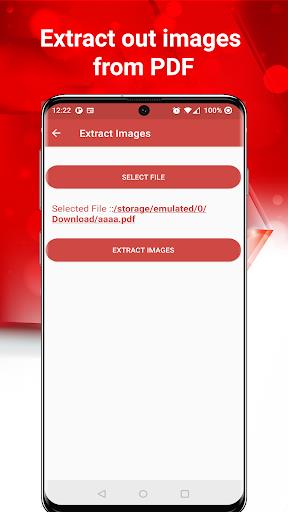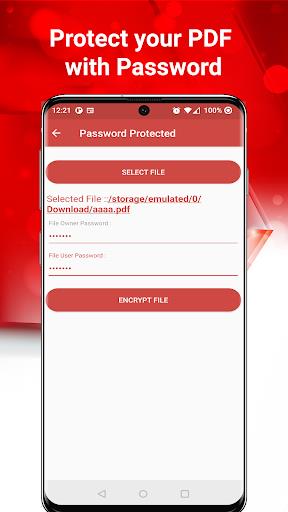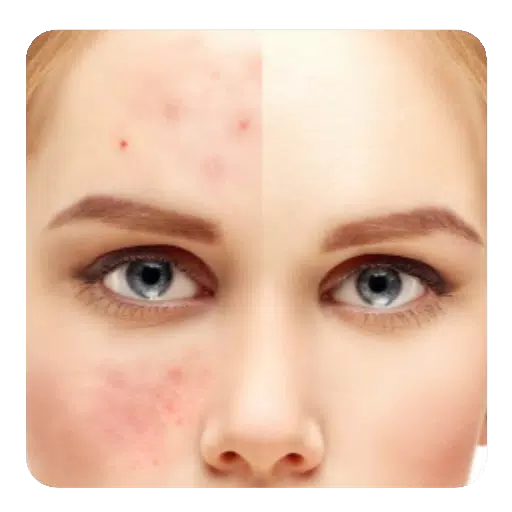Introducing PDF Utility, the ultimate PDF management tool. This app simplifies complex tasks, offering essential features like splitting, merging, image extraction, password protection, overlaying, and conversion. Easily split PDFs by page, merge multiple files, and seamlessly extract images. Protect sensitive documents with passwords and create professional presentations by overlaying PDFs. Effortlessly convert images into PDFs, perfect for sharing photos. With a user-friendly interface and multilingual support, PDF Utility provides a smooth experience for global users. Experience the convenience of streamlined PDF management.
Features of PDF Utility - PDF Tools:
- Split PDF Files: Split PDFs at specific page numbers, creating multiple individual files.
- Merge PDF Files: Combine multiple PDF files into a single, unified document.
- Extract Images/Photos from PDF Files: Extract all images from a PDF to a chosen folder, leaving the original PDF untouched.
- Password Protect/Encrypt PDF Files: Secure sensitive documents by adding password protection.
- Overlay Two PDF Files: Combine two PDFs, ideal for adding letterheads or watermarks.
- Convert Images/Photos to PDF Files: Convert individual or multiple images into a single PDF file.
Conclusion:
PDF Utility provides a comprehensive solution for efficient PDF management, boosting productivity and streamlining document workflows. Download PDF Utility today and unlock the full potential of your PDF files. Click now to download and enhance your PDF file management experience.