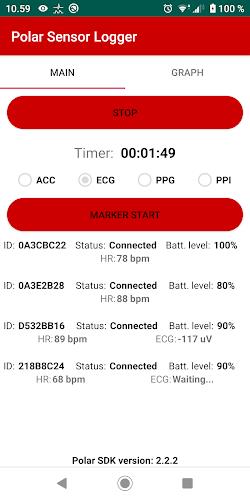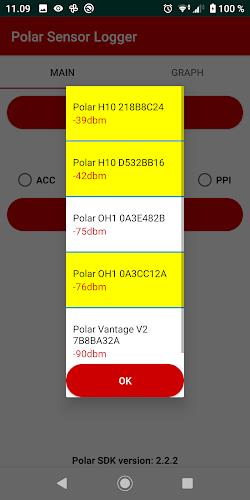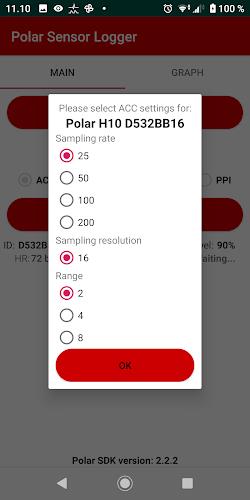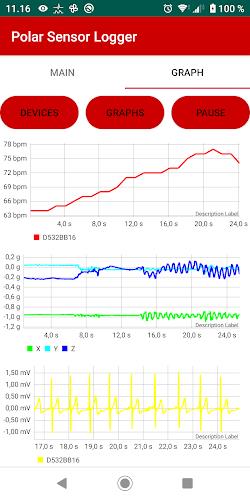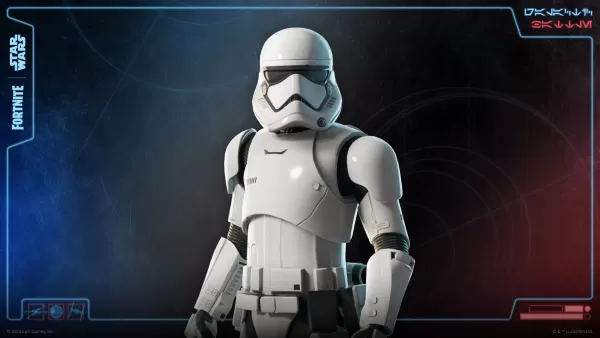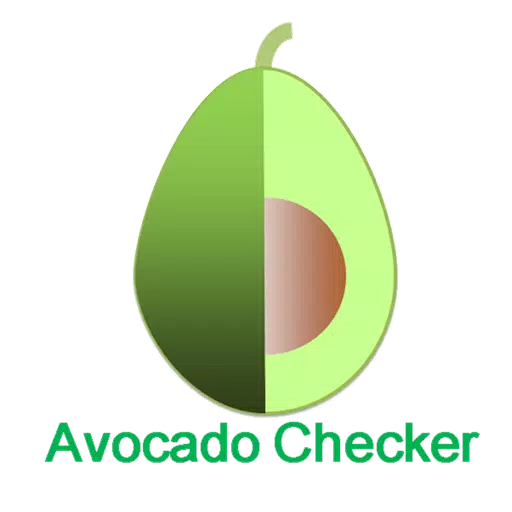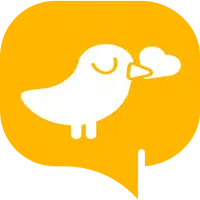The Polar Sensor Logger App offers a robust solution for tracking and recording heart rate (HR) and other biosignals from compatible Polar sensors, including the H10, OH1, and Verity Sense. Leveraging the Polar SDK, the app seamlessly connects to these sensors, enabling users to store sensor data locally in easily accessible files. Data can be readily retrieved from a PC or shared conveniently via Google Drive or email. Furthermore, the app facilitates sensor data forwarding through the MQTT protocol. Importantly, the app prioritizes user privacy by refraining from collecting any personal information.
Key Features of the Polar Sensor Logger:
- Comprehensive Biosignal Logging: Record heart rate and a range of raw biosignals from Polar H10, OH1, and Verity Sense sensors.
- Convenient Data Storage: Save collected sensor data directly to your device for easy access and analysis on your PC or other devices.
- Effortless Data Sharing: Share your saved data seamlessly via Google Drive or email.
- Multi-Sensor Compatibility: Supports various Polar sensors, each providing diverse data points such as HR, RR, ECG, accelerometer, gyroscope, magnetometer, and PPG readings.
- MQTT Data Forwarding: Easily transmit your sensor data to your preferred destination using the MQTT protocol.
- Intuitive User Interface: Enjoy a user-friendly design for effortless biosignal logging and data management.
In summary: The Polar Sensor Logger App provides a streamlined method for logging, storing, and sharing your HR and other biosignals from a variety of Polar sensors. Its straightforward interface and versatile sharing options make it an ideal tool for anyone seeking to track and analyze their health and fitness data. Download the app today to simplify your biosignal monitoring.