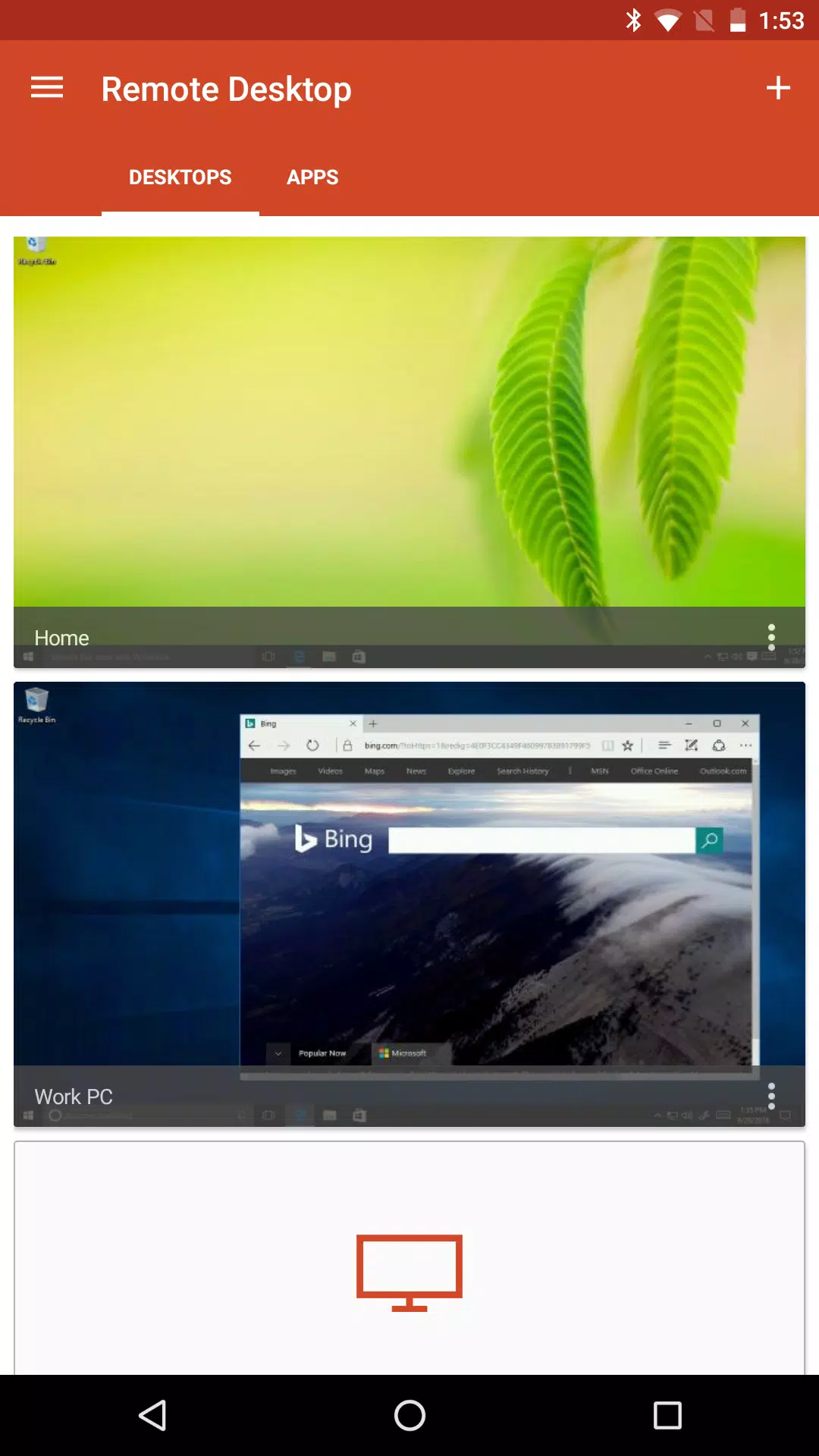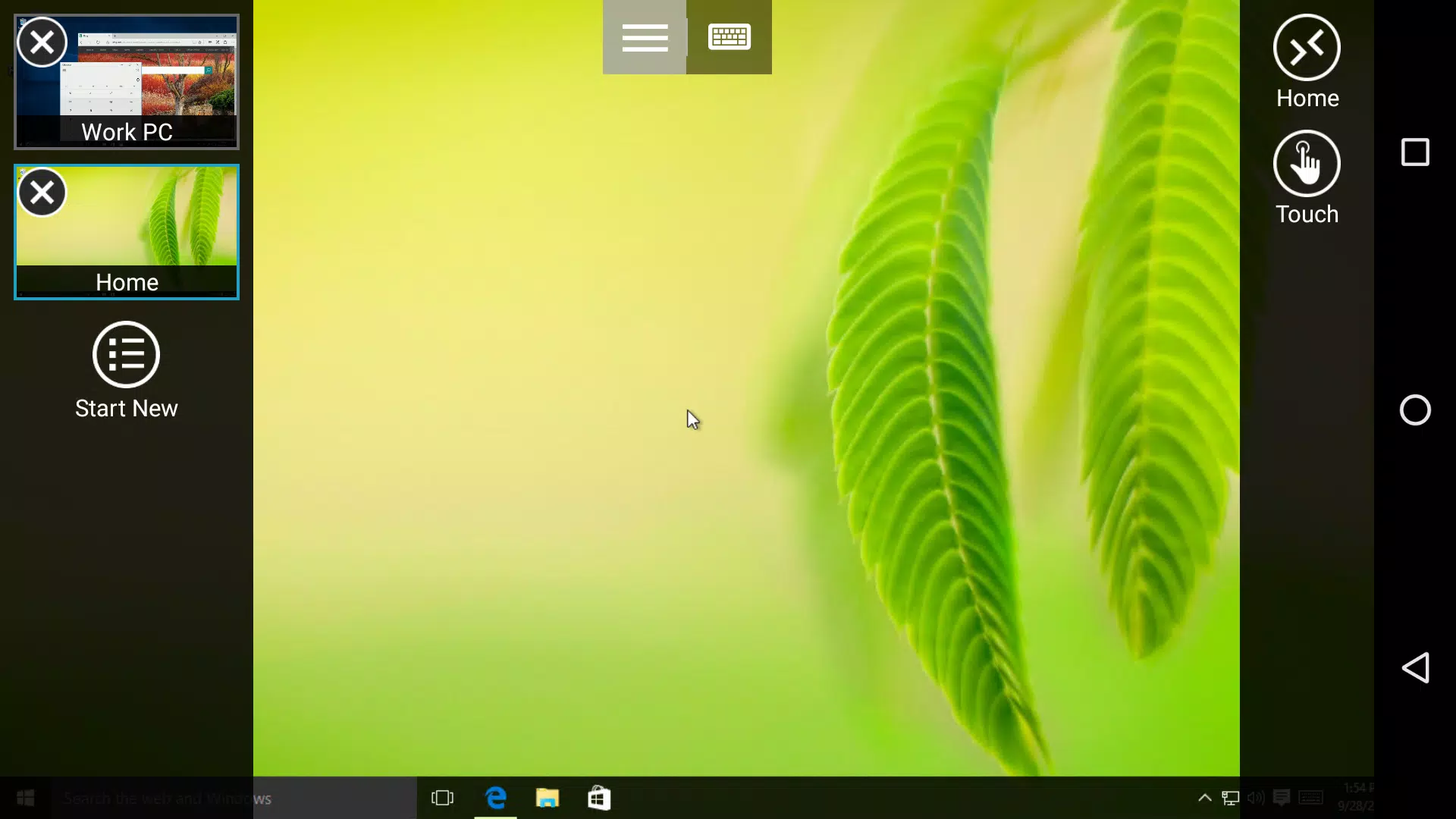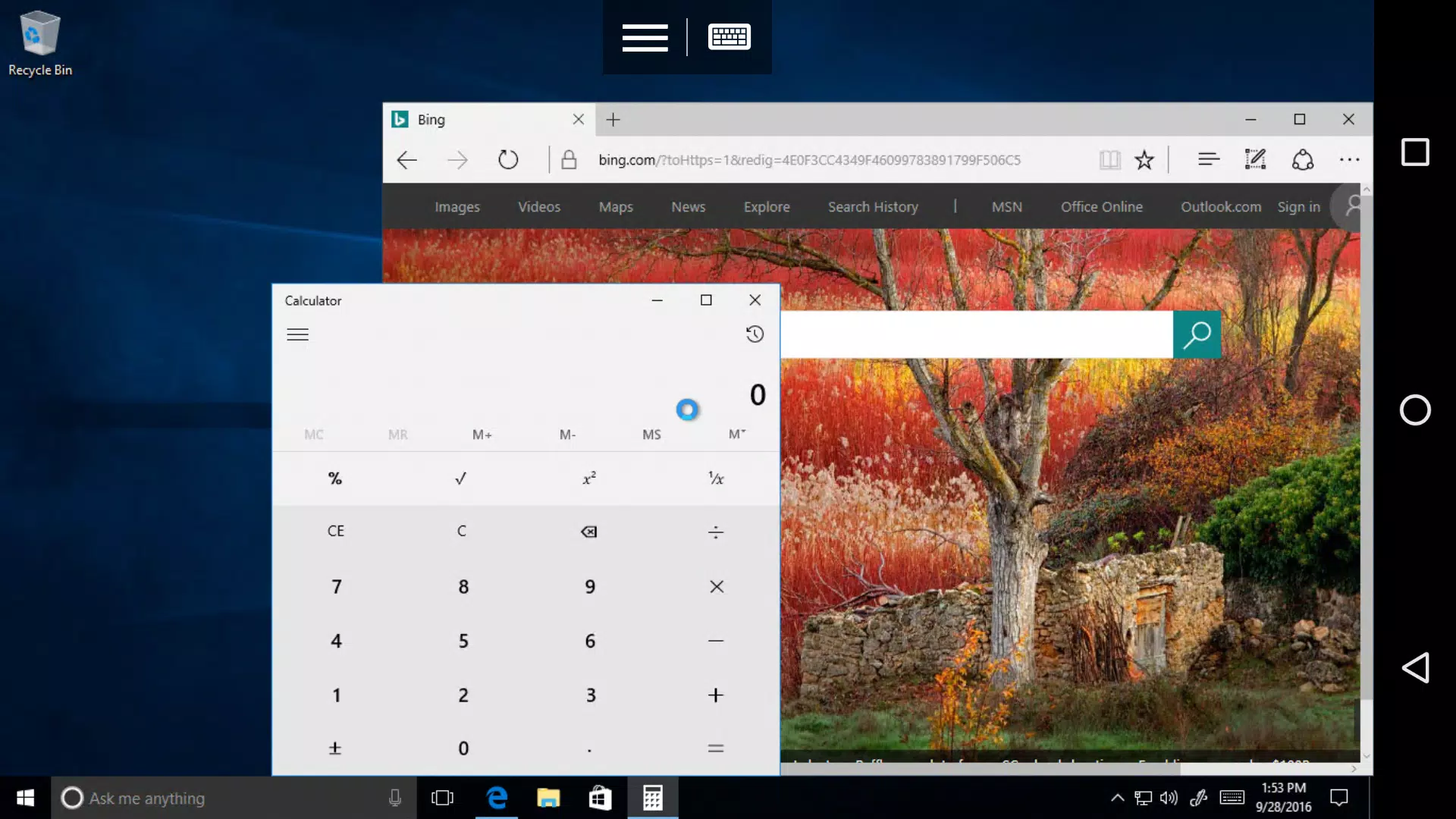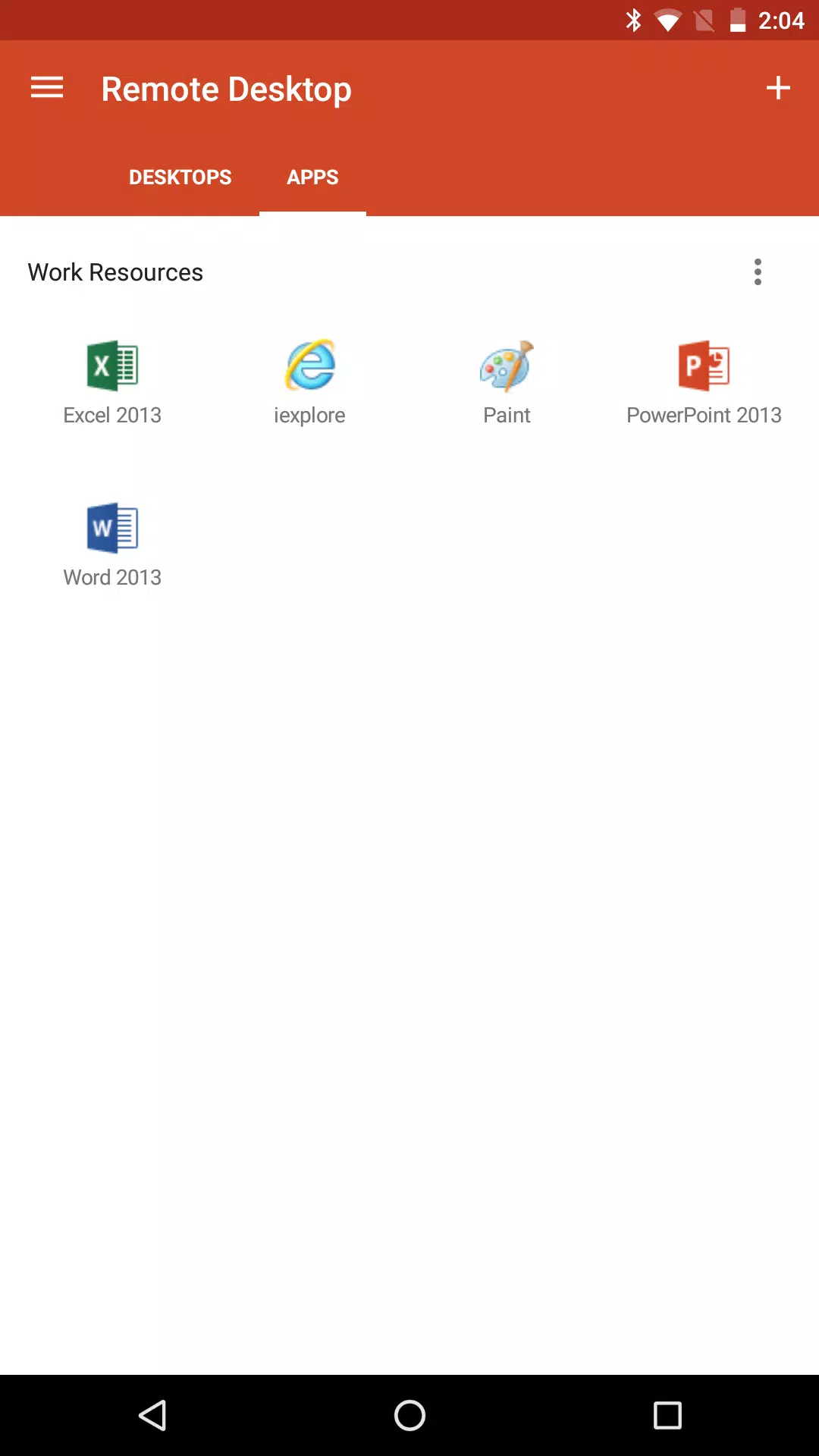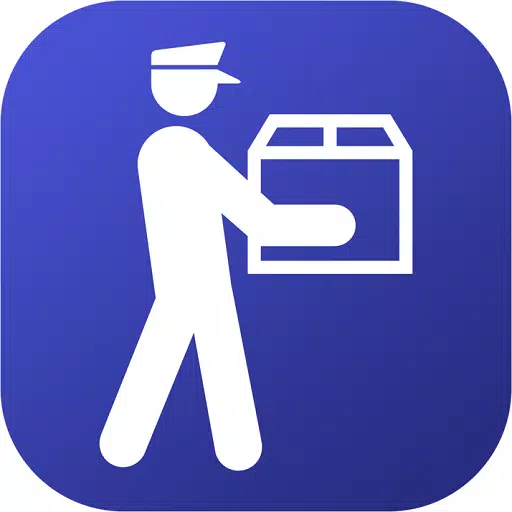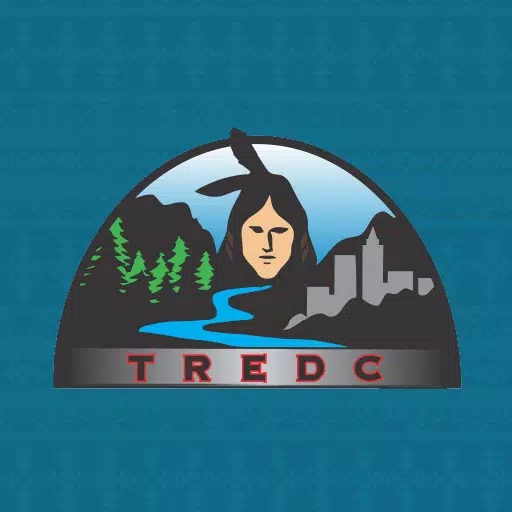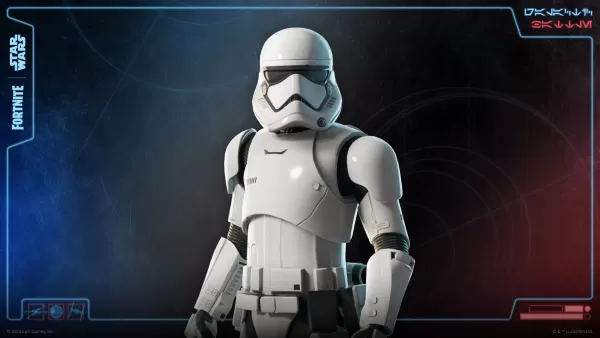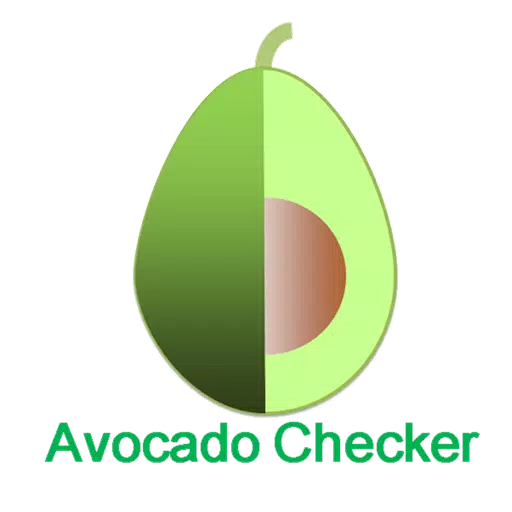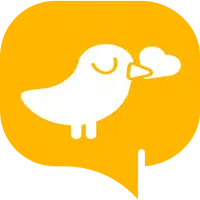Microsoft Remote Desktop: Your Gateway to Remote Windows Desktops and Apps
Access your Windows desktops and applications from anywhere with the Microsoft Remote Desktop app. Connect seamlessly to remote PCs or virtual desktops and apps provided by your administrator, ensuring productivity on the go.
Getting Started Guide
- Detailed instructions on using Microsoft Remote Desktop: https://aka.ms/rdanddocs
- Explore other Remote Desktop clients: https://aka.ms/rdclients
- Share your feedback: https://aka.ms/rdandfbk
Key Features
- Remote access to Windows Professional, Enterprise, and Server PCs.
- Access to resources published by your IT administrator.
- Connect remotely via a Remote Desktop Gateway.
- Enhanced multi-touch support with Windows gesture compatibility.
- Secure connection to your data and applications.
- Convenient connection management through the Connection Center.
- High-fidelity video and audio streaming.
Permissions and Access
The app requires specific permissions for optimal functionality.
- Optional Access (Storage): This permission allows access to local drives and documents from your Remote Desktop session when "Redirect local storage" is enabled.
Version 8.1.82.445 (Updated July 16, 2021): Important Note
This version includes the following updates:
- Resolved an issue where images displayed as characters.
- Added a notification informing users that Microsoft no longer supports this application.