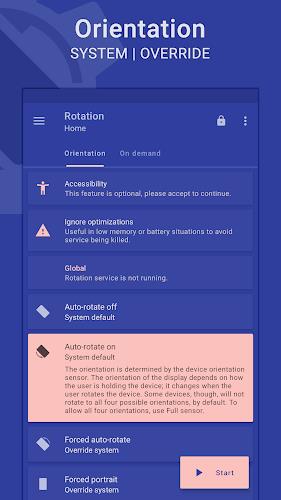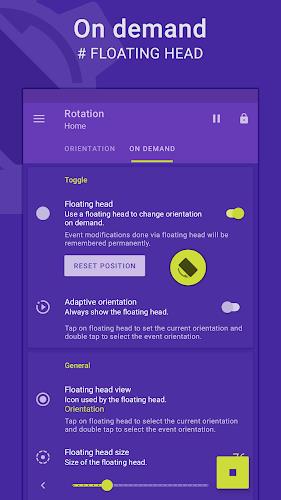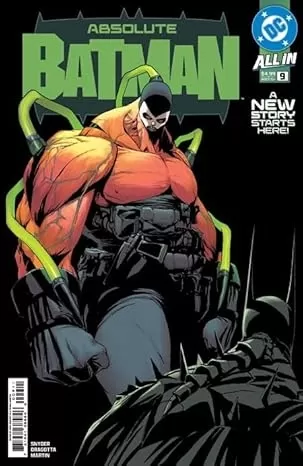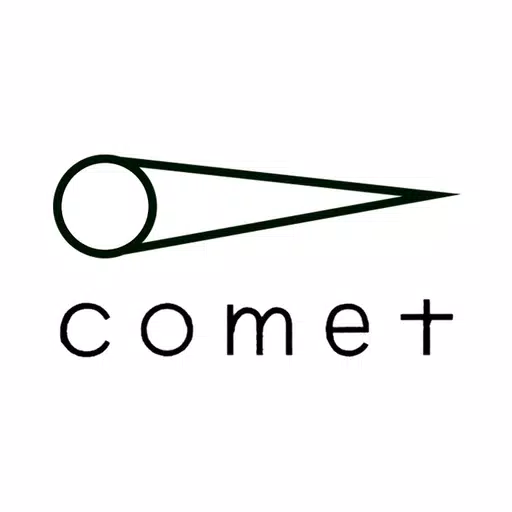Rotation: A Dynamic Android Screen Orientation Manager
Rotation is a highly customizable Android application offering comprehensive control over screen orientation. Users can effortlessly manage their device's display, selecting from various modes including auto-rotate, portrait, landscape, and reverse orientations. This flexibility extends to event-based adjustments; Rotation allows users to define specific orientations triggered by events such as incoming calls, device locking, headset connection, charging, and docking.
The app's intuitive design includes a convenient floating head, notification, or tile for quick orientation changes of foreground applications or events. A dynamic theme engine ensures optimal visibility regardless of background, while backup and restore functionality safeguards user settings. Supporting over ten languages, Rotation provides a truly global solution for managing screen orientation.
Key Features of Rotation:
- Comprehensive Orientation Control: Manage and personalize your Android device's screen orientation to perfectly match your preferences.
- Versatile Orientation Options: Choose from a wide selection of orientation modes, such as auto-rotate, forced portrait/landscape, reversed portrait/landscape, and sensor-based options.
- Event-Driven Customization: Configure orientation changes based on specific events like calls, headset use, charging status, docking, and individual app usage.
- Accessible Floating Control: Quickly adjust the orientation of active apps or events via a customizable floating head, notification, or tile.
- Adaptive Theme Engine: Enjoy a visually appealing experience with a background-aware theme engine that prioritizes clarity.
- Enhanced Usability: Benefit from features including auto-start on boot, notifications, vibration feedback, widgets, shortcuts, and convenient backup/restore capabilities.
In Summary:
Rotation offers a user-friendly and powerful solution for complete control over Android screen orientation. Its diverse orientation modes, event-based customization, and handy floating control, combined with a visually appealing theme and robust features, create a seamless and personalized user experience. Download Rotation today and experience unparalleled control over your device's display.