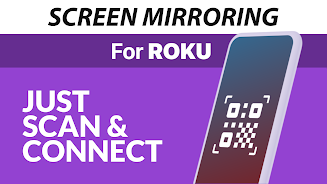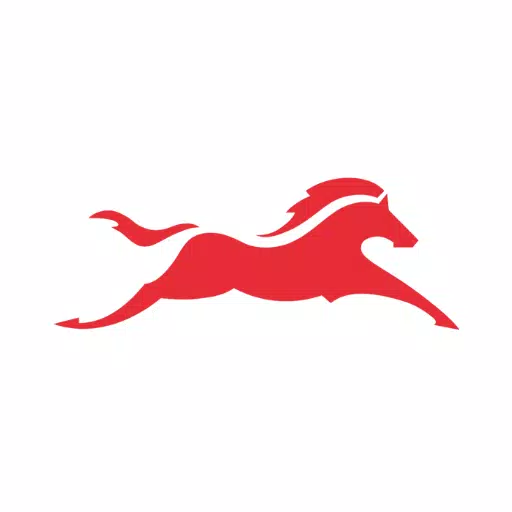Introducing the Screen Mirroring for Roku app! Effortlessly mirror your Android screen to any Roku device – Sticks, Boxes, TVs (including TCL and Hisense) – with this easy-to-use app. No wires, no complex setup: just connect your Android and Roku to the same Wi-Fi network and start sharing photos, videos, games, websites, apps, presentations, and documents in stunning HD. Experience superior device support, incredibly simple setup, and top-tier performance with this #1 screen mirroring app. Download now and enjoy the convenience of seamless Roku screen mirroring! Contact us at [email protected] for support or feedback. Please note: This app is not affiliated with any Roku trademarks.
App Features:
- Screen Mirroring: Mirror your Android screen to any Roku Stick, Roku Box, or Roku TV (including TCL and Hisense TVs).
- Effortless Setup: Wire-free and incredibly easy setup for instant HD mirroring.
- Intuitive Interface: Fast, easy navigation, and a beginner-friendly design for sharing photos, videos, games, websites, apps, presentations, and documents with friends, family, and colleagues.
- Wide Device Compatibility: Compatible with all Android devices running Android and above, and all Roku devices including Sticks, Boxes, TVs, and Roku Express 3700.
- Unified Setup Process: Simple, unified setup on your Android device – no need to adjust Android settings or Wi-Fi options. (Requires same Wi-Fi network connection.)
- Dedicated Developer Support: Contact us at [email protected] for support and feedback.
Conclusion:
The Screen Mirroring for Roku app provides seamless screen mirroring, simple setup, and an intuitive interface for effortlessly sharing content from your Android device to your Roku. Its broad compatibility with Android and Roku devices ensures quick, efficient screen mirroring without technical hassles.