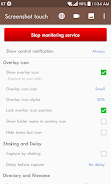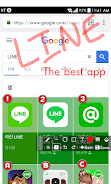Screenshot Touch is a powerful Android application designed for effortless screenshot capture and screen recording on Android 5.0 Lollipop and above. Boasting a comprehensive suite of features, this app streamlines your screenshot experience. From simple touch captures to full-page web scrolling screenshots and customizable screen recordings, Screenshot Touch delivers exceptional functionality.
Key App Features:
-
Intuitive Touch Capture: Capture screenshots with a simple tap on the notification area, overlay icon, or by shaking your device.
-
Versatile Screen Recording: Record your screen as MP4 video, adjusting resolution, frame rate, bitrate, and audio settings to your preferences.
-
Full Webpage Capture: A built-in web browser allows seamless capture of entire web pages through scrolling. Access it directly via the globe icon in the settings.
-
Integrated Image Editing: View and edit your screenshots with a built-in photo viewer and image cropper, complete with crop ratio adjustment and image rotation.
-
Creative Drawing Tools: Enhance your screenshots with drawings using a variety of tools including pen, text, rectangle, circle, and stamp, all with adjustable opacity.
-
Effortless Sharing: Share your creations easily with other installed applications.
In Summary:
Screenshot Touch provides a user-friendly and feature-rich solution for managing screenshots and screen recordings on Android. Its intuitive interface, combined with advanced features like customizable saving folders and persistent notifications, makes organizing and sharing your captures a breeze. Download Screenshot Touch today and experience the difference!