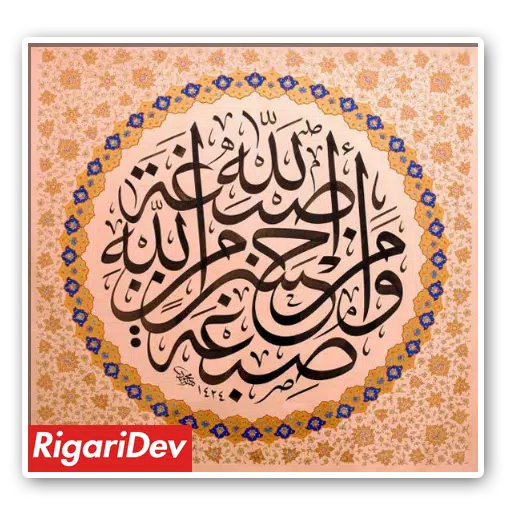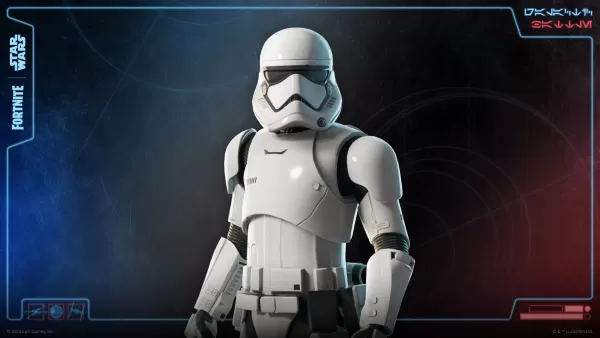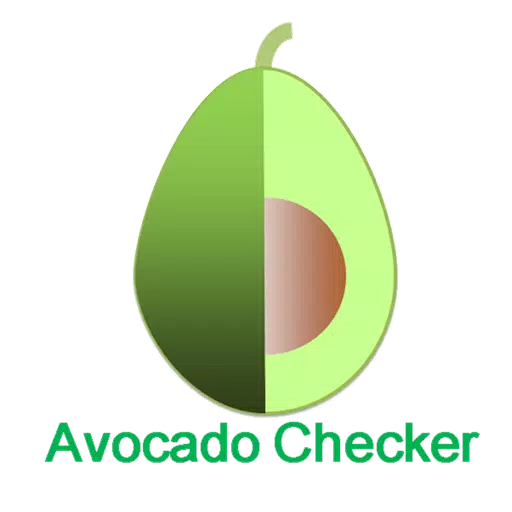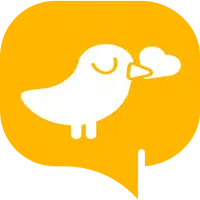Short Description:
Unlock in-game perks with Call of Duty: Mobile redeem codes, offering boosts, weapons, and cosmetics to enhance your gameplay experience.
Long Description:
If you're a *Call of Duty: Mobile* enthusiast, you’ve probably heard of redeem codes by now—those little magic keys that can unlock a treasure trove of in-game perks. Whether it's a turbocharge to your Weapon XP or Battle Pass XP, these codes make your grind feel like a breeze. Imagine unlocking new weapons, attachments, and perks faster than you can say "Level up!" Not to mention, some of these codes give you a sneak peek at weapons you might want to test out before committing your hard-earned in-game currency. You get a chance to see if the weapon suits your playstyle without fully committing. And if you’re after some fresh looks, most codes throw in cool cosmetics for your character and weapons—think skins, outfits, camos, emotes, calling cards, and the like. A fun way to deck out your gear and flex in the lobby, right?
Got a burning question about guilds, gaming strategies, or just need a place to hang out and chat? Our Discord server is the place to be—join the convo!
Active Redeem Codes for Call of Duty: Mobile
CVBVZBZKPGCVHGZBZG65How to Redeem Codes in Call of Duty: Mobile?
So, you're ready to redeem that code and get your hands on some sweet rewards? Here’s how you do it:First off, fire up your web browser (you do have one, right?). Search for “Call of Duty Mobile Redemption Center” and hit that Activision link that pops up. You can't miss it. Or, if you’re feeling a bit lazy, just click here. On the page, you’ll see a couple of boxes begging for your info. Don’t worry; it’s all standard stuff. Enter your Call of Duty Mobile UID (it’s your unique player ID, in case you weren’t sure). Next, paste in that shiny 12-character redeem code you’ve got. Prove you're not a robot by completing the CAPTCHA (we all love those, right?). Once that’s done, hit the “Submit” button and cross your fingers. If everything checks out, you’ll get a confirmation message. Easy, right? Now, open up Call of Duty: Mobile, tap the envelope icon at the top of the lobby screen, and check your Mail. Voila! Your redeemed goodies should be waiting there. Just claim ‘em and get back to the action.

Codes Not Working? Here’s What You Might Be Missing
Expiration Alert: Redeem codes aren’t forever—there’s an expiry date stamped on them, and once that date passes, you’re out of luck. So, don’t wait too long to redeem.Attention to Detail: You’re gonna need to enter that code exactly as it appears. These codes are picky—they’re case-sensitive, so no messing around with capital letters or extra spaces. One small typo and poof, your code's useless.
Limited Use: Some codes are like a limited edition drop—only so many people can redeem them before they’re gone. If you wait too long, you might miss your chance. Use them wisely, my friend.
Regional Restrictions: Yup, you heard it—some codes are exclusive to certain regions. It’s a bummer, but it’s true. Double-check before you try to redeem, or you might be left empty-handed.
Pro tip: Want to take your gaming to the next level? Play *Call of Duty: Mobile* on your PC with BlueStacks. With smoother gameplay, bigger screen, and the precision of a keyboard and mouse, it’s like upgrading your whole setup. Lag? What’s that?