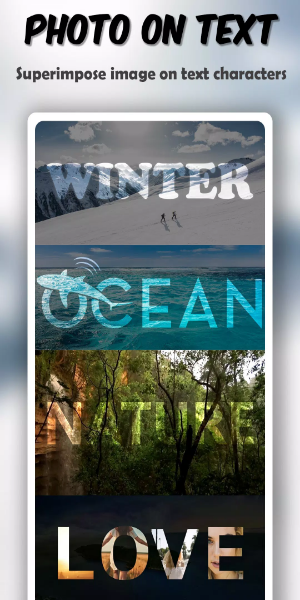Textoon is a photo text editor enabling you to add diverse text styles to images, including curved, 3D, and circular text. Boasting over 50 stylish fonts and a user-friendly interface, it's ideal for crafting unique quotes and images.

Discover the Power of Textoon: The Ultimate Text-on-Photo App
Enhance Your Photos with Text: Textoon is your go-to app for adding text to photos and captions in any language. Transform your images into stylish text pictures that are both eye-catching and expressive.
Versatile Text Editing: Elevate your text editing with Textoon. This app offers curve text, 3D text, circular text, and direct text addition to photos. Explore limitless creative text manipulation possibilities.
User-Friendly Interface: The app features a simple, intuitive interface, making it easy for all users to navigate and create stunning text images. With over 50 fonts and customizable tools, personalization options are endless.
Calligraphy Tools: Unleash the power of calligraphy with advanced tools. Add elegance to your text pictures and create visually appealing compositions with ease.
Extensive Customization Options: With over 60 options, it provides unparalleled customization for text on photos. Tailor text appearance, size, color, and placement for unique results.
Easy 3D Text Creation: Effortlessly create stunning 3D images with Textoon's innovative text editing. Transform ordinary photos into captivating 3D pictures.
Textoon is the ultimate text editor, offering powerful features to enhance photos and create captivating text images. Its user-friendly interface, vast customization options, and 3D text capabilities make it the go-to app for adding text to photos. Unleash your creativity and make your images stand out.

Main Features:
Plain Text Editing: Craft stylish text pictures by adding and editing unlimited text with a range of editing features.
3D Text Generation: Effortlessly create 3D letters or alphabets and rotate them 360 degrees for a realistic photo effect.
Text Effects Galore: Enhance text with shadow, curve, circular, reflection, stroke, emboss, and more.
Color Customization: Choose from plain or gradient colors (linear, texture, neon, radial).
Font Variety: Select from a diverse range of fonts, with the option to add your own.
Sticker Selection: Add stickers, emojis, and shapes from a vast collection or create your own.
Thumbnail Creation: Craft professional thumbnails for YouTube or social media using advanced image editing tools.
Image Editing and More: Import multiple images, apply edits, rotate 360 degrees, create layers, add backgrounds, overlays, and blend images. Includes meme generation tools.
Background Transformation Tool: Effortlessly swap backgrounds from your gallery or choose from default options. Precisely add, alter, or remove backgrounds.
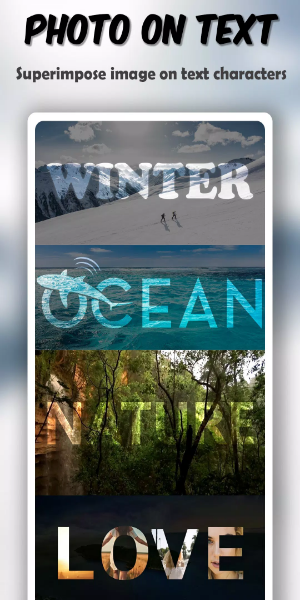
Identity Branding Innovator | Visual Content Constructor: Craft captivating logos and dynamic posters with cutting-edge editing features. Elevate designs with 3D elements and effects (hue, saturation, temperature adjustments). Generate eye-catching social media banners quickly.
Inspirational Messaging Maestro: Unleash creativity with personalized quotes or use our curated collection. Customize quotes with color palettes, font styles, and 3D text options.
Quote-Infused Imagery: Pair phrases with striking visuals to create impactful picture quotes.
Effortless Image Management and Distribution: Save creations in various resolutions (standard to ultra-high definition). Seamlessly share across multiple social platforms.
This versatile application combines the functionalities of Name Art, Focus N Filter, Manual Echo Mirror, Background Transformer, Image Resizing, Digital Sticky Notes, 3D Drawing, Meme Generation, and Photo Fusion.
New Features in Version 26.0:
Enhanced User Interface
Resolved Various Minor Bugs