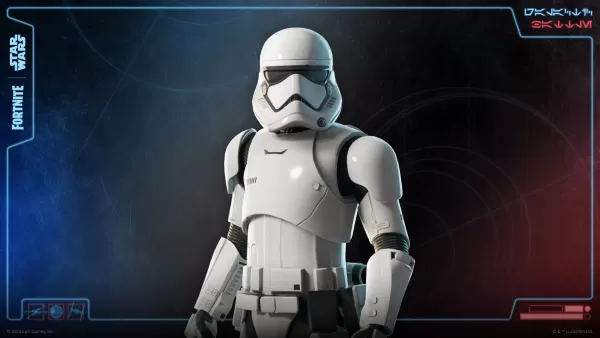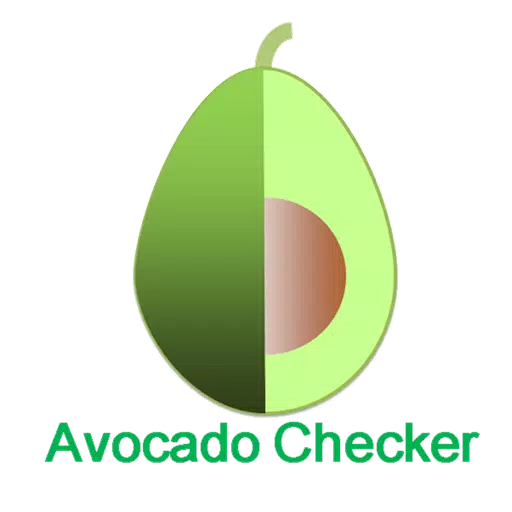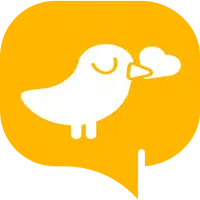Effortlessly craft and modify vector shapes using the integrated pen and direct selection tools. VectorMotion supports unlimited scenes within a single project, removing limitations on project scale and animation duration. Save your progress and resume work seamlessly at any time.
Animate any property, refine your animations with advanced timeline controls, and apply a wide array of effects—including puppet warping and shape transformations—to bring your designs to life. Additional features include integrated image and font libraries, background removal capabilities, and a sequencer for incorporating audio into your final video.
For all your design and animation ambitions, VectorMotion is the perfect tool.
Key Features of VectorMotion:
- Vector Design: Create and edit vector shapes using intuitive tools.
- Multi-Scene Workflow: Manage numerous scenes within a project, without size or length restrictions.
- Project Saving: Pick up where you left off effortlessly.
- Layered Editing: Work with shapes, text, and images, customizing properties as needed.
- Animation Capabilities: Animate any property with a simple long press.
- Advanced Tools: Benefit from advanced timeline editing, layer effects, puppet deformation, geometric effects, text effects, shape morphing, path masking, 3D transformations, integrated image and font libraries, background removal, and a movie sequencer.
In Summary:
VectorMotion provides an expansive feature set for both novice and experienced users. Create and edit vector designs, animate with precision, and enhance your work with sophisticated effects. The multi-scene support and project saving features ensure a smooth and efficient workflow. Whether you're a seasoned professional or a budding animator, VectorMotion is your ideal creative companion. Download now and unleash your potential!