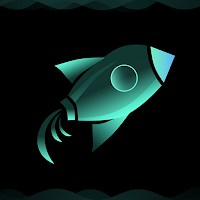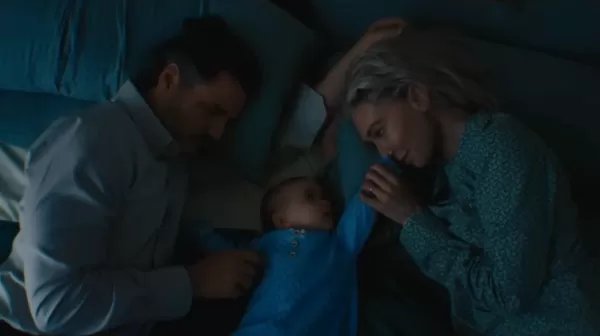The VPNSocks Client is a standalone application enabling users to connect to HTTPCustom via tethering or hotspot. To utilize the app, activate the "ShareNet-ProxySocket(Server)" menu within HTTPCustom (v2.4 or higher). Alternatively, manually configure the server (SOCKS5) in the app's settings. Server-side setup involves enabling tethering/hotspot, ensuring HTTPCustom's connection to the server, and activating the "ShareNet->ProxySocket(Server)" menu. Client-side setup requires connecting to the tethering and launching the VPNSocks app. Enjoy secure browsing with VPNSocks! Download now.
App Features:
- Standalone Application: No additional software or plugins are required.
- HTTPCustom Connection: Connects to HTTPCustom via tethering/hotspot, acting as a connection receiver.
- HTTPCustom v2.4+ Compatibility: Seamless integration with HTTPCustom v2.4 and later versions.
- Manual Server Configuration: Allows users to manually set the SOCKS5 server.
- Simplified Operation: Easy setup involving tethering/hotspot activation on the server, HTTPCustom connection, and "ShareNet->ProxySocket(Server)" menu activation. Client-side activation simply involves connecting to the tethering and launching VPNSocks.
Conclusion:
The VPNSocks Client offers a user-friendly solution for connecting to HTTPCustom through tethering/hotspot. Its seamless HTTPCustom integration and manual server settings provide a flexible and secure browsing experience with an effortless setup process.