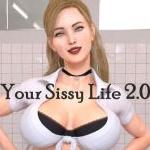Dive into the thrilling world of *R.E.P.O.*, the cooperative horror game that challenges up to six players to navigate through eerie maps, secure valuables, and execute successful extractions. But, before you embark on your chilling adventures, understanding how to save your progress is crucial to ensure your hard-earned efforts don't vanish into thin air.
How To Save Your Game in R.E.P.O.
Experiencing the frustration of losing hours of gameplay due to an unsaved file is a nightmare for any gamer, especially with new titles like *R.E.P.O.*. Unlike some games, *R.E.P.O.* doesn't offer a manual save feature, and it's vital to grasp its autosave mechanics to prevent starting over from scratch.
In *R.E.P.O.*, your game will only autosave upon completing a level. If you exit the game or die during a mission—sending you to the Disposal Arena—your progress won't be saved. Death in *R.E.P.O.* results in the deletion of your save file, and abandoning a location mid-level means you'll have to restart that level from the beginning.
To successfully save your game, you must reach the Extraction Point with your valuables, board the truck, and signal the Taxman by holding the message button above your head. This action cues your move to the Service Station. At the Service Station, you can shop as needed before using the same button to proceed to the next level.
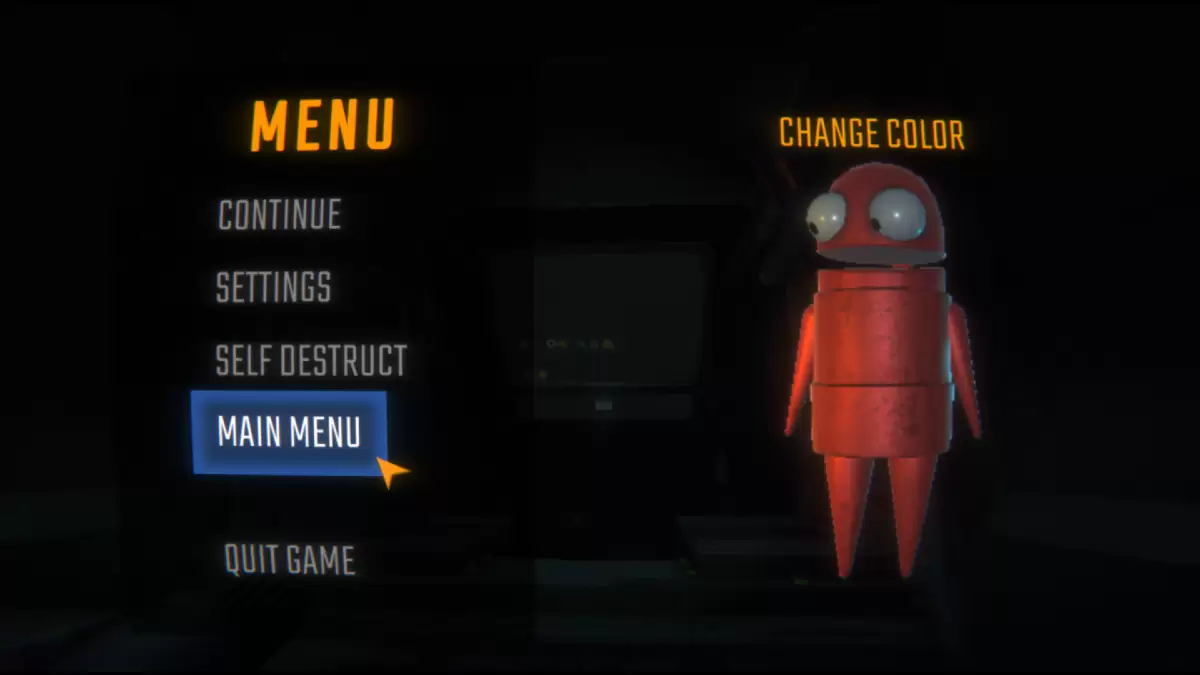 Image via The Escapist
Image via The Escapist
Once you've departed from the Service Station and reached your new location, it's safe to exit to the main menu or quit the game. When you return, you or the game's host can resume *R.E.P.O.* from where you left off. Remember, if you're playing in a multiplayer session, the host's responsibility is to exit at the correct time to ensure the game saves properly, which will log out all other players as well.
Now that you're equipped with the knowledge to save your game in *R.E.P.O.*, explore our additional guides to enhance your gameplay and conquer your next mission.
*R.E.P.O. is available now on PC.*